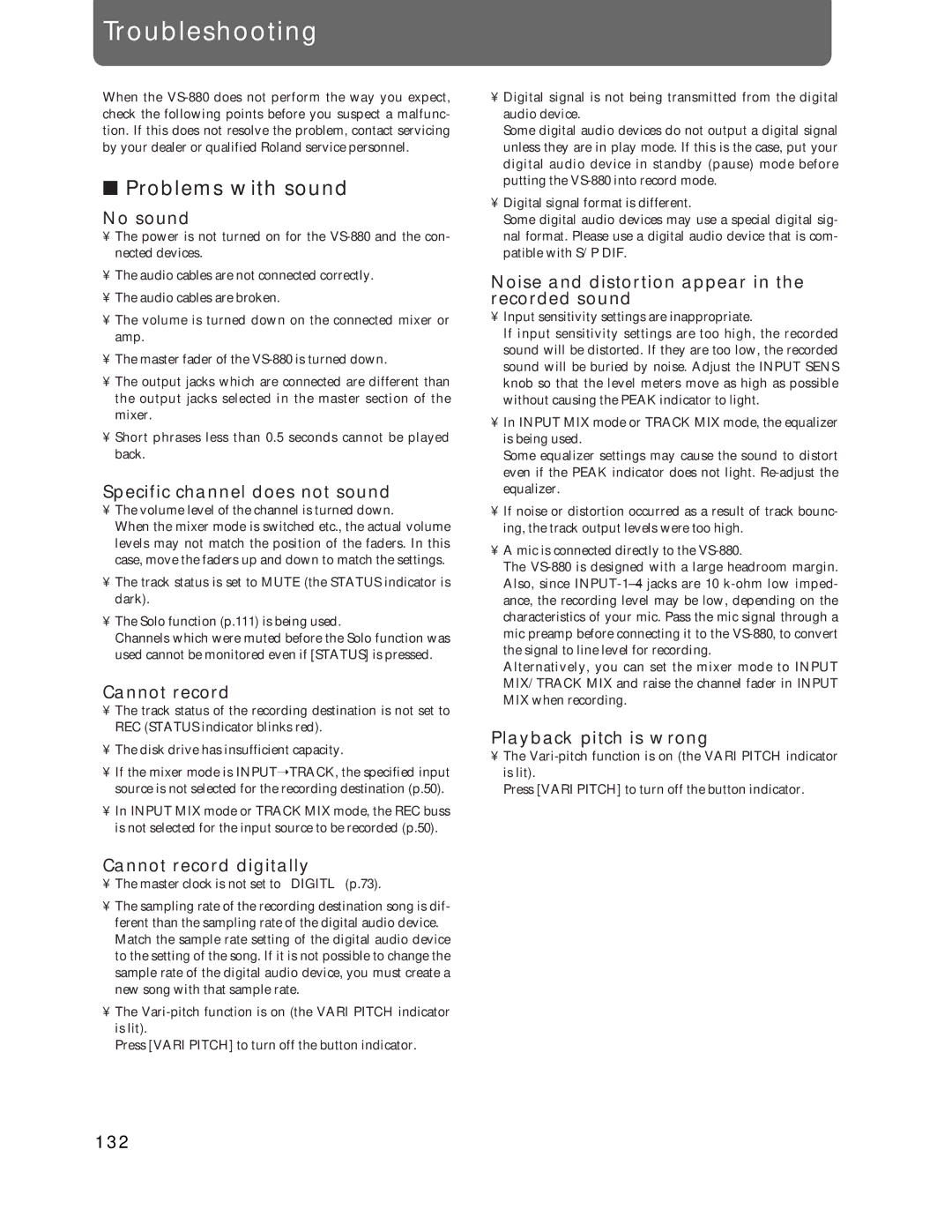Troubleshooting
When the
■Problems with sound
No sound
¥The power is not turned on for the
¥The audio cables are not connected correctly.
¥The audio cables are broken.
¥The volume is turned down on the connected mixer or amp.
¥The master fader of the
¥The output jacks which are connected are different than the output jacks selected in the master section of the mixer.
¥Short phrases less than 0.5 seconds cannot be played back.
Specific channel does not sound
¥The volume level of the channel is turned down.
When the mixer mode is switched etc., the actual volume levels may not match the position of the faders. In this case, move the faders up and down to match the settings.
¥The track status is set to MUTE (the STATUS indicator is dark).
¥The Solo function (p.111) is being used.
Channels which were muted before the Solo function was used cannot be monitored even if [STATUS] is pressed.
Cannot record
¥The track status of the recording destination is not set to REC (STATUS indicator blinks red).
¥The disk drive has insufficient capacity.
¥If the mixer mode is INPUT➝TRACK, the specified input source is not selected for the recording destination (p.50).
¥In INPUT MIX mode or TRACK MIX mode, the REC buss is not selected for the input source to be recorded (p.50).
Cannot record digitally
¥The master clock is not set to ÒDIGITLÓ (p.73).
¥The sampling rate of the recording destination song is dif- ferent than the sampling rate of the digital audio device. Match the sample rate setting of the digital audio device to the setting of the song. If it is not possible to change the sample rate of the digital audio device, you must create a new song with that sample rate.
¥The
Press [VARI PITCH] to turn off the button indicator.
¥Digital signal is not being transmitted from the digital audio device.
Some digital audio devices do not output a digital signal unless they are in play mode. If this is the case, put your digital audio device in standby (pause) mode before putting the
¥Digital signal format is different.
Some digital audio devices may use a special digital sig- nal format. Please use a digital audio device that is com- patible with S/P DIF.
Noise and distortion appear in the recorded sound
¥Input sensitivity settings are inappropriate.
If input sensitivity settings are too high, the recorded sound will be distorted. If they are too low, the recorded sound will be buried by noise. Adjust the INPUT SENS knob so that the level meters move as high as possible without causing the PEAK indicator to light.
¥In INPUT MIX mode or TRACK MIX mode, the equalizer is being used.
Some equalizer settings may cause the sound to distort even if the PEAK indicator does not light.
¥If noise or distortion occurred as a result of track bounc- ing, the track output levels were too high.
¥A mic is connected directly to the
The
Alternatively, you can set the mixer mode to INPUT MIX/TRACK MIX and raise the channel fader in INPUT MIX when recording.
Playback pitch is wrong
¥The
Press [VARI PITCH] to turn off the button indicator.
132