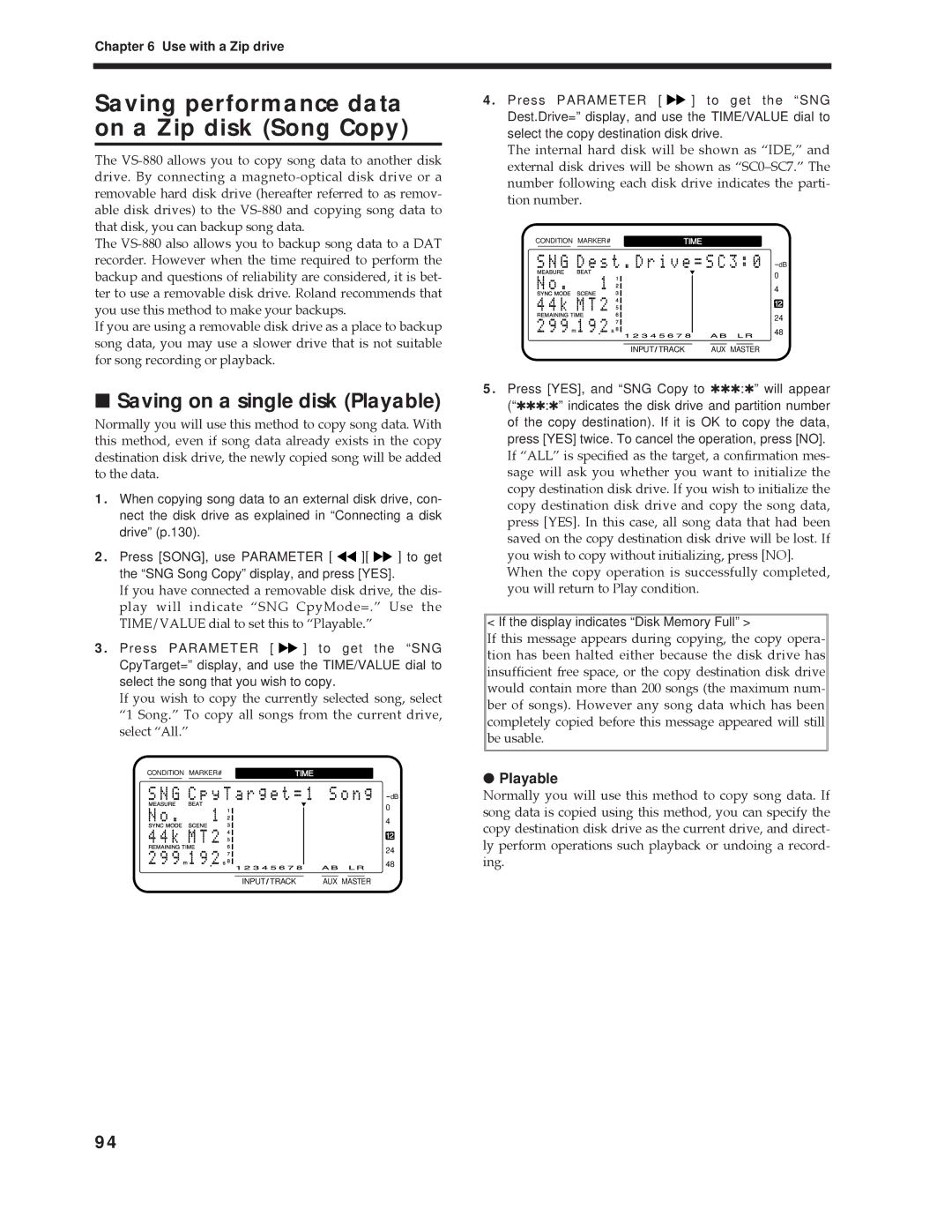Chapter 6 Use with a Zip drive
Saving performance data on a Zip disk (Song Copy)
The
The
If you are using a removable disk drive as a place to backup song data, you may use a slower drive that is not suitable for song recording or playback.
■Saving on a single disk (Playable)
Normally you will use this method to copy song data. With this method, even if song data already exists in the copy destination disk drive, the newly copied song will be added to the data.
1.When copying song data to an external disk drive, con- nect the disk drive as explained in “Connecting a disk drive” (p.130).
2.Press [SONG], use PARAMETER [ ![]()
![]() ][
][ ![]()
![]() ] to get the “SNG Song Copy” display, and press [YES].
] to get the “SNG Song Copy” display, and press [YES].
If you have connected a removable disk drive, the dis- play will indicate ÒSNG CpyMode=.Ó Use the TIME/VALUE dial to set this to ÒPlayable.Ó
3.Press PARAMETER [ ![]()
![]() ] to get the “SNG CpyTarget=” display, and use the TIME/VALUE dial to select the song that you wish to copy.
] to get the “SNG CpyTarget=” display, and use the TIME/VALUE dial to select the song that you wish to copy.
If you wish to copy the currently selected song, select Ò1 Song.Ó To copy all songs from the current drive, select ÒAll.Ó
CONDITION MARKER# | TIME | ||||
|
|
|
|
|
|
dB
0
4
12
24
48
INPUT TRACK | AUX MASTER |
4.Press PARAMETER [ ![]()
![]() ] to get the “SNG Dest.Drive=” display, and use the TIME/VALUE dial to select the copy destination disk drive.
] to get the “SNG Dest.Drive=” display, and use the TIME/VALUE dial to select the copy destination disk drive.
The internal hard disk will be shown as ÒIDE,Ó and external disk drives will be shown as ÒSC0ÐSC7.Ó The number following each disk drive indicates the parti- tion number.
CONDITION MARKER# | TIME | ||||
|
|
|
|
|
|
dB
0
4
12
24
48
INPUT TRACK | AUX MASTER |
5.Press [YES], and “SNG Copy to ✱✱✱:✱” will appear
(“✱✱✱:✱” indicates the disk drive and partition number of the copy destination). If it is OK to copy the data, press [YES] twice. To cancel the operation, press [NO].
If ÒALLÓ is specified as the target, a confirmation mes- sage will ask you whether you want to initialize the copy destination disk drive. If you wish to initialize the copy destination disk drive and copy the song data, press [YES]. In this case, all song data that had been saved on the copy destination disk drive will be lost. If you wish to copy without initializing, press [NO].
When the copy operation is successfully completed, you will return to Play condition.
< If the display indicates “Disk Memory Full” >
If this message appears during copying, the copy opera- tion has been halted either because the disk drive has insufficient free space, or the copy destination disk drive would contain more than 200 songs (the maximum num- ber of songs). However any song data which has been completely copied before this message appeared will still be usable.
●Playable
Normally you will use this method to copy song data. If song data is copied using this method, you can specify the copy destination disk drive as the current drive, and direct- ly perform operations such playback or undoing a record- ing.
94