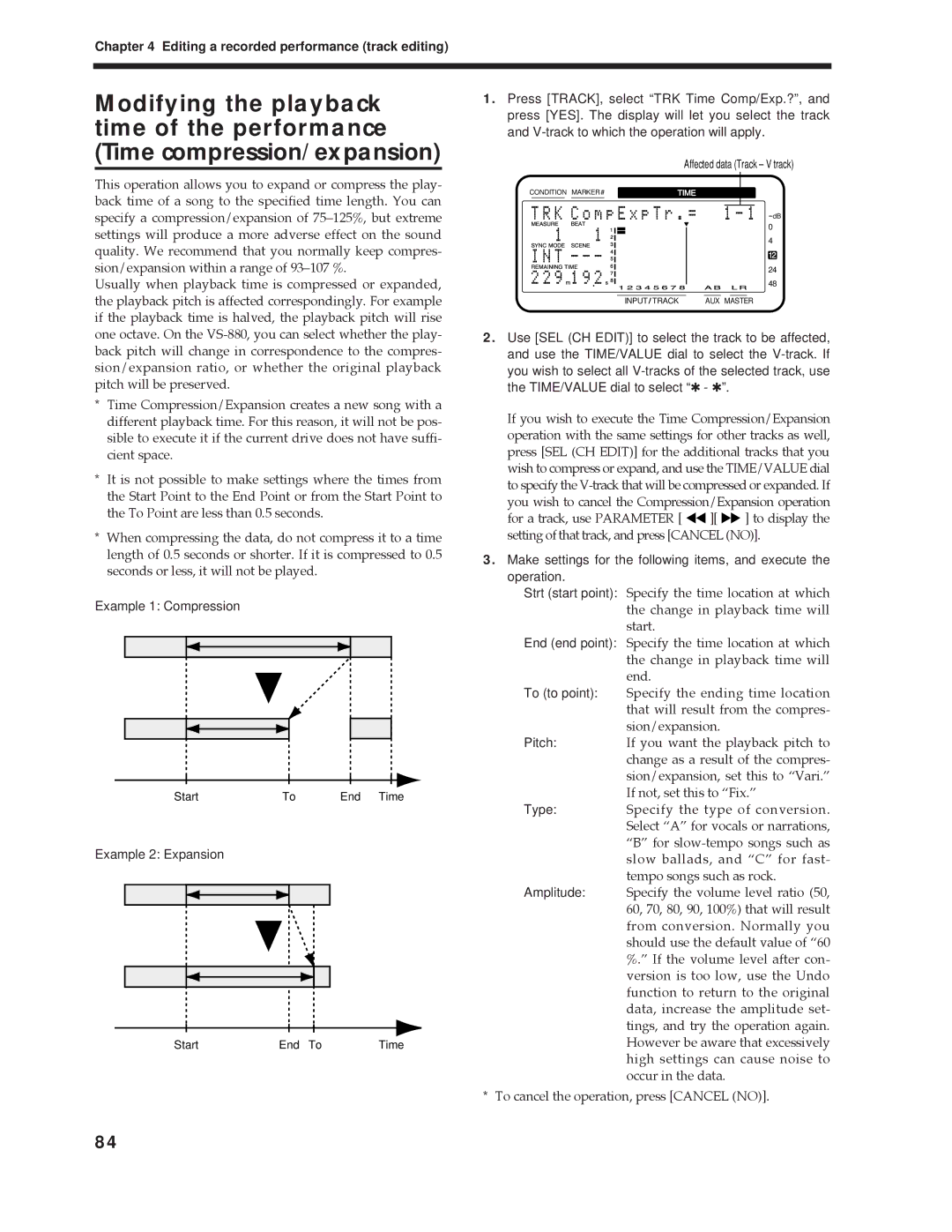Chapter 4 Editing a recorded performance (track editing)
Modifying the playback time of the performance (Time compression/expansion)
This operation allows you to expand or compress the play- back time of a song to the specified time length. You can specify a compression/expansion of 75Ð125%, but extreme settings will produce a more adverse effect on the sound quality. We recommend that you normally keep compres- sion/expansion within a range of 93Ð107 %.
Usually when playback time is compressed or expanded, the playback pitch is affected correspondingly. For example if the playback time is halved, the playback pitch will rise one octave. On the
*Time Compression/Expansion creates a new song with a different playback time. For this reason, it will not be pos- sible to execute it if the current drive does not have suffi- cient space.
*It is not possible to make settings where the times from the Start Point to the End Point or from the Start Point to the To Point are less than 0.5 seconds.
*When compressing the data, do not compress it to a time length of 0.5 seconds or shorter. If it is compressed to 0.5 seconds or less, it will not be played.
Example 1: Compression
Start | To | End Time |
Example 2: Expansion
Start | End To | Time |
1.Press [TRACK], select “TRK Time Comp/Exp.?”, and press [YES]. The display will let you select the track and
Affected data (Track – V track)
CONDITION MARKER# | TIME | ||||
|
|
|
|
|
|
dB
0
4
12
24
48
INPUT TRACK | AUX MASTER |
2.Use [SEL (CH EDIT)] to select the track to be affected, and use the TIME/VALUE dial to select the
If you wish to execute the Time Compression/Expansion operation with the same settings for other tracks as well, press [SEL (CH EDIT)] for the additional tracks that you wish to compress or expand, and use the TIME/VALUE dial to specify the ![]()
![]() ][
][ ![]()
![]() ] to display the setting of that track, and press [CANCEL (NO)].
] to display the setting of that track, and press [CANCEL (NO)].
3.Make settings for the following items, and execute the operation.
Strt (start point): Specify the time location at which the change in playback time will start.
End (end point): Specify the time location at which the change in playback time will end.
To (to point): Specify the ending time location that will result from the compres- sion/expansion.
Pitch:If you want the playback pitch to change as a result of the compres- sion/expansion, set this to ÒVari.Ó If not, set this to ÒFix.Ó
Type:Specify the type of conversion. Select ÒAÓ for vocals or narrations, ÒBÓ for
Amplitude: Specify the volume level ratio (50, 60, 70, 80, 90, 100%) that will result from conversion. Normally you should use the default value of Ò60 %.Ó If the volume level after con- version is too low, use the Undo function to return to the original data, increase the amplitude set- tings, and try the operation again. However be aware that excessively high settings can cause noise to occur in the data.
* To cancel the operation, press [CANCEL (NO)].
84