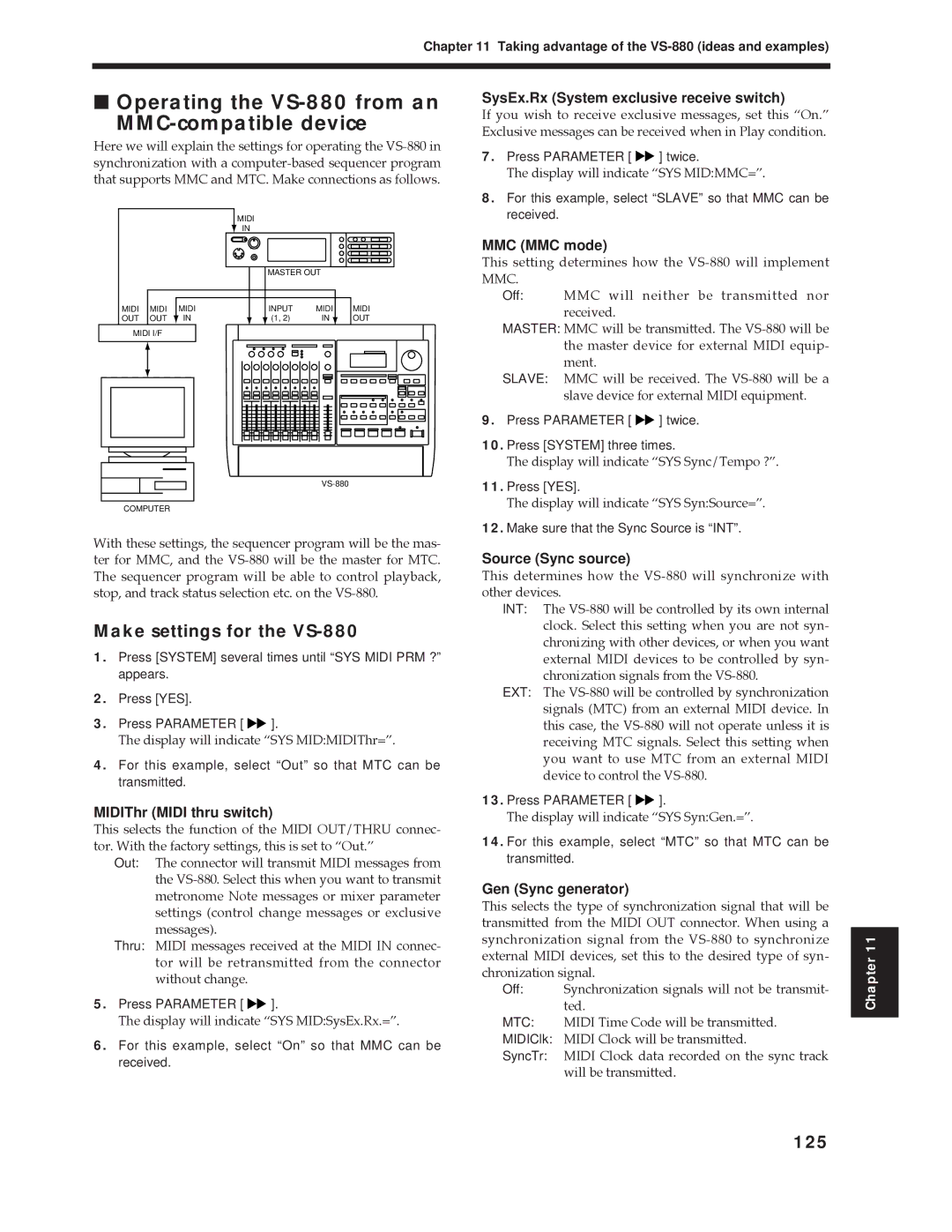Chapter 11 Taking advantage of the VS-880 (ideas and examples)
■Operating the VS-880 from an
MMC-compatible device
Here we will explain the settings for operating the
MIDI
IN
|
|
|
|
|
| MASTER OUT |
| ||
|
|
|
|
|
|
|
|
|
|
|
|
|
|
|
|
|
|
|
|
MIDI | MIDI | MIDI |
|
|
| INPUT | MIDI |
| MIDI |
OUT | OUT | IN |
|
|
| (1, 2) | IN |
| OUT |
MIDI I/F
COMPUTER
With these settings, the sequencer program will be the mas- ter for MMC, and the
Make settings for the VS-880
1.Press [SYSTEM] several times until “SYS MIDI PRM ?” appears.
2.Press [YES].
3.Press PARAMETER [ ![]()
![]() ].
].
The display will indicate ÒSYS MID:MIDIThr=Ó.
4.For this example, select “Out” so that MTC can be transmitted.
MIDIThr (MIDI thru switch)
This selects the function of the MIDI OUT/THRU connec- tor. With the factory settings, this is set to ÒOut.Ó
Out: The connector will transmit MIDI messages from the
Thru: MIDI messages received at the MIDI IN connec- tor will be retransmitted from the connector without change.
5.Press PARAMETER [ ![]()
![]() ].
].
The display will indicate ÒSYS MID:SysEx.Rx.=Ó.
6.For this example, select “On” so that MMC can be received.
SysEx.Rx (System exclusive receive switch)
If you wish to receive exclusive messages, set this ÒOn.Ó Exclusive messages can be received when in Play condition.
7.Press PARAMETER [ ![]()
![]() ] twice.
] twice.
The display will indicate ÒSYS MID:MMC=Ó.
8.For this example, select “SLAVE” so that MMC can be received.
MMC (MMC mode)
This setting determines how the
Off: MMC will neither be transmitted nor received.
MASTER: MMC will be transmitted. The
SLAVE: MMC will be received. The
9.Press PARAMETER [ ![]()
![]() ] twice.
] twice.
10.Press [SYSTEM] three times.
The display will indicate ÒSYS Sync/Tempo ?Ó.
11.Press [YES].
The display will indicate ÒSYS Syn:Source=Ó.
12.Make sure that the Sync Source is “INT”.
Source (Sync source)
This determines how the
INT: The
EXT: The
13.Press PARAMETER [ ![]()
![]() ].
].
The display will indicate ÒSYS Syn:Gen.=Ó.
14.For this example, select “MTC” so that MTC can be transmitted.
Gen (Sync generator)
This selects the type of synchronization signal that will be transmitted from the MIDI OUT connector. When using a synchronization signal from the
Off: Synchronization signals will not be transmit- ted.
MTC: MIDI Time Code will be transmitted.
MIDIClk: MIDI Clock will be transmitted.
SyncTr: MIDI Clock data recorded on the sync track will be transmitted.