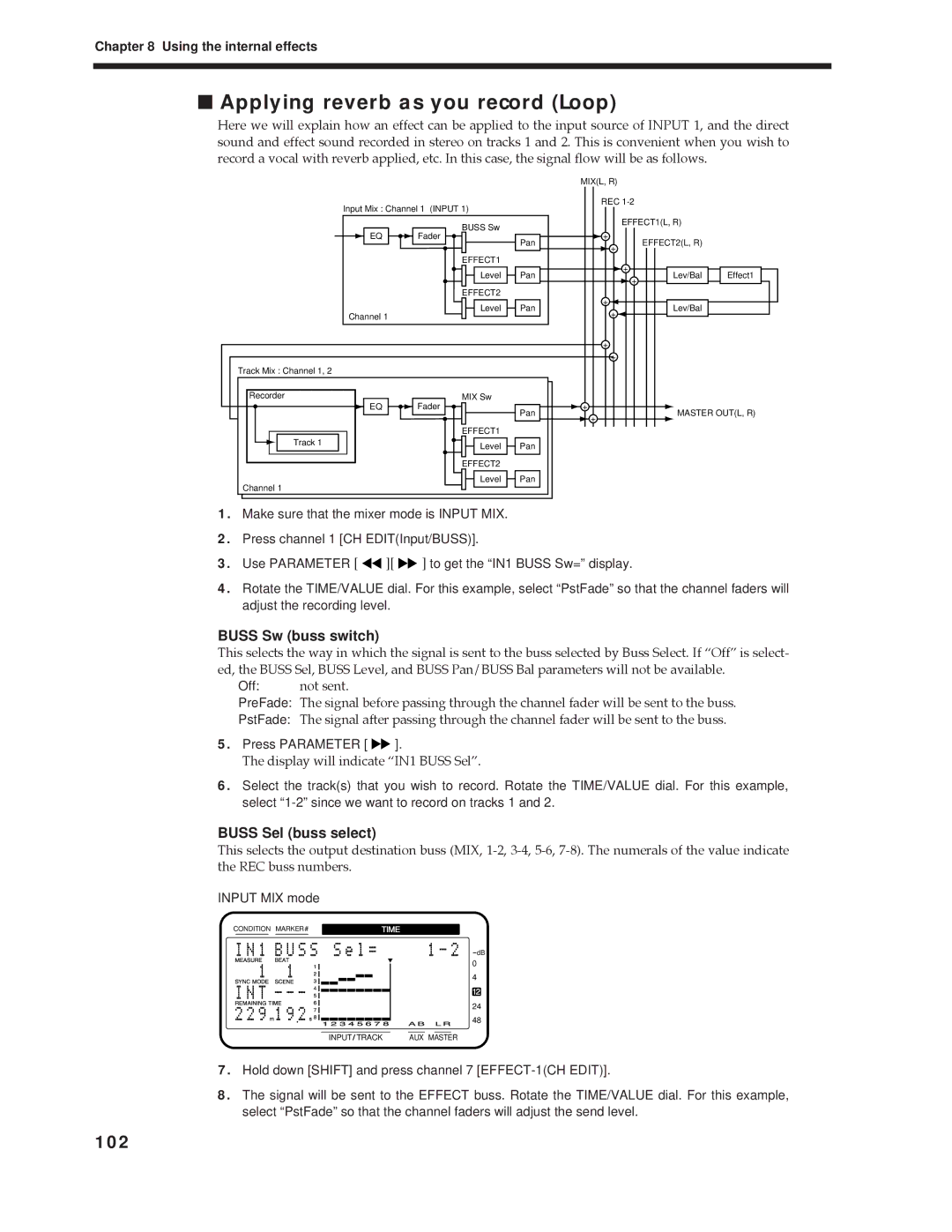Chapter 8 Using the internal effects
■Applying reverb as you record (Loop)
Here we will explain how an effect can be applied to the input source of INPUT 1, and the direct sound and effect sound recorded in stereo on tracks 1 and 2. This is convenient when you wish to record a vocal with reverb applied, etc. In this case, the signal flow will be as follows.
|
|
|
|
|
|
|
|
|
|
|
|
|
|
|
|
|
|
|
|
|
| MIX(L, R) |
|
|
|
|
|
|
|
| |||||
|
|
|
|
|
|
|
|
| Input Mix : Channel 1 (INPUT 1) |
|
|
|
| REC |
|
|
|
|
|
|
|
| |||||||||||||
|
|
|
|
|
|
|
|
|
|
|
|
|
|
| EFFECT1(L, R) |
|
|
|
| ||||||||||||||||
|
|
|
|
|
|
|
|
|
|
|
|
|
|
|
| BUSS Sw |
|
|
|
|
|
|
|
|
|
| |||||||||
|
|
|
|
|
|
|
|
|
|
| EQ |
| Fader |
|
|
|
|
| Pan |
|
|
| + |
|
|
| EFFECT2(L, R) |
|
|
|
| ||||
|
|
|
|
|
|
|
|
|
|
|
|
|
|
|
|
|
|
|
|
| |||||||||||||||
|
|
|
|
|
|
|
|
|
|
|
|
|
|
|
|
|
|
|
|
|
| + |
|
|
|
|
|
| |||||||
|
|
|
|
|
|
|
|
|
|
|
|
|
|
|
|
|
|
|
|
|
|
|
|
|
|
|
|
|
|
|
|
| |||
|
|
|
|
|
|
|
|
|
|
|
|
|
|
|
| EFFECT1 |
|
|
|
| + |
|
|
|
|
|
|
|
|
| |||||
|
|
|
|
|
|
|
|
|
|
|
|
|
|
|
|
| Level |
| Pan |
|
|
|
|
|
|
| Lev/Bal |
| Effect1 |
|
| ||||
|
|
|
|
|
|
|
|
|
|
|
|
|
|
|
|
|
|
|
|
|
|
|
|
|
|
|
| ||||||||
|
|
|
|
|
|
|
|
|
|
|
|
|
|
|
|
|
|
|
|
| + |
|
|
|
|
| |||||||||
|
|
|
|
|
|
|
|
|
|
|
|
|
|
|
|
|
|
|
|
|
|
|
|
|
|
|
|
|
|
|
|
|
|
|
|
|
|
|
|
|
|
|
|
|
|
|
|
|
|
|
| EFFECT2 |
|
|
|
| + |
|
|
|
|
|
|
|
|
|
|
| |||
|
|
|
|
|
|
|
|
|
|
|
|
|
|
|
|
| Level |
| Pan |
|
|
|
|
|
|
|
|
| Lev/Bal |
|
|
|
| ||
|
|
|
|
|
|
|
|
|
|
|
|
|
|
|
|
|
|
|
|
|
|
|
|
|
|
|
|
|
|
| |||||
|
|
|
|
|
|
|
|
| Channel 1 |
|
|
|
|
|
|
|
| + |
|
|
|
|
|
|
|
|
| ||||||||
|
|
|
|
|
|
|
|
|
|
|
|
|
|
|
|
|
|
| + |
|
|
|
|
|
|
|
|
|
|
| |||||
|
|
|
|
|
|
|
|
|
|
|
|
|
|
|
|
|
|
|
|
|
|
|
|
|
|
|
|
|
|
|
|
|
| ||
|
|
|
|
|
|
|
|
|
|
|
|
|
|
|
|
|
|
|
|
|
|
|
|
|
|
|
|
|
|
|
|
|
| ||
|
|
|
|
|
|
|
|
|
|
|
|
|
|
|
|
|
|
|
|
|
|
|
|
|
|
|
|
|
|
| |||||
|
| Track Mix : Channel 1, 2 |
|
|
|
|
|
|
|
|
|
| + |
|
|
|
|
|
|
|
|
|
| ||||||||||||
|
|
|
|
|
|
|
|
|
|
|
|
|
|
|
|
|
|
|
|
|
| ||||||||||||||
|
|
|
|
|
|
|
|
|
|
|
|
|
|
|
|
|
|
|
|
|
|
|
|
| |||||||||||
|
|
|
|
|
|
|
|
|
|
|
|
|
|
|
|
|
|
|
|
|
|
|
|
|
|
|
|
|
|
|
| ||||
|
|
|
|
| Recorder |
|
|
|
|
|
| MIX Sw |
|
|
|
|
|
|
|
|
|
|
|
|
|
|
|
|
| ||||||
|
|
|
|
|
|
|
|
|
|
| EQ |
| Fader |
|
|
|
|
| Pan |
|
| + |
|
|
|
|
|
|
|
| MASTER OUT(L, R) | ||||
|
|
|
|
|
|
|
|
|
|
|
|
|
|
|
|
|
|
| |||||||||||||||||
|
|
|
|
|
|
|
|
|
|
|
|
|
|
|
|
|
|
|
|
| + |
|
|
|
|
|
|
| |||||||
|
|
|
|
|
|
|
|
|
|
|
|
|
|
|
| EFFECT1 |
|
|
|
|
|
|
|
|
|
|
|
|
|
|
|
|
| ||
|
|
|
|
|
|
|
|
|
|
|
|
|
|
|
|
|
|
|
|
|
|
|
|
|
|
|
|
|
|
|
|
| |||
|
|
|
|
|
|
|
| Track 1 |
|
|
|
|
|
| Level |
| Pan |
|
|
|
|
|
|
|
|
|
|
|
|
|
|
|
| ||
|
|
|
|
|
|
|
|
|
|
|
|
|
|
|
|
|
|
|
|
|
|
|
|
|
|
|
| ||||||||
|
|
|
|
|
|
|
|
|
|
|
|
|
|
|
|
|
|
|
|
|
|
|
|
|
|
|
|
|
|
|
|
|
| ||
|
|
|
|
|
|
|
|
|
|
|
|
|
|
|
|
|
|
|
|
|
|
|
|
|
|
|
|
|
|
|
|
|
|
|
|
|
|
|
|
|
|
|
|
|
|
|
|
|
|
|
|
|
|
|
|
|
|
|
|
|
|
|
|
|
|
|
|
|
|
|
|
|
|
|
|
|
|
|
|
|
|
|
|
|
|
|
| EFFECT2 |
|
|
|
|
|
|
|
|
|
|
|
|
|
|
|
|
| ||
|
|
|
|
|
|
|
|
|
|
|
|
|
|
|
|
|
|
|
|
|
|
|
|
|
|
|
|
|
|
|
|
| |||
|
|
|
| Channel 1 |
|
|
|
| Level |
| Pan |
|
|
|
|
|
|
|
|
|
|
|
|
|
|
|
| ||||||||
|
|
|
|
|
|
|
|
|
|
|
|
|
|
|
|
|
|
|
|
|
|
|
| ||||||||||||
|
|
|
|
|
|
|
|
|
|
|
|
|
|
|
|
|
|
|
|
|
|
|
|
|
|
| |||||||||
|
|
|
|
|
|
|
|
|
|
|
|
|
|
|
|
|
|
|
|
|
|
|
|
|
|
|
|
|
|
|
|
|
|
|
|
1.Make sure that the mixer mode is INPUT MIX.
2.Press channel 1 [CH EDIT(Input/BUSS)].
3.Use PARAMETER [ ![]()
![]() ][
][ ![]()
![]() ] to get the “IN1 BUSS Sw=” display.
] to get the “IN1 BUSS Sw=” display.
4.Rotate the TIME/VALUE dial. For this example, select “PstFade” so that the channel faders will adjust the recording level.
BUSS Sw (buss switch)
This selects the way in which the signal is sent to the buss selected by Buss Select. If ÒOffÓ is select- ed, the BUSS Sel, BUSS Level, and BUSS Pan/BUSS Bal parameters will not be available.
Off: | not sent. |
PreFade: | The signal before passing through the channel fader will be sent to the buss. |
PstFade: | The signal after passing through the channel fader will be sent to the buss. |
5.Press PARAMETER [ ![]()
![]() ].
].
The display will indicate ÒIN1 BUSS SelÓ.
6.Select the track(s) that you wish to record. Rotate the TIME/VALUE dial. For this example, select
BUSS Sel (buss select)
This selects the output destination buss (MIX,
INPUT MIX mode
CONDITION MARKER# | TIME | ||||
|
|
|
|
|
|
dB
0
4
12
24
48
INPUT TRACK | AUX MASTER |
7.Hold down [SHIFT] and press channel 7
8.The signal will be sent to the EFFECT buss. Rotate the TIME/VALUE dial. For this example, select “PstFade” so that the channel faders will adjust the send level.