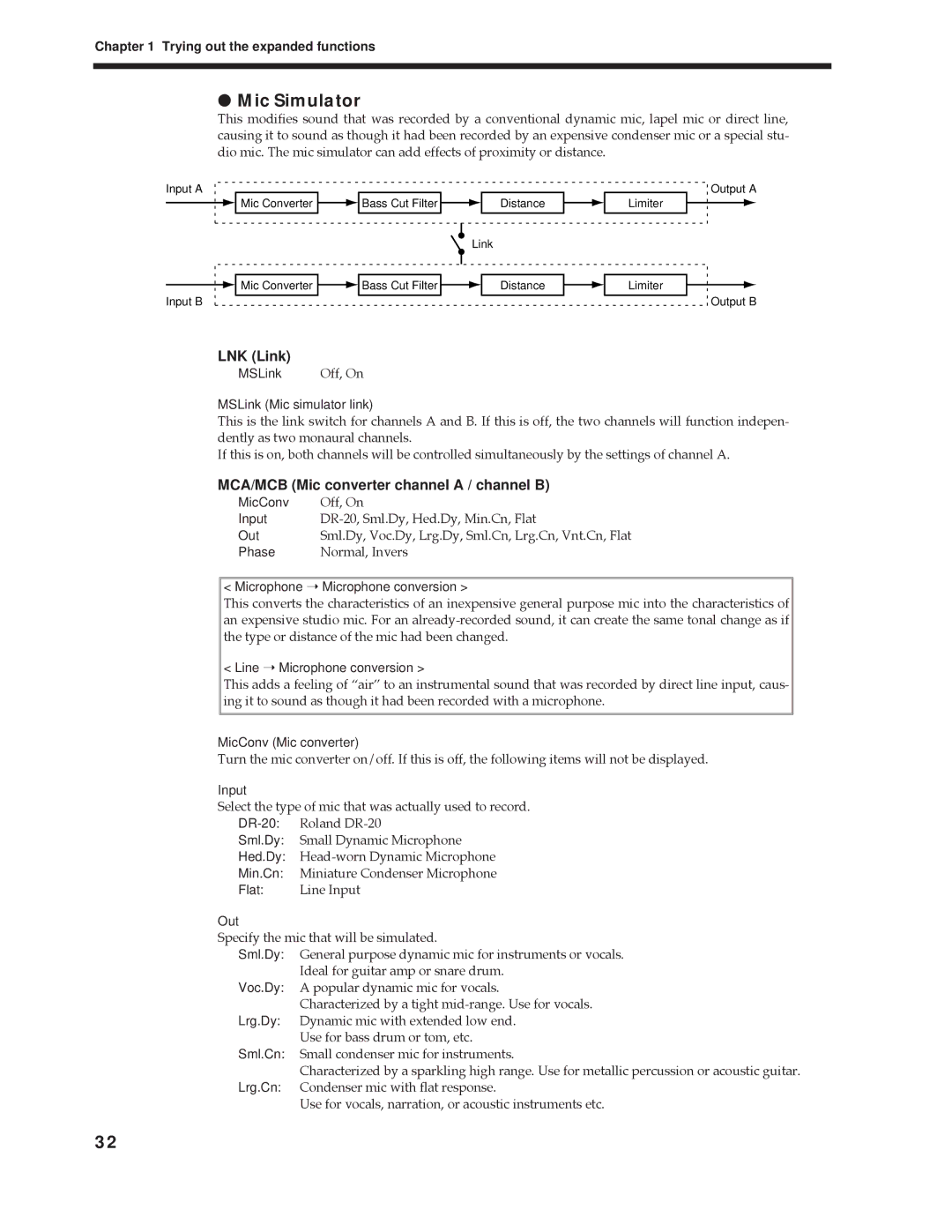Chapter 1 Trying out the expanded functions
●Mic Simulator
This modifies sound that was recorded by a conventional dynamic mic, lapel mic or direct line, causing it to sound as though it had been recorded by an expensive condenser mic or a special stu- dio mic. The mic simulator can add effects of proximity or distance.
Input A
Input B
Mic Converter |
|
| Bass Cut Filter |
|
|
| Distance |
|
| Limiter |
|
|
|
| |||||||
|
|
|
|
|
|
|
|
|
|
|
|
|
|
|
|
| Link |
|
|
| |
|
|
|
|
|
|
|
|
| ||
|
|
|
|
|
|
|
|
| ||
|
|
|
|
|
|
|
|
|
|
|
|
|
|
|
|
|
|
|
|
|
|
Mic Converter |
|
| Bass Cut Filter |
|
|
| Distance |
|
| Limiter |
|
|
|
|
|
|
| ||||
|
|
|
|
|
|
|
|
|
|
|
Output A
Output B
LNK (Link)
MSLink | Off, On |
MSLink (Mic simulator link)
This is the link switch for channels A and B. If this is off, the two channels will function indepen- dently as two monaural channels.
If this is on, both channels will be controlled simultaneously by the settings of channel A.
MCA/MCB (Mic converter channel A / channel B)
MicConv | Off, On |
Input | |
Out | Sml.Dy, Voc.Dy, Lrg.Dy, Sml.Cn, Lrg.Cn, Vnt.Cn, Flat |
Phase | Normal, Invers |
< Microphone ➝ Microphone conversion >
This converts the characteristics of an inexpensive general purpose mic into the characteristics of an expensive studio mic. For an
< Line ➝ Microphone conversion >
This adds a feeling of ÒairÓ to an instrumental sound that was recorded by direct line input, caus- ing it to sound as though it had been recorded with a microphone.
MicConv (Mic converter)
Turn the mic converter on/off. If this is off, the following items will not be displayed.
Input
Select the type of mic that was actually used to record.
Roland | |
Sml.Dy: | Small Dynamic Microphone |
Hed.Dy: | |
Min.Cn: | Miniature Condenser Microphone |
Flat: | Line Input |
Out
Specify the mic that will be simulated.
Sml.Dy: General purpose dynamic mic for instruments or vocals. Ideal for guitar amp or snare drum.
Voc.Dy: A popular dynamic mic for vocals.
Characterized by a tight
Lrg.Dy: Dynamic mic with extended low end. Use for bass drum or tom, etc.
Sml.Cn: Small condenser mic for instruments.
Characterized by a sparkling high range. Use for metallic percussion or acoustic guitar.
Lrg.Cn: Condenser mic with flat response.
Use for vocals, narration, or acoustic instruments etc.
32