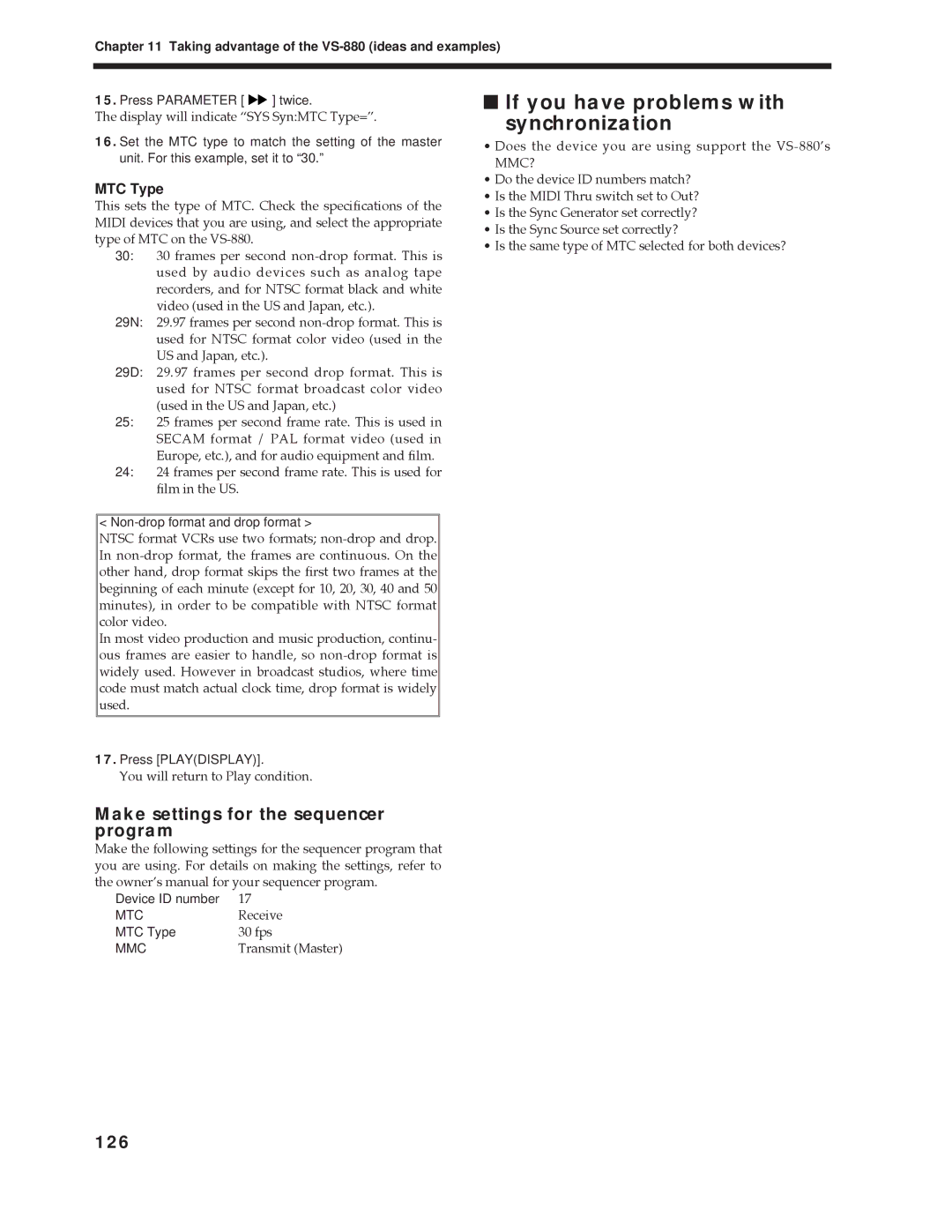Chapter 11 Taking advantage of the VS-880 (ideas and examples)
15.Press PARAMETER [ ![]()
![]() ] twice.
] twice.
The display will indicate ÒSYS Syn:MTC Type=Ó.
16.Set the MTC type to match the setting of the master unit. For this example, set it to “30.”
MTC Type
This sets the type of MTC. Check the specifications of the MIDI devices that you are using, and select the appropriate type of MTC on the
30:30 frames per second
video (used in the US and Japan, etc.).
29N: 29.97 frames per second
29D: 29.97 frames per second drop format. This is used for NTSC format broadcast color video (used in the US and Japan, etc.)
25:25 frames per second frame rate. This is used in SECAM format / PAL format video (used in
Europe, etc.), and for audio equipment and film.
24:24 frames per second frame rate. This is used for film in the US.
<
NTSC format VCRs use two formats;
In most video production and music production, continu- ous frames are easier to handle, so
17.Press [PLAY(DISPLAY)].
You will return to Play condition.
Make settings for the sequencer program
Make the following settings for the sequencer program that you are using. For details on making the settings, refer to the ownerÕs manual for your sequencer program.
Device ID number | 17 |
MTC | Receive |
MTC Type | 30 fps |
MMC | Transmit (Master) |
■If you have problems with
synchronization
¥Does the device you are using support the
¥Do the device ID numbers match?
¥Is the MIDI Thru switch set to Out?
¥Is the Sync Generator set correctly?
¥Is the Sync Source set correctly?
¥Is the same type of MTC selected for both devices?