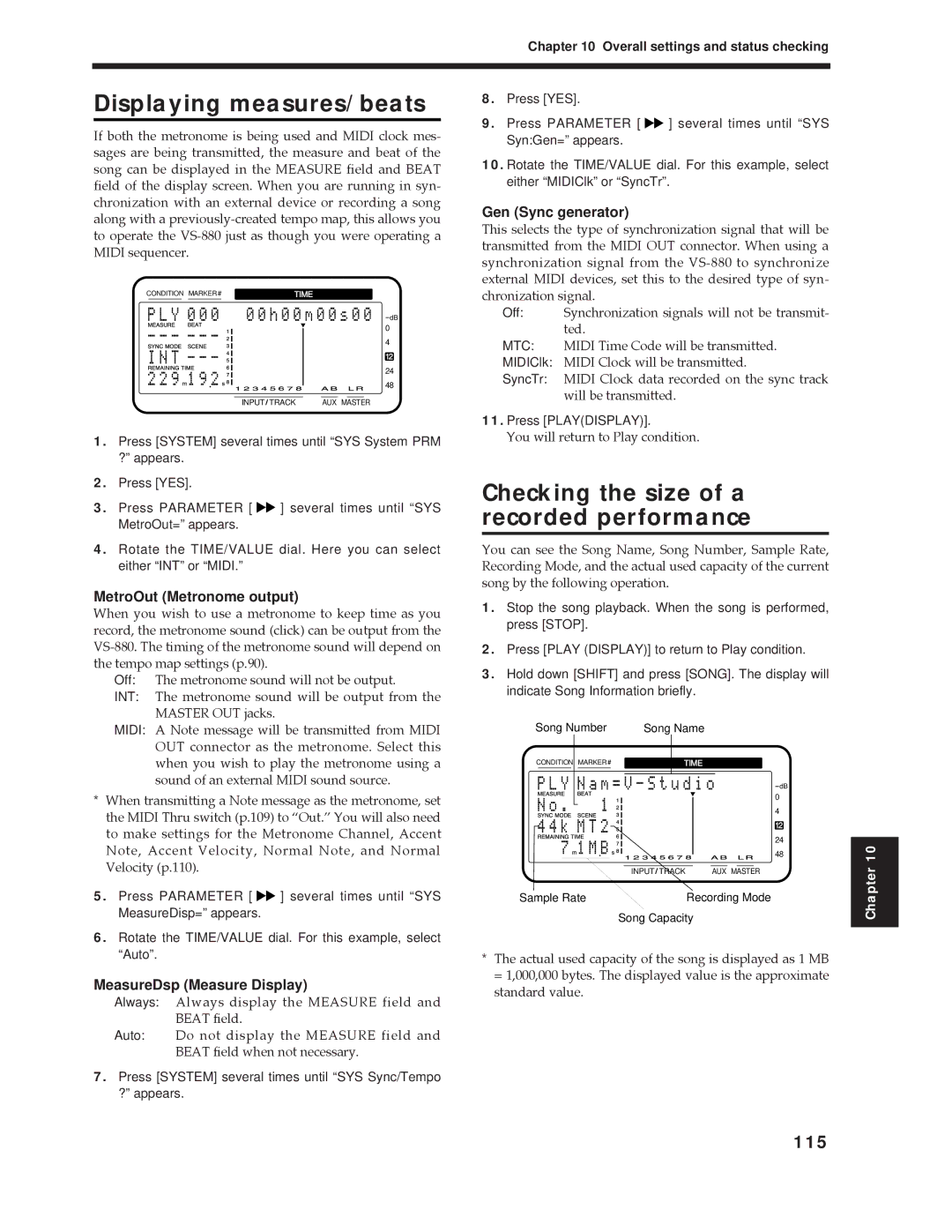Chapter 10 Overall settings and status checking
Displaying measures/beats
If both the metronome is being used and MIDI clock mes- sages are being transmitted, the measure and beat of the song can be displayed in the MEASURE field and BEAT field of the display screen. When you are running in syn- chronization with an external device or recording a song along with a
CONDITION MARKER# | TIME | ||||
|
|
|
|
|
|
dB
0
4
12
24
48
INPUT TRACK | AUX MASTER |
8.Press [YES].
9.Press PARAMETER [ ![]()
![]() ] several times until “SYS Syn:Gen=” appears.
] several times until “SYS Syn:Gen=” appears.
10.Rotate the TIME/VALUE dial. For this example, select either “MIDIClk” or “SyncTr”.
Gen (Sync generator)
This selects the type of synchronization signal that will be transmitted from the MIDI OUT connector. When using a synchronization signal from the
Off: Synchronization signals will not be transmit- ted.
MTC: MIDI Time Code will be transmitted.
MIDIClk: MIDI Clock will be transmitted.
SyncTr: MIDI Clock data recorded on the sync track will be transmitted.
11.Press [PLAY(DISPLAY)].
1.Press [SYSTEM] several times until “SYS System PRM ?” appears.
2.Press [YES].
3.Press PARAMETER [ ![]()
![]() ] several times until “SYS MetroOut=” appears.
] several times until “SYS MetroOut=” appears.
4.Rotate the TIME/VALUE dial. Here you can select either “INT” or “MIDI.”
You will return to Play condition.
Checking the size of a recorded performance
You can see the Song Name, Song Number, Sample Rate, Recording Mode, and the actual used capacity of the current song by the following operation.
MetroOut (Metronome output)
When you wish to use a metronome to keep time as you record, the metronome sound (click) can be output from the
Off: The metronome sound will not be output.
INT: The metronome sound will be output from the MASTER OUT jacks.
MIDI: A Note message will be transmitted from MIDI OUT connector as the metronome. Select this when you wish to play the metronome using a sound of an external MIDI sound source.
*When transmitting a Note message as the metronome, set the MIDI Thru switch (p.109) to ÒOut.Ó You will also need to make settings for the Metronome Channel, Accent Note, Accent Velocity, Normal Note, and Normal Velocity (p.110).
5.Press PARAMETER [ ![]()
![]() ] several times until “SYS MeasureDisp=” appears.
] several times until “SYS MeasureDisp=” appears.
6.Rotate the TIME/VALUE dial. For this example, select “Auto”.
MeasureDsp (Measure Display)
Always: Always display the MEASURE field and BEAT field.
Auto: Do not display the MEASURE field and BEAT field when not necessary.
7.Press [SYSTEM] several times until “SYS Sync/Tempo ?” appears.
1.Stop the song playback. When the song is performed, press [STOP].
2.Press [PLAY (DISPLAY)] to return to Play condition.
3.Hold down [SHIFT] and press [SONG]. The display will indicate Song Information briefly.
Song Number | Song Name | |||||
CONDITION MARKER# |
| TIME | ||||
|
|
|
|
|
|
|
dB
0
4
12
24
48
INPUT TRACK | AUX MASTER |
Sample Rate | Recording Mode |
Song Capacity
*The actual used capacity of the song is displayed as 1 MB = 1,000,000 bytes. The displayed value is the approximate standard value.