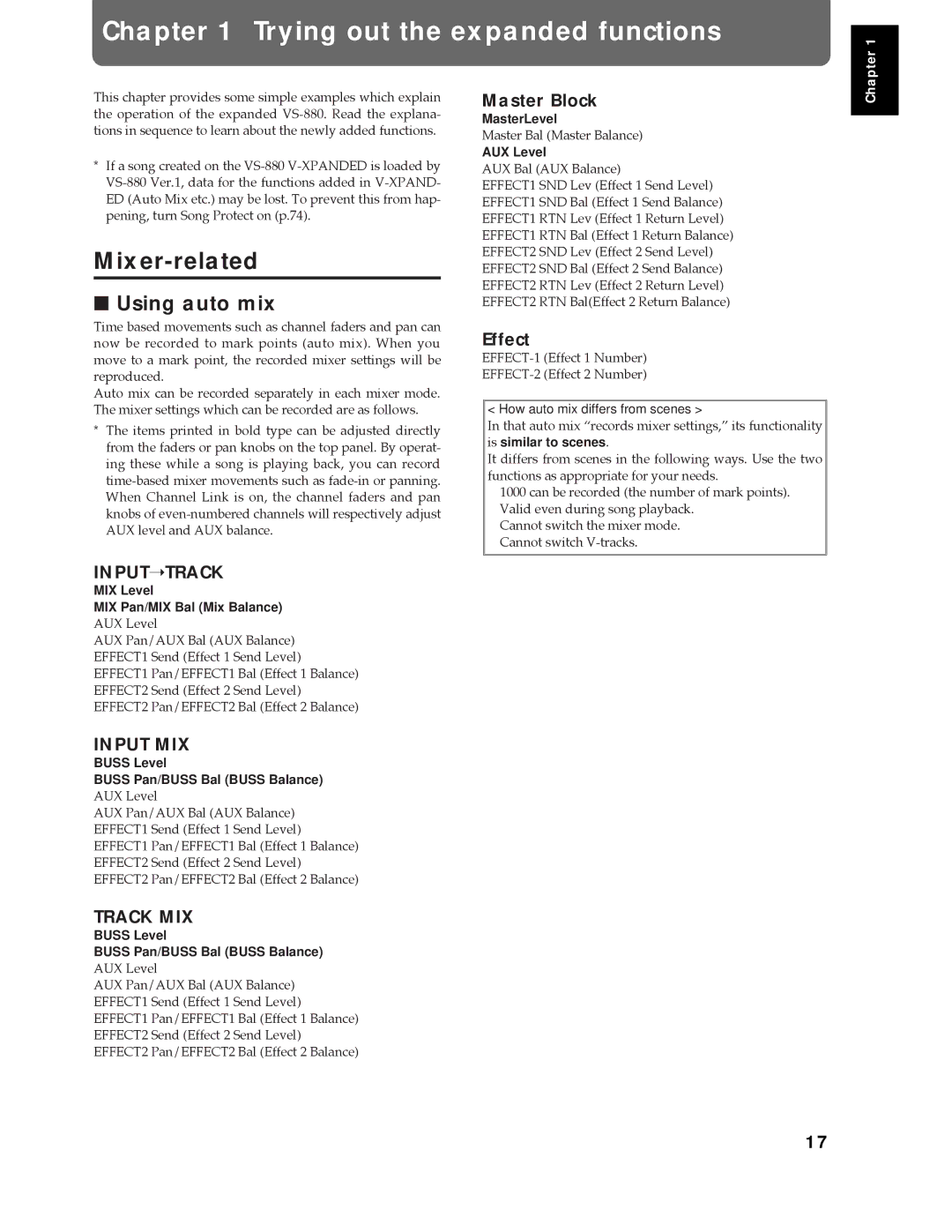Chapter 1 Trying out the expanded functions
Chapter 1
This chapter provides some simple examples which explain the operation of the expanded
*If a song created on the
Mixer-related
■Using auto mix
Time based movements such as channel faders and pan can now be recorded to mark points (auto mix). When you move to a mark point, the recorded mixer settings will be reproduced.
Auto mix can be recorded separately in each mixer mode. The mixer settings which can be recorded are as follows.
*The items printed in bold type can be adjusted directly from the faders or pan knobs on the top panel. By operat- ing these while a song is playing back, you can record
Master Block
MasterLevel
Master Bal (Master Balance)
AUX Level
AUX Bal (AUX Balance)
EFFECT1 SND Lev (Effect 1 Send Level)
EFFECT1 SND Bal (Effect 1 Send Balance)
EFFECT1 RTN Lev (Effect 1 Return Level)
EFFECT1 RTN Bal (Effect 1 Return Balance)
EFFECT2 SND Lev (Effect 2 Send Level)
EFFECT2 SND Bal (Effect 2 Send Balance)
EFFECT2 RTN Lev (Effect 2 Return Level)
EFFECT2 RTN Bal(Effect 2 Return Balance)
Effect
< How auto mix differs from scenes >
In that auto mix Òrecords mixer settings,Ó its functionality is similar to scenes.
It differs from scenes in the following ways. Use the two functions as appropriate for your needs.
1000 can be recorded (the number of mark points). Valid even during song playback.
Cannot switch the mixer mode. Cannot switch
INPUT➝TRACK
MIX Level
MIX Pan/MIX Bal (Mix Balance)
AUX Level
AUX Pan/AUX Bal (AUX Balance) EFFECT1 Send (Effect 1 Send Level) EFFECT1 Pan/EFFECT1 Bal (Effect 1 Balance) EFFECT2 Send (Effect 2 Send Level) EFFECT2 Pan/EFFECT2 Bal (Effect 2 Balance)
INPUT MIX
BUSS Level
BUSS Pan/BUSS Bal (BUSS Balance)
AUX Level
AUX Pan/AUX Bal (AUX Balance) EFFECT1 Send (Effect 1 Send Level) EFFECT1 Pan/EFFECT1 Bal (Effect 1 Balance) EFFECT2 Send (Effect 2 Send Level) EFFECT2 Pan/EFFECT2 Bal (Effect 2 Balance)
TRACK MIX
BUSS Level
BUSS Pan/BUSS Bal (BUSS Balance)
AUX Level
AUX Pan/AUX Bal (AUX Balance) EFFECT1 Send (Effect 1 Send Level) EFFECT1 Pan/EFFECT1 Bal (Effect 1 Balance) EFFECT2 Send (Effect 2 Send Level) EFFECT2 Pan/EFFECT2 Bal (Effect 2 Balance)
17