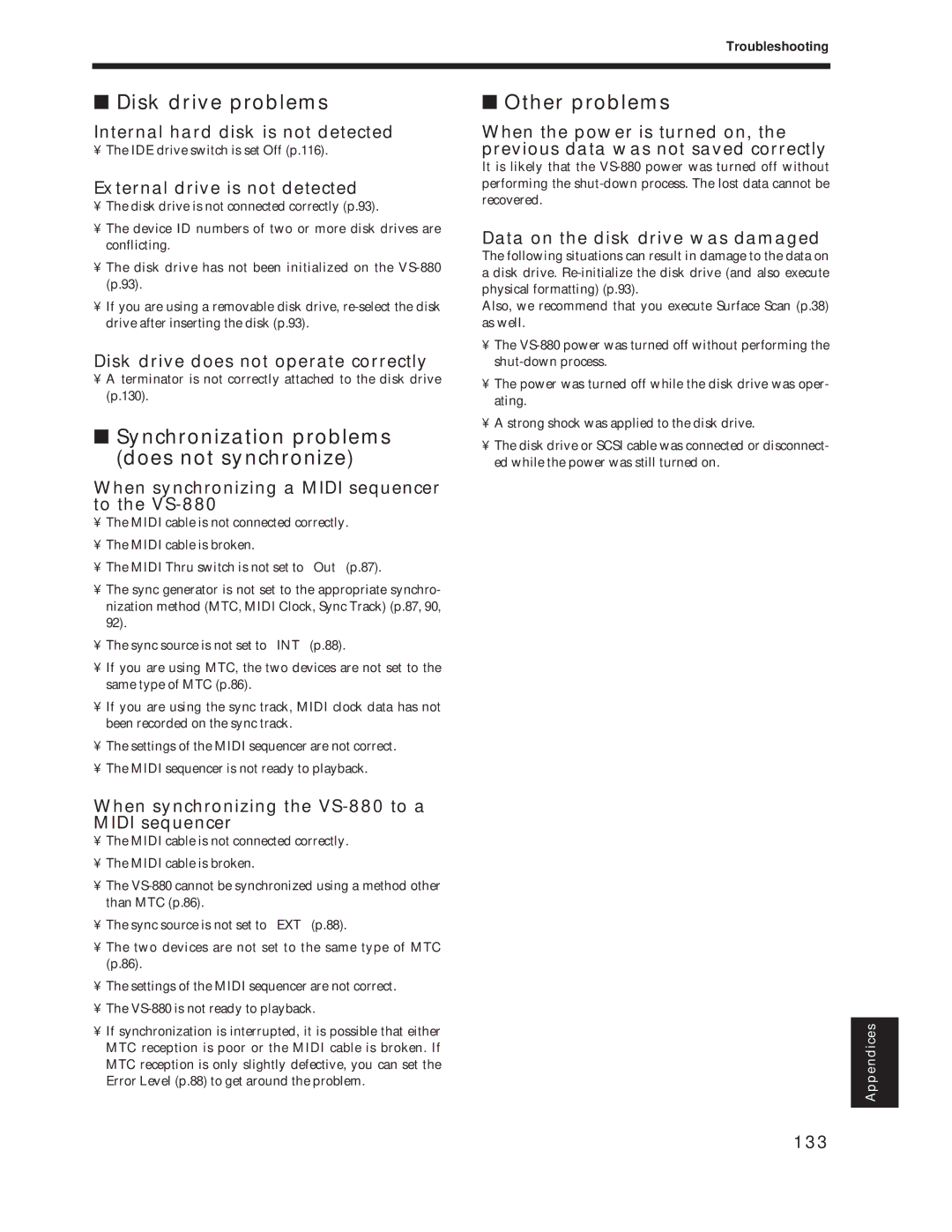Troubleshooting
■Disk drive problems
Internal hard disk is not detected
¥ The IDE drive switch is set Off (p.116).
External drive is not detected
¥The disk drive is not connected correctly (p.93).
¥The device ID numbers of two or more disk drives are conflicting.
¥The disk drive has not been initialized on the
¥If you are using a removable disk drive,
Disk drive does not operate correctly
¥A terminator is not correctly attached to the disk drive (p.130).
■Synchronization problems (does not synchronize)
When synchronizing a MIDI sequencer to the VS-880
¥The MIDI cable is not connected correctly.
¥The MIDI cable is broken.
¥The MIDI Thru switch is not set to ÒOutÓ (p.87).
¥The sync generator is not set to the appropriate synchro- nization method (MTC, MIDI Clock, Sync Track) (p.87, 90, 92).
¥The sync source is not set to ÒINTÓ (p.88).
¥If you are using MTC, the two devices are not set to the same type of MTC (p.86).
¥If you are using the sync track, MIDI clock data has not been recorded on the sync track.
¥The settings of the MIDI sequencer are not correct.
¥The MIDI sequencer is not ready to playback.
■Other problems
When the power is turned on, the previous data was not saved correctly
It is likely that the
Data on the disk drive was damaged
The following situations can result in damage to the data on a disk drive.
Also, we recommend that you execute Surface Scan (p.38) as well.
¥The
¥The power was turned off while the disk drive was oper- ating.
¥A strong shock was applied to the disk drive.
¥The disk drive or SCSI cable was connected or disconnect- ed while the power was still turned on.
When synchronizing the VS-880 to a MIDI sequencer
¥The MIDI cable is not connected correctly.
¥The MIDI cable is broken.
¥The
¥The sync source is not set to ÒEXTÓ (p.88).
¥The two devices are not set to the same type of MTC (p.86).
¥The settings of the MIDI sequencer are not correct.
¥The
¥If synchronization is interrupted, it is possible that either MTC reception is poor or the MIDI cable is broken. If MTC reception is only slightly defective, you can set the Error Level (p.88) to get around the problem.
Appendices
133