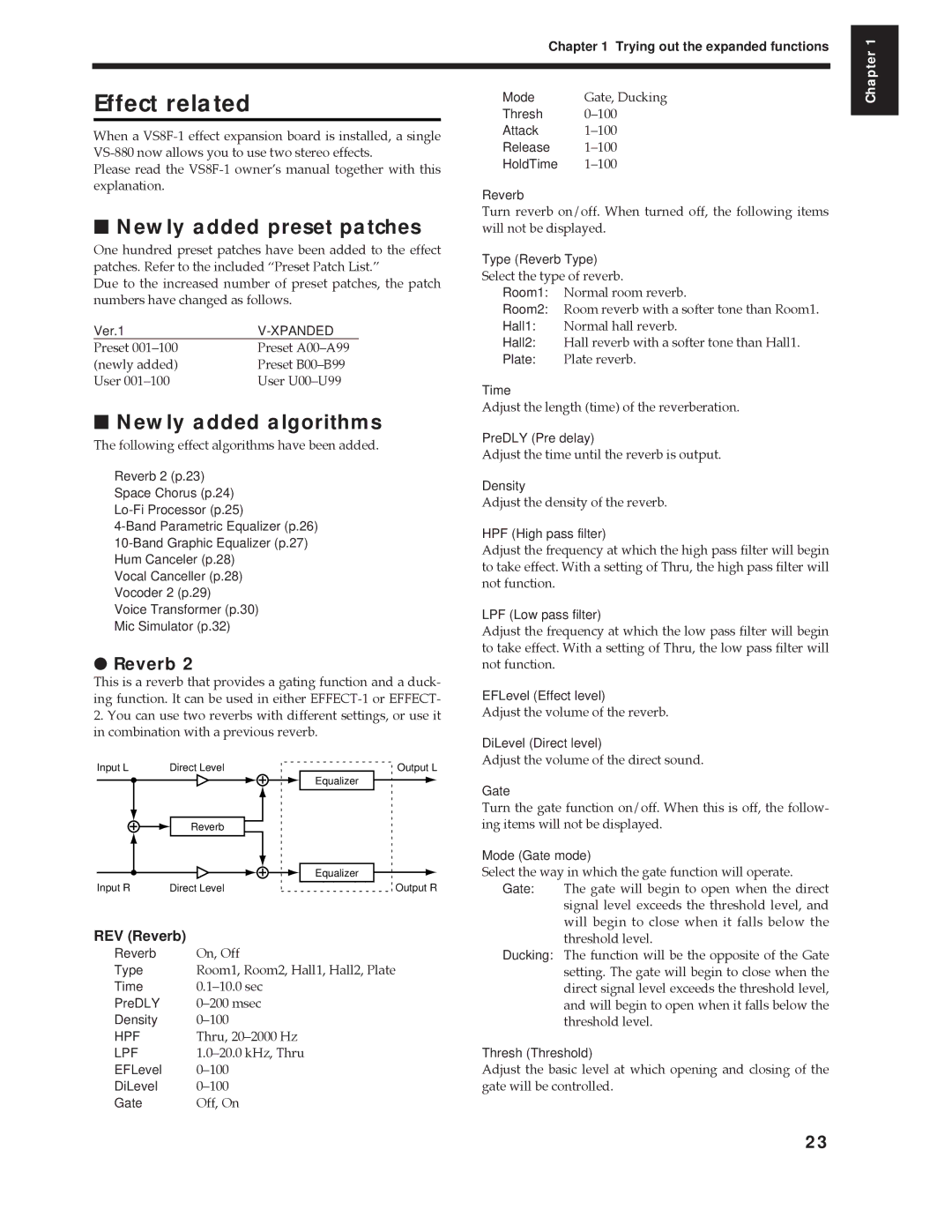Chapter 1 Trying out the expanded functions
Chapter 1
Effect related
When a
Please read the
■Newly added preset patches
One hundred preset patches have been added to the effect patches. Refer to the included ÒPreset Patch List.Ó
Due to the increased number of preset patches, the patch numbers have changed as follows.
Ver.1 | |
Preset 001Ð100 | Preset A00ÐA99 |
(newly added) | Preset B00ÐB99 |
User 001Ð100 | User U00ÐU99 |
■Newly added algorithms
The following effect algorithms have been added.
Reverb 2 (p.23)
Space Chorus (p.24)
Hum Canceler (p.28)
Vocal Canceller (p.28)
Vocoder 2 (p.29)
Voice Transformer (p.30)
Mic Simulator (p.32)
●Reverb 2
This is a reverb that provides a gating function and a duck- ing function. It can be used in either
2.You can use two reverbs with different settings, or use it in combination with a previous reverb.
Mode | Gate, Ducking |
Thresh | 0Ð100 |
Attack | 1Ð100 |
Release | 1Ð100 |
HoldTime | 1Ð100 |
Reverb
Turn reverb on/off. When turned off, the following items will not be displayed.
Type (Reverb Type)
Select the type of reverb.
Room1: Normal room reverb.
Room2: Room reverb with a softer tone than Room1.
Hall1: Normal hall reverb.
Hall2: Hall reverb with a softer tone than Hall1.
Plate: Plate reverb.
Time
Adjust the length (time) of the reverberation.
PreDLY (Pre delay)
Adjust the time until the reverb is output.
Density
Adjust the density of the reverb.
HPF (High pass filter)
Adjust the frequency at which the high pass filter will begin to take effect. With a setting of Thru, the high pass filter will not function.
LPF (Low pass filter)
Adjust the frequency at which the low pass filter will begin to take effect. With a setting of Thru, the low pass filter will not function.
EFLevel (Effect level)
Adjust the volume of the reverb.
DiLevel (Direct level)
Input L | Direct Level |
|
|
|
|
Reverb
Input R | Direct Level |
Equalizer
Equalizer
Output L
Output R
Adjust the volume of the direct sound.
Gate
Turn the gate function on/off. When this is off, the follow- ing items will not be displayed.
Mode (Gate mode)
Select the way in which the gate function will operate.
Gate: The gate will begin to open when the direct signal level exceeds the threshold level, and will begin to close when it falls below the
REV (Reverb)
Reverb | On, Off |
Type | Room1, Room2, Hall1, Hall2, Plate |
Time | 0.1Ð10.0 sec |
PreDLY | 0Ð200 msec |
Density | 0Ð100 |
HPF | Thru, 20Ð2000 Hz |
LPF | 1.0Ð20.0 kHz, Thru |
EFLevel | 0Ð100 |
DiLevel | 0Ð100 |
Gate | Off, On |
threshold level.
Ducking: The function will be the opposite of the Gate setting. The gate will begin to close when the direct signal level exceeds the threshold level, and will begin to open when it falls below the threshold level.
Thresh (Threshold)
Adjust the basic level at which opening and closing of the gate will be controlled.
23