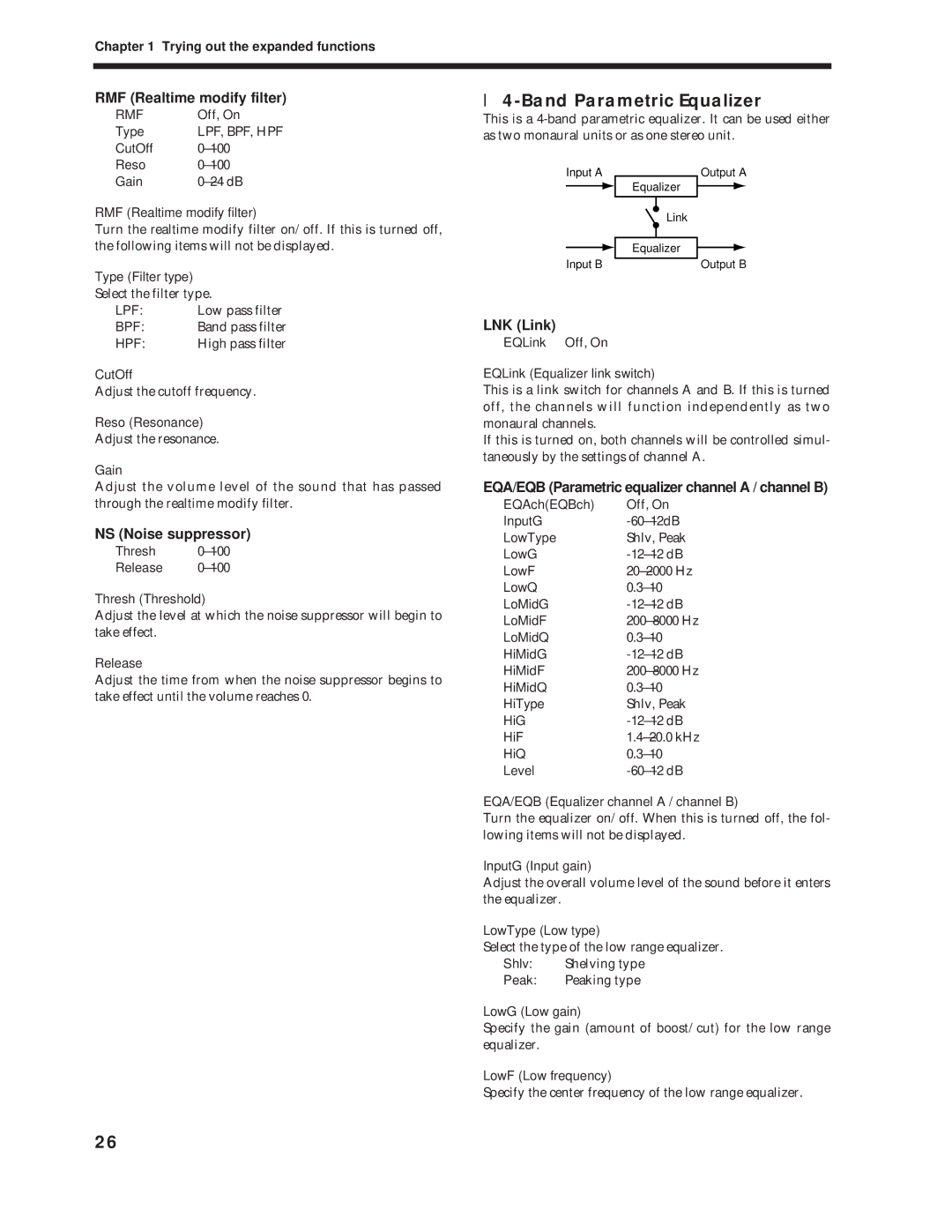Chapter 1 Trying out the expanded functions
RMF (Realtime modify filter)
RMF | Off, On |
Type | LPF, BPF, HPF |
CutOff | 0Ð100 |
Reso | 0Ð100 |
Gain | 0Ð24 dB |
RMF (Realtime modify filter)
Turn the realtime modify filter on/off. If this is turned off, the following items will not be displayed.
Type (Filter type)
Select the filter type.
LPF: Low pass filter
BPF: Band pass filter
HPF: High pass filter
CutOff
Adjust the cutoff frequency.
Reso (Resonance)
Adjust the resonance.
Gain
Adjust the volume level of the sound that has passed through the realtime modify filter.
NS (Noise suppressor)
Thresh 0Ð100
Release 0Ð100
Thresh (Threshold)
Adjust the level at which the noise suppressor will begin to take effect.
Release
Adjust the time from when the noise suppressor begins to take effect until the volume reaches 0.
●4-Band Parametric Equalizer
This is a
Input A |
|
| Output A | |||
|
| Equalizer |
|
| ||
|
|
|
| |||
|
|
|
|
|
| |
|
|
| Link | |||
|
|
| ||||
|
|
|
|
|
| |
|
| Equalizer |
|
| ||
Input B | Output B | |||||
|
| |||||
|
| |||||
LNK (Link)
EQLink Off, On
EQLink (Equalizer link switch)
This is a link switch for channels A and B. If this is turned off, the channels will function independently as two monaural channels.
If this is turned on, both channels will be controlled simul- taneously by the settings of channel A.
EQA/EQB (Parametric equalizer channel A / channel B)
EQAch(EQBch) | Off, On |
InputG | |
LowType | Shlv, Peak |
LowG | |
LowF | 20Ð2000 Hz |
LowQ | 0.3Ð10 |
LoMidG | |
LoMidF | 200Ð8000 Hz |
LoMidQ | 0.3Ð10 |
HiMidG | |
HiMidF | 200Ð8000 Hz |
HiMidQ | 0.3Ð10 |
HiType | Shlv, Peak |
HiG | |
HiF | 1.4Ð20.0 kHz |
HiQ | 0.3Ð10 |
Level |
EQA/EQB (Equalizer channel A / channel B)
Turn the equalizer on/off. When this is turned off, the fol- lowing items will not be displayed.
InputG (Input gain)
Adjust the overall volume level of the sound before it enters the equalizer.
LowType (Low type)
Select the type of the low range equalizer.
Shlv: Shelving type
Peak: Peaking type
LowG (Low gain)
Specify the gain (amount of boost/cut) for the low range equalizer.
LowF (Low frequency)
Specify the center frequency of the low range equalizer.
26