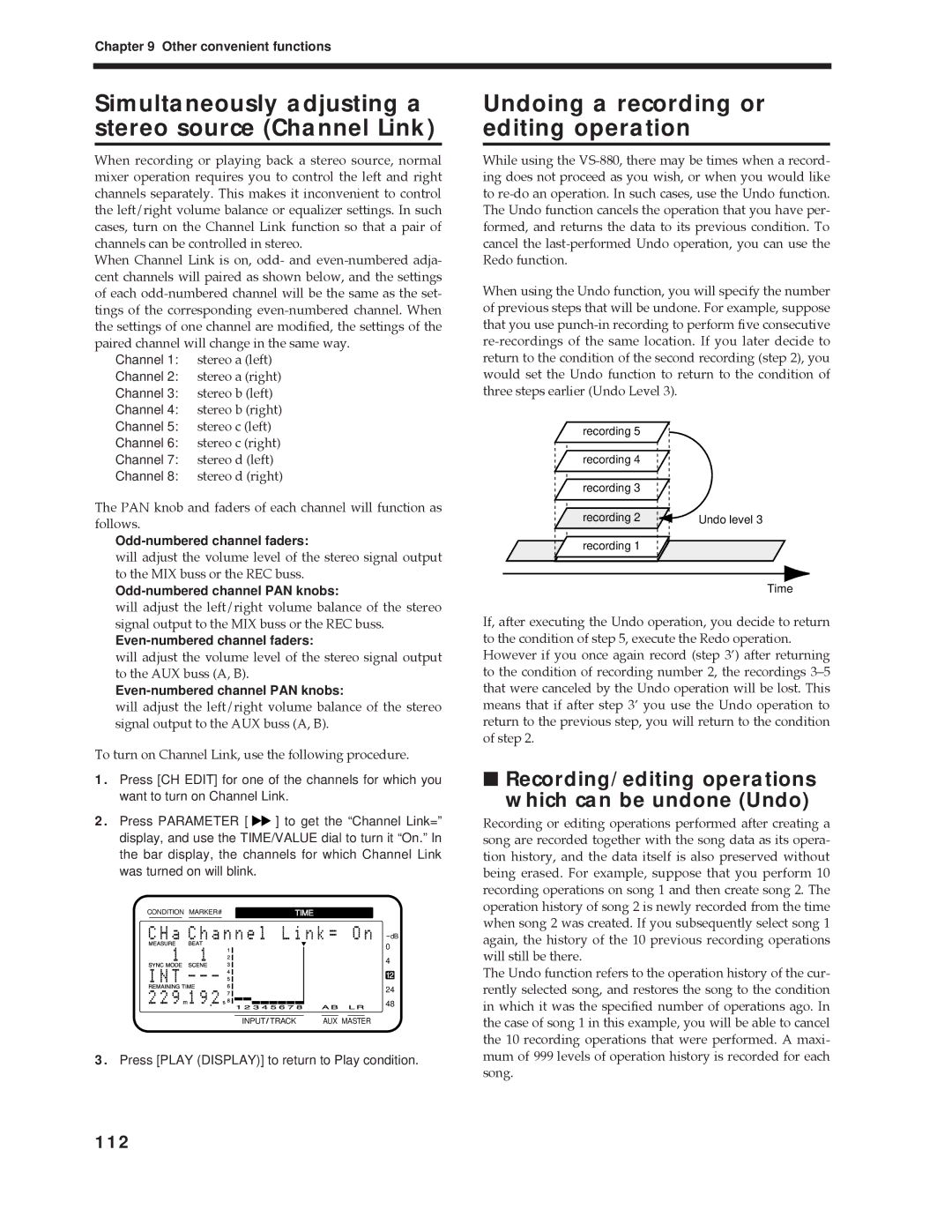Chapter 9 Other convenient functions
Simultaneously adjusting a stereo source (Channel Link)
When recording or playing back a stereo source, normal mixer operation requires you to control the left and right channels separately. This makes it inconvenient to control the left/right volume balance or equalizer settings. In such cases, turn on the Channel Link function so that a pair of channels can be controlled in stereo.
When Channel Link is on, odd- and
Channel 1: stereo a (left)
Channel 2: stereo a (right)
Channel 3: stereo b (left)
Channel 4: stereo b (right)
Channel 5: stereo c (left)
Channel 6: stereo c (right)
Channel 7: stereo d (left)
Channel 8: stereo d (right)
The PAN knob and faders of each channel will function as follows.
will adjust the volume level of the stereo signal output to the MIX buss or the REC buss.
Odd-numbered channel PAN knobs:
will adjust the left/right volume balance of the stereo signal output to the MIX buss or the REC buss.
will adjust the volume level of the stereo signal output to the AUX buss (A, B).
Even-numbered channel PAN knobs:
will adjust the left/right volume balance of the stereo signal output to the AUX buss (A, B).
To turn on Channel Link, use the following procedure.
1.Press [CH EDIT] for one of the channels for which you want to turn on Channel Link.
2.Press PARAMETER [ ![]()
![]() ] to get the “Channel Link=” display, and use the TIME/VALUE dial to turn it “On.” In the bar display, the channels for which Channel Link was turned on will blink.
] to get the “Channel Link=” display, and use the TIME/VALUE dial to turn it “On.” In the bar display, the channels for which Channel Link was turned on will blink.
CONDITION MARKER# | TIME | ||||
|
|
|
|
|
|
dB
0
4
12
24
48
INPUT TRACK | AUX MASTER |
3.Press [PLAY (DISPLAY)] to return to Play condition.
Undoing a recording or editing operation
While using the
When using the Undo function, you will specify the number of previous steps that will be undone. For example, suppose that you use
recording 5
recording 4
recording 3
recording 2 | Undo level 3 |
recording 1
Time
If, after executing the Undo operation, you decide to return to the condition of step 5, execute the Redo operation. However if you once again record (step 3Õ) after returning to the condition of recording number 2, the recordings 3Ð5 that were canceled by the Undo operation will be lost. This means that if after step 3Õ you use the Undo operation to return to the previous step, you will return to the condition of step 2.
■Recording/editing operations
which can be undone (Undo)
Recording or editing operations performed after creating a song are recorded together with the song data as its opera- tion history, and the data itself is also preserved without being erased. For example, suppose that you perform 10 recording operations on song 1 and then create song 2. The operation history of song 2 is newly recorded from the time when song 2 was created. If you subsequently select song 1 again, the history of the 10 previous recording operations will still be there.
The Undo function refers to the operation history of the cur- rently selected song, and restores the song to the condition in which it was the specified number of operations ago. In the case of song 1 in this example, you will be able to cancel the 10 recording operations that were performed. A maxi- mum of 999 levels of operation history is recorded for each song.