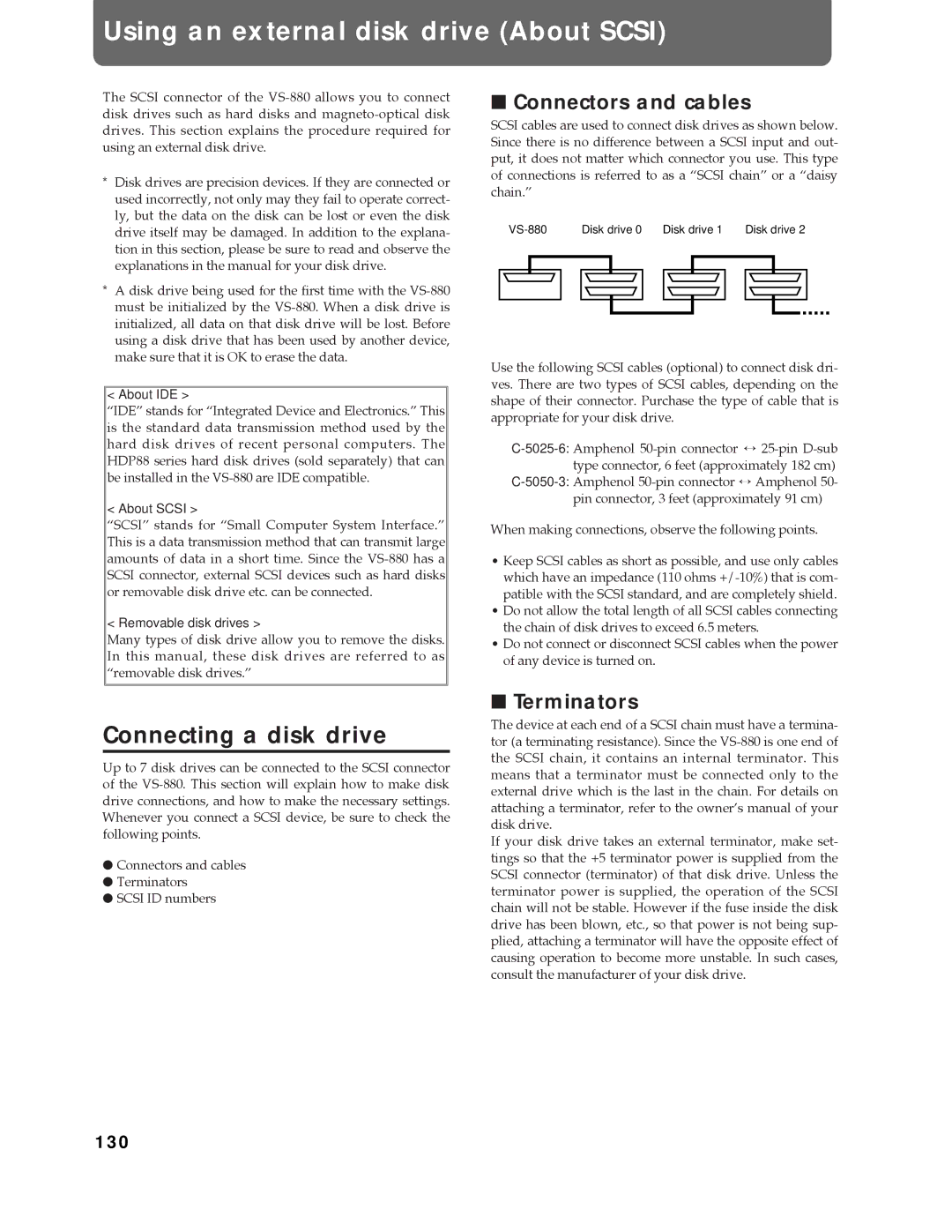Using an external disk drive (About SCSI)
The SCSI connector of the
*Disk drives are precision devices. If they are connected or used incorrectly, not only may they fail to operate correct- ly, but the data on the disk can be lost or even the disk drive itself may be damaged. In addition to the explana- tion in this section, please be sure to read and observe the explanations in the manual for your disk drive.
*A disk drive being used for the first time with the
<About IDE >
ÒIDEÓ stands for ÒIntegrated Device and Electronics.Ó This is the standard data transmission method used by the hard disk drives of recent personal computers. The HDP88 series hard disk drives (sold separately) that can be installed in the
< About SCSI >
ÒSCSIÓ stands for ÒSmall Computer System Interface.Ó This is a data transmission method that can transmit large amounts of data in a short time. Since the
< Removable disk drives >
Many types of disk drive allow you to remove the disks. In this manual, these disk drives are referred to as Òremovable disk drives.Ó
■Connectors and cables
SCSI cables are used to connect disk drives as shown below. Since there is no difference between a SCSI input and out- put, it does not matter which connector you use. This type of connections is referred to as a ÒSCSI chainÓ or a Òdaisy chain.Ó
| Disk drive 0 | Disk drive 1 |
| Disk drive 2 | |||||||
|
|
|
|
|
|
|
|
|
|
|
|
|
|
|
|
|
|
|
|
|
|
|
|
|
|
|
|
|
|
|
|
|
|
|
|
|
|
|
|
|
|
|
|
|
|
|
|
Use the following SCSI cables (optional) to connect disk dri- ves. There are two types of SCSI cables, depending on the shape of their connector. Purchase the type of cable that is appropriate for your disk drive.
When making connections, observe the following points.
¥Keep SCSI cables as short as possible, and use only cables which have an impedance (110 ohms
¥Do not allow the total length of all SCSI cables connecting the chain of disk drives to exceed 6.5 meters.
¥Do not connect or disconnect SCSI cables when the power of any device is turned on.
Connecting a disk drive
Up to 7 disk drives can be connected to the SCSI connector of the
●Connectors and cables
●Terminators
●SCSI ID numbers
■Terminators
The device at each end of a SCSI chain must have a termina- tor (a terminating resistance). Since the
If your disk drive takes an external terminator, make set- tings so that the +5 terminator power is supplied from the SCSI connector (terminator) of that disk drive. Unless the terminator power is supplied, the operation of the SCSI chain will not be stable. However if the fuse inside the disk drive has been blown, etc., so that power is not being sup- plied, attaching a terminator will have the opposite effect of causing operation to become more unstable. In such cases, consult the manufacturer of your disk drive.