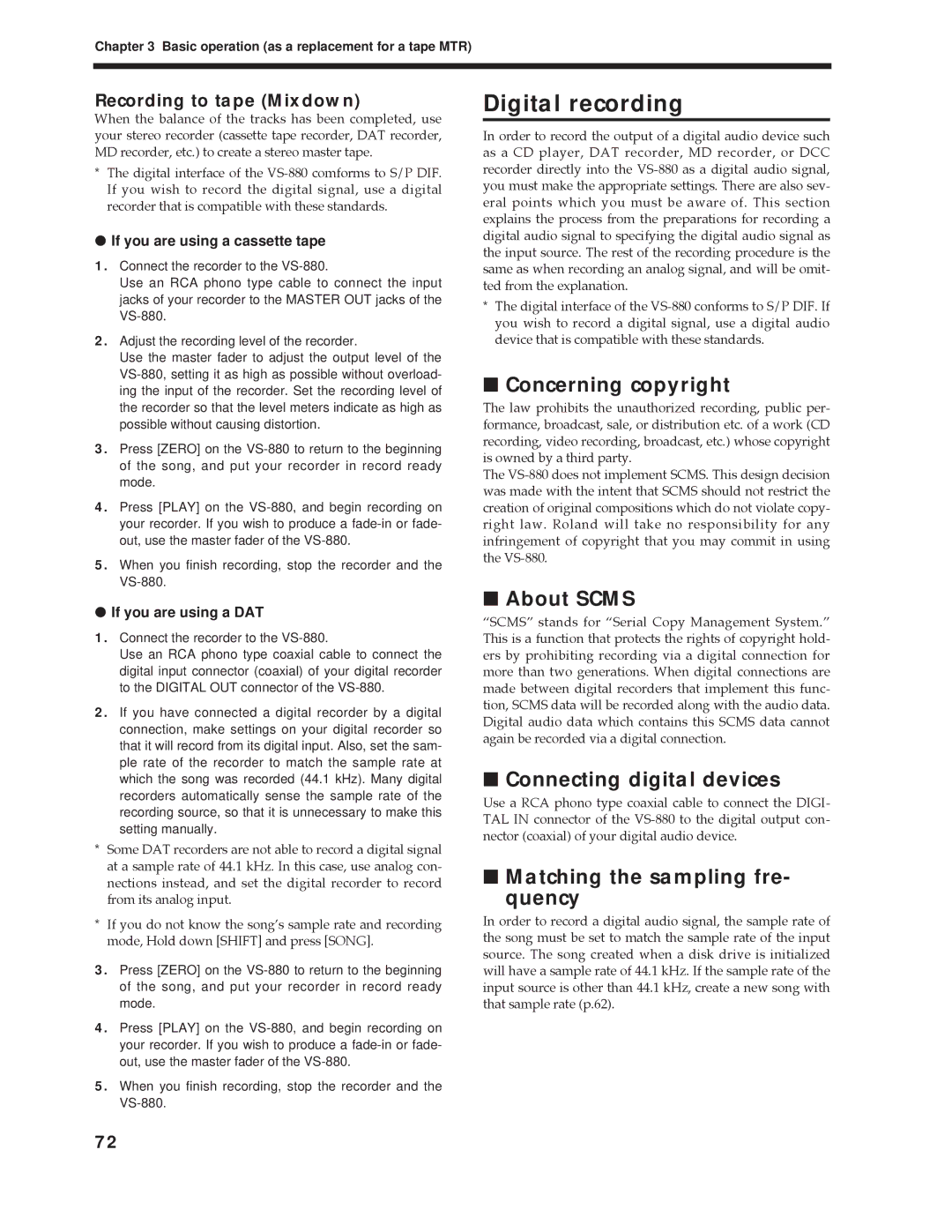Chapter 3 Basic operation (as a replacement for a tape MTR)
Recording to tape (Mixdown)
When the balance of the tracks has been completed, use your stereo recorder (cassette tape recorder, DAT recorder, MD recorder, etc.) to create a stereo master tape.
*The digital interface of the
●If you are using a cassette tape
1.Connect the recorder to the
Use an RCA phono type cable to connect the input jacks of your recorder to the MASTER OUT jacks of the
2.Adjust the recording level of the recorder.
Use the master fader to adjust the output level of the
3.Press [ZERO] on the
4.Press [PLAY] on the
5.When you finish recording, stop the recorder and the
●If you are using a DAT
1.Connect the recorder to the
Use an RCA phono type coaxial cable to connect the digital input connector (coaxial) of your digital recorder to the DIGITAL OUT connector of the
2.If you have connected a digital recorder by a digital connection, make settings on your digital recorder so that it will record from its digital input. Also, set the sam- ple rate of the recorder to match the sample rate at which the song was recorded (44.1 kHz). Many digital recorders automatically sense the sample rate of the recording source, so that it is unnecessary to make this setting manually.
*Some DAT recorders are not able to record a digital signal at a sample rate of 44.1 kHz. In this case, use analog con- nections instead, and set the digital recorder to record from its analog input.
*If you do not know the songÕs sample rate and recording mode, Hold down [SHIFT] and press [SONG].
3.Press [ZERO] on the
4.Press [PLAY] on the
5.When you finish recording, stop the recorder and the
Digital recording
In order to record the output of a digital audio device such as a CD player, DAT recorder, MD recorder, or DCC recorder directly into the
*The digital interface of the
■Concerning copyright
The law prohibits the unauthorized recording, public per- formance, broadcast, sale, or distribution etc. of a work (CD recording, video recording, broadcast, etc.) whose copyright is owned by a third party.
The
■About SCMS
ÒSCMSÓ stands for ÒSerial Copy Management System.Ó This is a function that protects the rights of copyright hold- ers by prohibiting recording via a digital connection for more than two generations. When digital connections are made between digital recorders that implement this func- tion, SCMS data will be recorded along with the audio data. Digital audio data which contains this SCMS data cannot again be recorded via a digital connection.
■Connecting digital devices
Use a RCA phono type coaxial cable to connect the DIGI- TAL IN connector of the
■Matching the sampling fre-
quency
In order to record a digital audio signal, the sample rate of the song must be set to match the sample rate of the input source. The song created when a disk drive is initialized will have a sample rate of 44.1 kHz. If the sample rate of the input source is other than 44.1 kHz, create a new song with that sample rate (p.62).
72