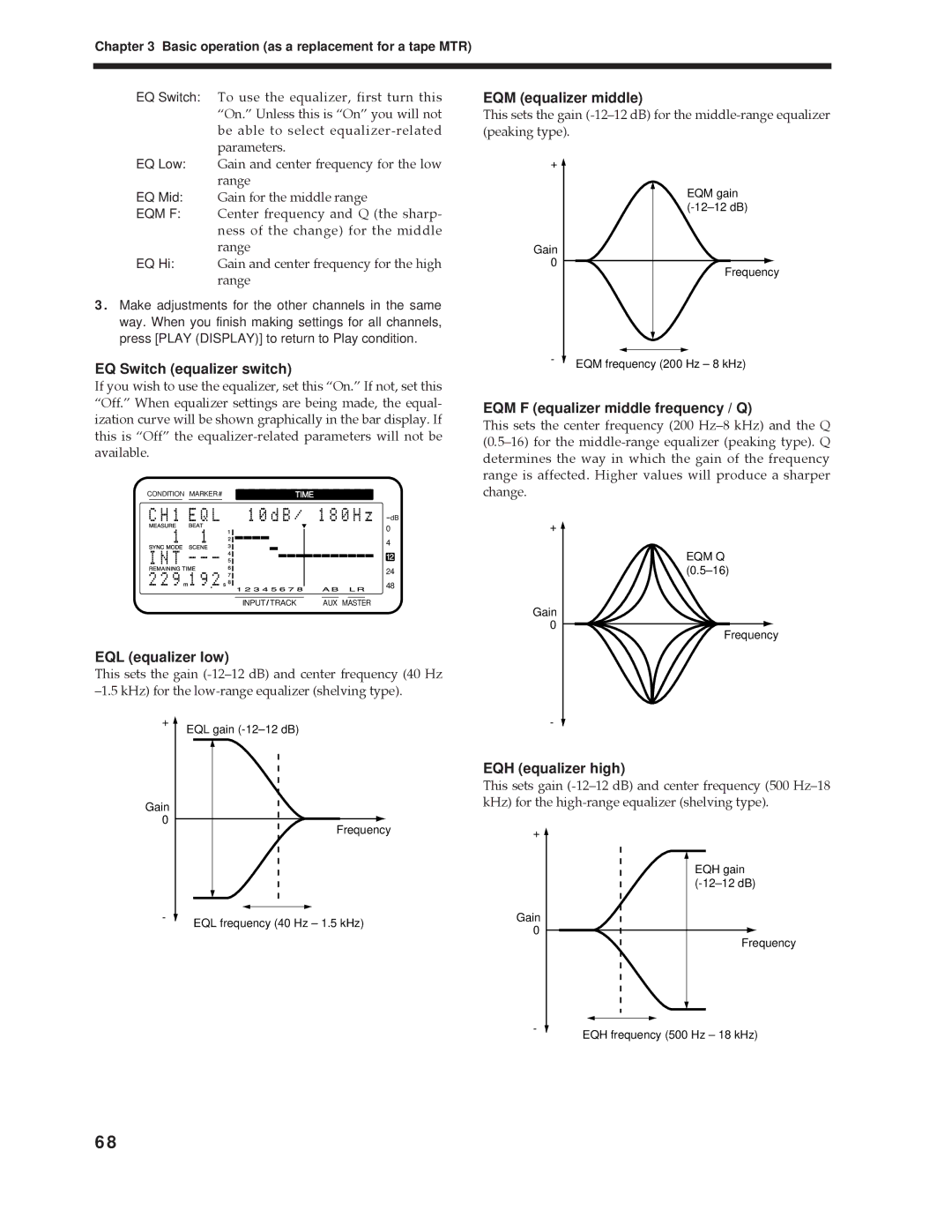Chapter 3 Basic operation (as a replacement for a tape MTR)
EQ Switch: To use the equalizer, first turn this ÒOn.Ó Unless this is ÒOnÓ you will not
EQM (equalizer middle)
This sets the gain
be able to select
EQ Low: Gain and center frequency for the low range
EQ Mid: Gain for the middle range
EQM F: Center frequency and Q (the sharp- ness of the change) for the middle range
EQ Hi: Gain and center frequency for the high range
3.Make adjustments for the other channels in the same way. When you finish making settings for all channels, press [PLAY (DISPLAY)] to return to Play condition.
(peaking type).
+ ![]()
Gain 0
EQM gain
Frequency
EQ Switch (equalizer switch)
If you wish to use the equalizer, set this ÒOn.Ó If not, set this ÒOff.Ó When equalizer settings are being made, the equal- ization curve will be shown graphically in the bar display. If this is ÒOffÓ the
CONDITION MARKER# | TIME | ||||
|
|
|
|
|
|
dB
0
4
12
24
48
INPUT TRACK | AUX MASTER |
EQL (equalizer low)
This sets the gain
- | EQM frequency (200 Hz – 8 kHz) |
|
EQM F (equalizer middle frequency / Q)
This sets the center frequency (200 HzÐ8 kHz) and the Q (0.5Ð16) for the
+ ![]()
EQM Q
Gain
0
Frequency
+ ![]()
Gain 0
EQL gain
Frequency
-
EQH (equalizer high)
This sets gain
+ ![]()
EQH gain
-EQL frequency (40 Hz – 1.5 kHz)
Gain
0
Frequency
-EQH frequency (500 Hz – 18 kHz)
68