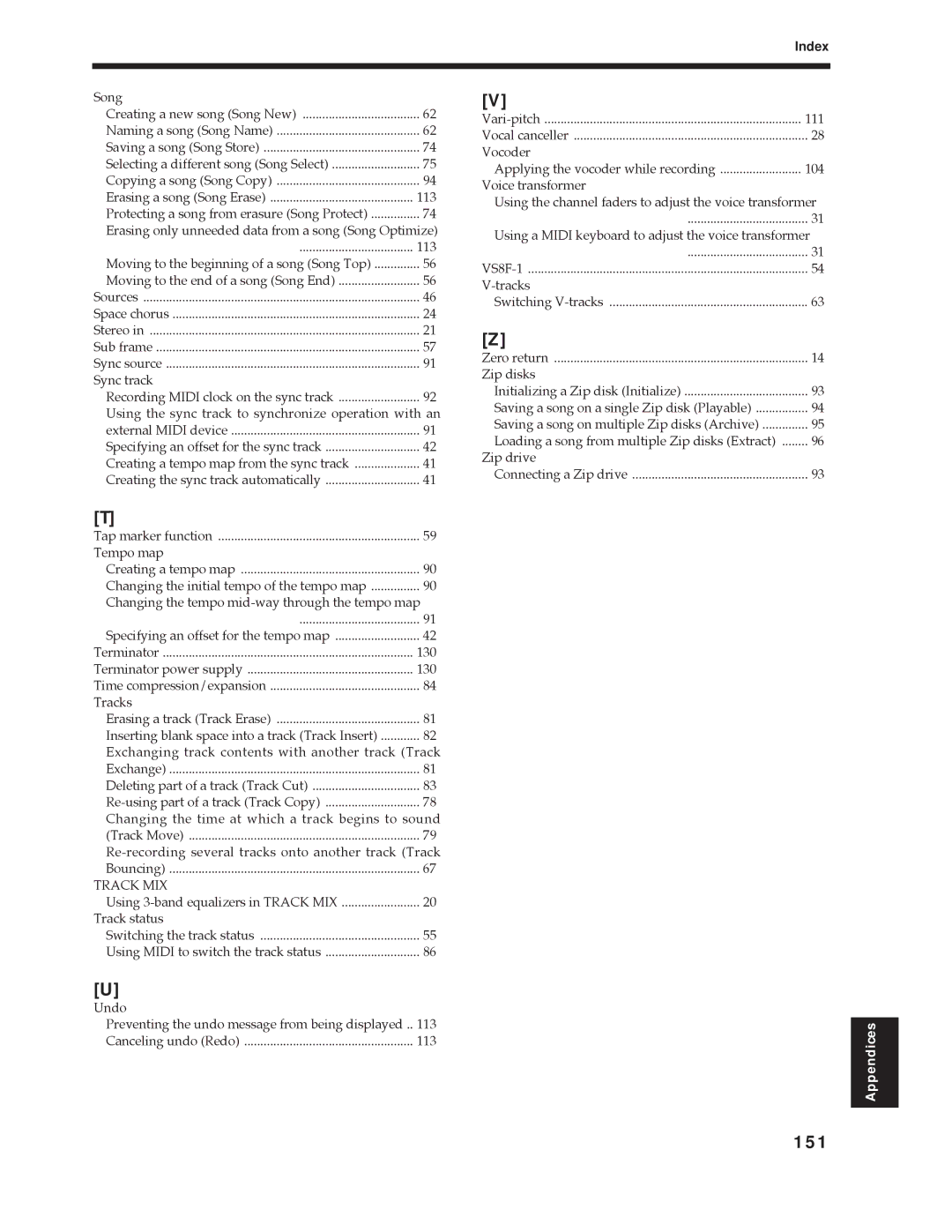Index
Song |
|
Creating a new song (Song New) | 62 |
Naming a song (Song Name) | 62 |
Saving a song (Song Store) | 74 |
Selecting a different song (Song Select) | 75 |
Copying a song (Song Copy) | 94 |
Erasing a song (Song Erase) | 113 |
Protecting a song from erasure (Song Protect) | 74 |
Erasing only unneeded data from a song (Song Optimize) | |
................................... | 113 |
Moving to the beginning of a song (Song Top) | 56 |
Moving to the end of a song (Song End) | 56 |
Sources | 46 |
Space chorus | 24 |
Stereo in | 21 |
Sub frame | 57 |
Sync source | 91 |
Sync track |
|
Recording MIDI clock on the sync track | 92 |
Using the sync track to synchronize operation with an | |
external MIDI device | 91 |
Specifying an offset for the sync track | 42 |
Creating a tempo map from the sync track | 41 |
Creating the sync track automatically | 41 |
[V] |
|
111 | |
Vocal canceller | 28 |
Vocoder |
|
Applying the vocoder while recording | 104 |
Voice transformer |
|
Using the channel faders to adjust the voice transformer | |
..................................... | 31 |
Using a MIDI keyboard to adjust the voice transformer | |
..................................... | 31 |
54 | |
| |
Switching | 63 |
[Z] |
|
Zero return | 14 |
Zip disks |
|
Initializing a Zip disk (Initialize) | 93 |
Saving a song on a single Zip disk (Playable) | 94 |
Saving a song on multiple Zip disks (Archive) | 95 |
Loading a song from multiple Zip disks (Extract) | 96 |
Zip drive |
|
Connecting a Zip drive | 93 |
[T]
Tap marker function | 59 |
Tempo map |
|
Creating a tempo map | 90 |
Changing the initial tempo of the tempo map | 90 |
Changing the tempo | |
..................................... | 91 |
Specifying an offset for the tempo map | 42 |
Terminator | 130 |
Terminator power supply | 130 |
Time compression/expansion | 84 |
Tracks |
|
Erasing a track (Track Erase) | 81 |
Inserting blank space into a track (Track Insert) | 82 |
Exchanging track contents with another track (Track | |
Exchange) | 81 |
Deleting part of a track (Track Cut) | 83 |
78 | |
Changing the time at which a track begins to sound | |
(Track Move) | 79 |
Bouncing) | 67 |
TRACK MIX |
|
Using | 20 |
Track status |
|
Switching the track status | 55 |
Using MIDI to switch the track status | 86 |
[U]
Undo
..Preventing the undo message from being displayed | 113 | Appendices | |
Canceling undo (Redo) | 113 | ||
| |||
|
|
|