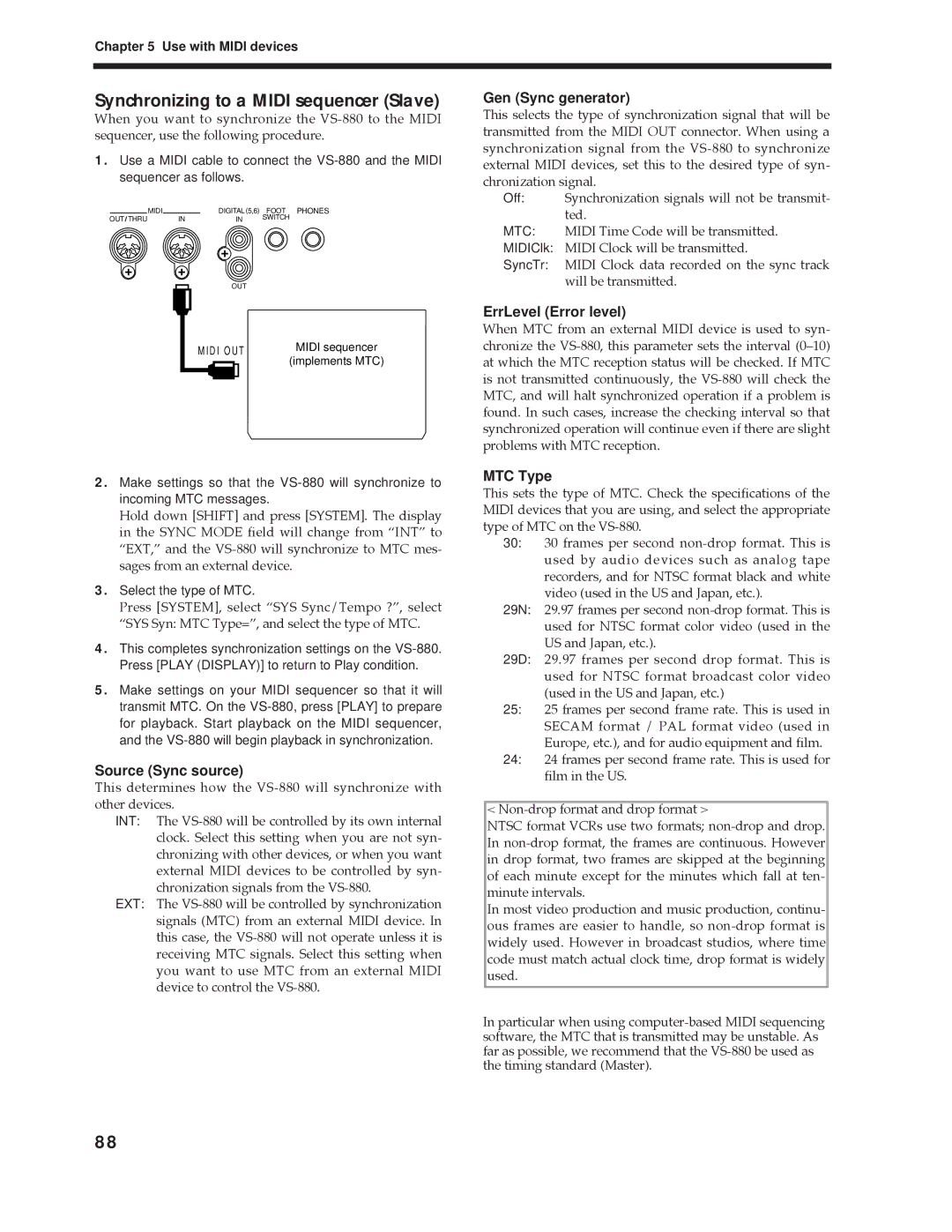Chapter 5 Use with MIDI devices
Synchronizing to a MIDI sequencer (Slave)
When you want to synchronize the
1.Use a MIDI cable to connect the
| MIDI | DIGITAL (5,6) FOOT PHONES | |
OUT THRU | IN | IN | SWITCH |
| |||
|
| OUT |
|
|
| MIDI OUT | MIDI sequencer |
|
| (implements MTC) | |
|
|
| |
2.Make settings so that the
Hold down [SHIFT] and press [SYSTEM]. The display in the SYNC MODE field will change from ÒINTÓ to ÒEXT,Ó and the
3.Select the type of MTC.
Press [SYSTEM], select ÒSYS Sync/Tempo ?Ó, select ÒSYS Syn: MTC Type=Ó, and select the type of MTC.
4.This completes synchronization settings on the
5.Make settings on your MIDI sequencer so that it will transmit MTC. On the
Source (Sync source)
This determines how the
INT: The
EXT: The
Gen (Sync generator)
This selects the type of synchronization signal that will be transmitted from the MIDI OUT connector. When using a synchronization signal from the
Off: Synchronization signals will not be transmit- ted.
MTC: MIDI Time Code will be transmitted.
MIDIClk: MIDI Clock will be transmitted.
SyncTr: MIDI Clock data recorded on the sync track will be transmitted.
ErrLevel (Error level)
When MTC from an external MIDI device is used to syn- chronize the
MTC Type
This sets the type of MTC. Check the specifications of the MIDI devices that you are using, and select the appropriate type of MTC on the
30:30 frames per second
video (used in the US and Japan, etc.).
29N: 29.97 frames per second
29D: 29.97 frames per second drop format. This is used for NTSC format broadcast color video (used in the US and Japan, etc.)
25:25 frames per second frame rate. This is used in SECAM format / PAL format video (used in
Europe, etc.), and for audio equipment and film.
24:24 frames per second frame rate. This is used for film in the US.
<
NTSC format VCRs use two formats;
In most video production and music production, continu- ous frames are easier to handle, so
In particular when using
88