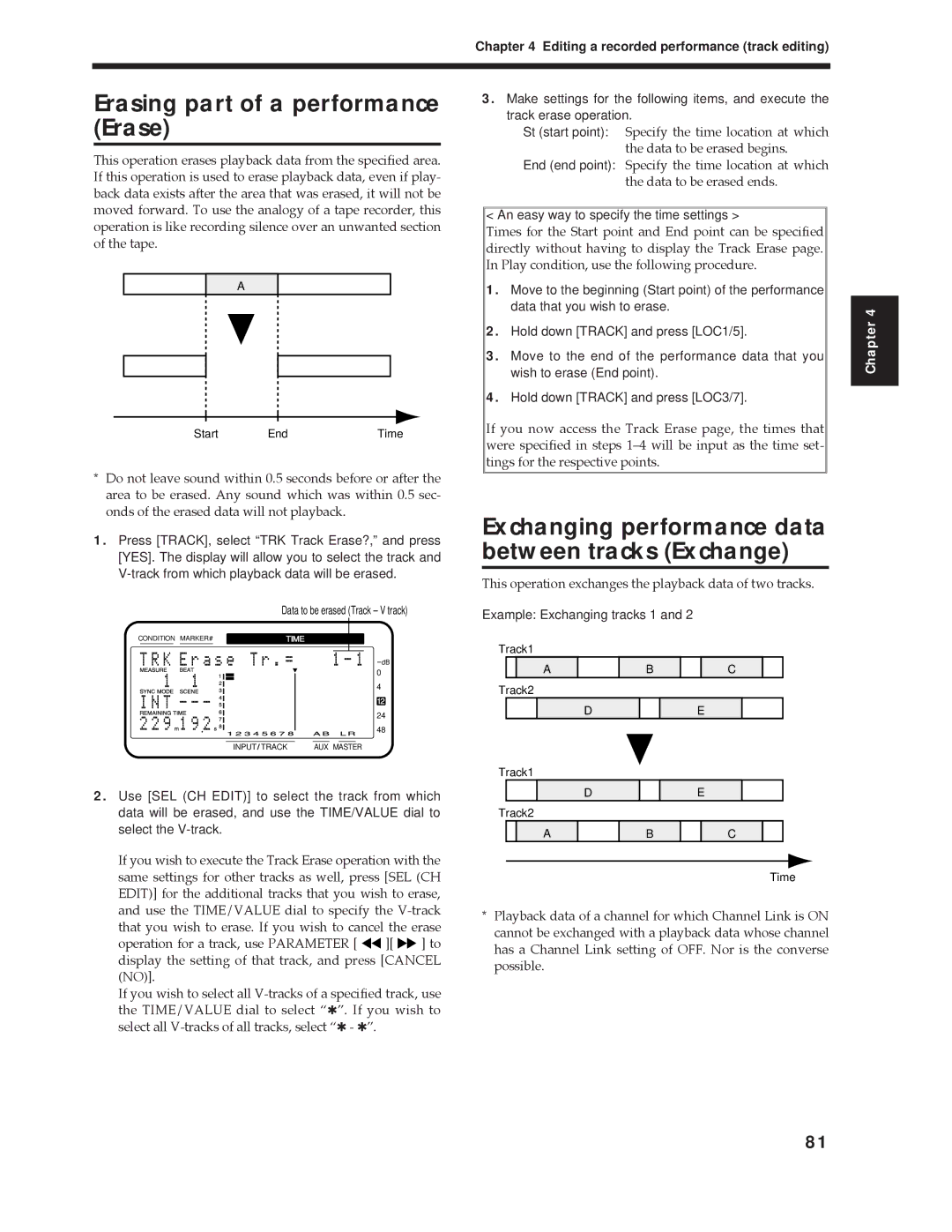Chapter 4 Editing a recorded performance (track editing)
Erasing part of a performance (Erase)
This operation erases playback data from the specified area. If this operation is used to erase playback data, even if play- back data exists after the area that was erased, it will not be moved forward. To use the analogy of a tape recorder, this operation is like recording silence over an unwanted section of the tape.
A
Start | End | Time |
*Do not leave sound within 0.5 seconds before or after the area to be erased. Any sound which was within 0.5 sec- onds of the erased data will not playback.
1.Press [TRACK], select “TRK Track Erase?,” and press [YES]. The display will allow you to select the track and
Data to be erased (Track – V track)
CONDITION MARKER# | TIME | ||||
|
|
|
|
|
|
dB
0
4
12
24
48
INPUT TRACK | AUX MASTER |
3.Make settings for the following items, and execute the track erase operation.
St (start point): Specify the time location at which the data to be erased begins.
End (end point): Specify the time location at which the data to be erased ends.
< An easy way to specify the time settings >
Times for the Start point and End point can be specified directly without having to display the Track Erase page. In Play condition, use the following procedure.
1.Move to the beginning (Start point) of the performance data that you wish to erase.
2.Hold down [TRACK] and press [LOC1/5].
3.Move to the end of the performance data that you wish to erase (End point).
4.Hold down [TRACK] and press [LOC3/7].
If you now access the Track Erase page, the times that were specified in steps 1Ð4 will be input as the time set- tings for the respective points.
Exchanging performance data between tracks (Exchange)
This operation exchanges the playback data of two tracks.
Example: Exchanging tracks 1 and 2
Track1
|
|
| A |
|
| B |
| C |
| ||
Track2 |
|
|
|
|
|
|
| ||||
|
|
|
| D |
|
|
| E |
|
| |
Chapter 4
2.Use [SEL (CH EDIT)] to select the track from which data will be erased, and use the TIME/VALUE dial to select the
If you wish to execute the Track Erase operation with the same settings for other tracks as well, press [SEL (CH EDIT)] for the additional tracks that you wish to erase, and use the TIME/VALUE dial to specify the ![]()
![]() ][
][ ![]()
![]() ] to display the setting of that track, and press [CANCEL (NO)].
] to display the setting of that track, and press [CANCEL (NO)].
If you wish to select all
Track1
|
|
|
| D |
|
|
| E |
|
| |
Track2 |
|
|
|
|
|
|
| ||||
|
|
| A |
|
| B |
| C |
| ||
Time
*Playback data of a channel for which Channel Link is ON cannot be exchanged with a playback data whose channel has a Channel Link setting of OFF. Nor is the converse possible.
81