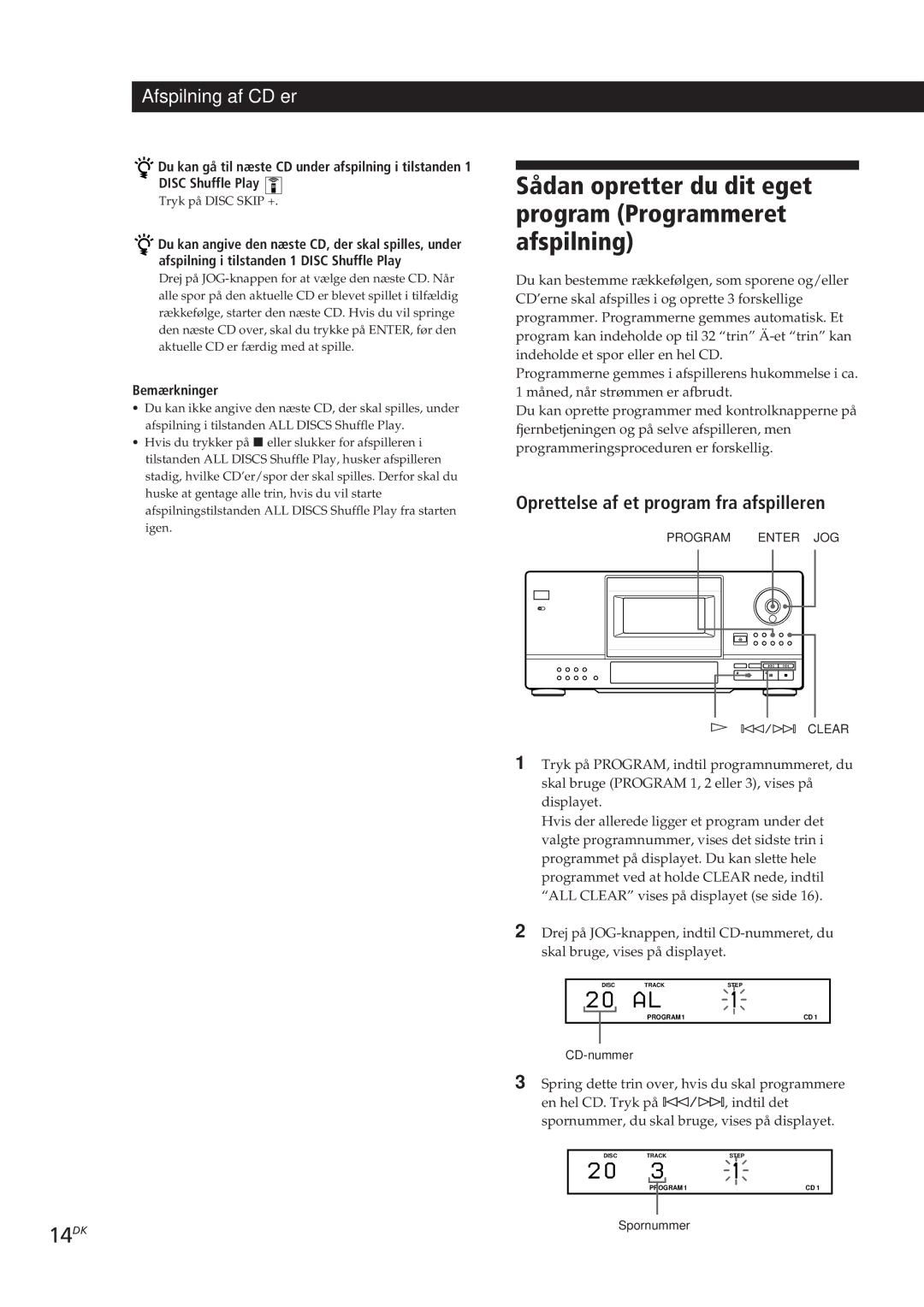CDP-CX153 specifications
The Sony CDP-CX153 is a compact disc player that epitomizes the brand's commitment to delivering high-quality audio performance in a user-friendly format. Renowned for its durability and reliability, the CDP-CX153 is designed for both audiophiles and casual listeners, combining advanced technology with practical features.One of the most impressive aspects of the CDP-CX153 is its CD carousel design, which sets it apart from conventional players. This model can hold up to 100 CDs, allowing users to encapsulate an entire collection in one convenient unit. The carousel mechanism enables easy access to all discs, making it an ideal choice for extensive music libraries. This feature eliminates the hassle of searching through multiple cases or racks, making it perfect for parties or extended listening sessions.
The CDP-CX153 also boasts a high-quality D/A converter, ensuring that music playback is both rich and detailed. This technology helps to accurately reproduce audio signals, providing a listening experience that captures the nuances of recordings. The player supports various CD formats, including standard audio CDs and CD-R/RW, broadening its versatility.
In terms of user interface, the CDP-CX153 is equipped with an intuitive remote control, allowing for effortless navigation between tracks and discs. The remote features convenient buttons for programming playlists, searching for specific songs, and adjusting volume levels, making it user-friendly.
Another notable feature of the CDP-CX153 is its compatibility with Sony’s Digital Processing technologies, which enhance sound quality by reducing distortion and improving overall audio clarity. This technology provides a seamless listening experience, whether users are enjoying classical symphonies or contemporary pop hits.
The design of the CDP-CX153 is sleek and compact, making it suitable for various audio setups without taking up excessive space. Its durable construction ensures that it can withstand the rigors of everyday use, while the classic Sony aesthetics allow it to blend effortlessly into home entertainment systems.
Overall, the Sony CDP-CX153 is a remarkable CD player that encapsulates quality, convenience, and functionality. It is a fantastic option for anyone looking to enjoy their music collection with minimal fuss while still benefiting from advanced audio technology. Whether used in a dedicated home audio setup or as part of a more extensive multimedia system, the CDP-CX153 promises to deliver an exceptional listening experience for years to come.