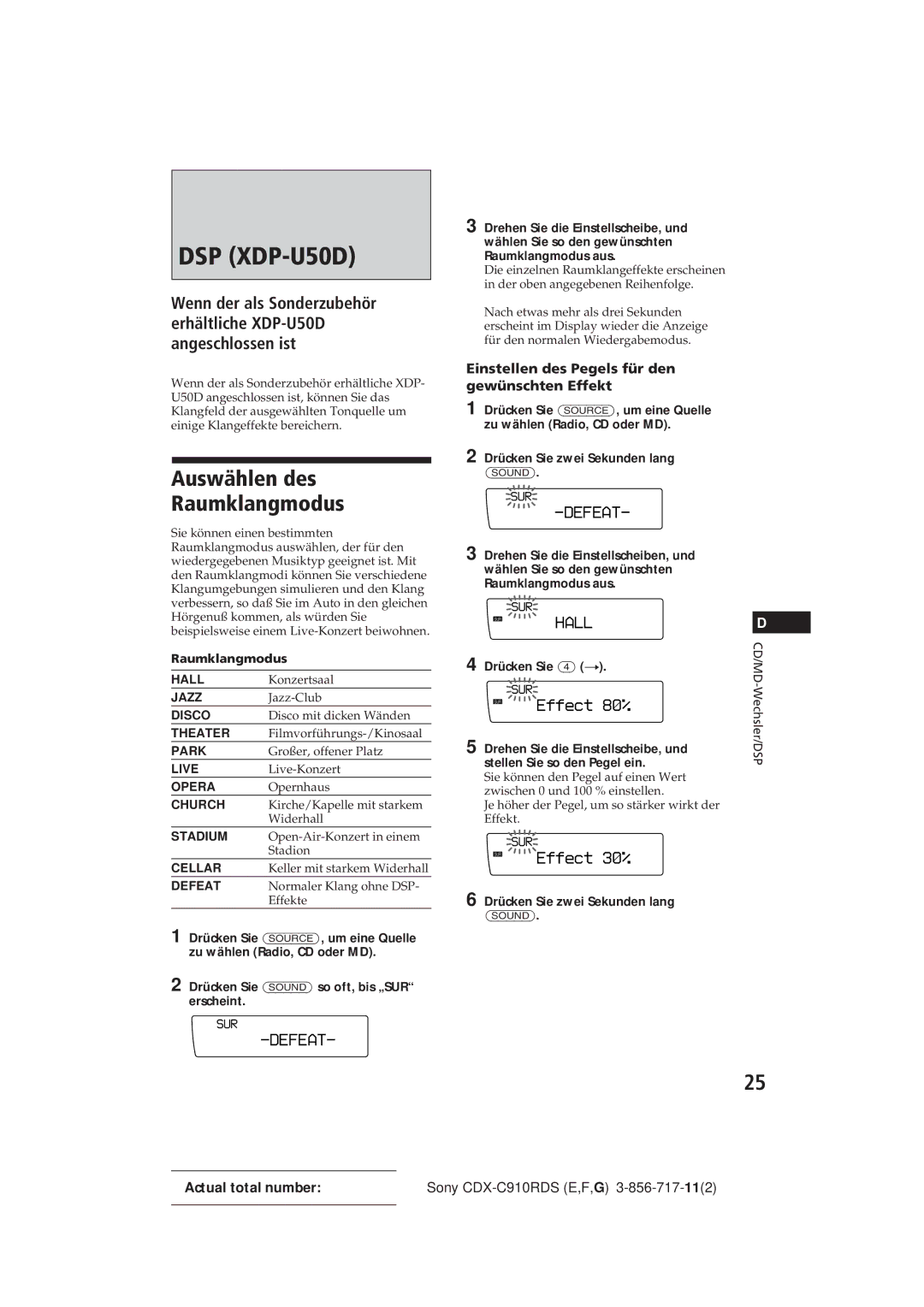FM/MW/LWSW
Welcome
Table of Contents
Getting Started
Resetting the unit
TIR indicator
Detaching the front panel
Preparing the rotary remote
Setting the clock
1ââ8
Playing a CD in various modes
CD Player
Listening to a CD
Intro off
PGM off
Creating a programme
No Data
Adding tracks to the programme
P1.â6
PGM edit
Erasing the tracks in the programme
Radio
Best Tuning Memory BTM
If you cannot tune in a preset station
Receiving the memorised stations
Displaying the station name
Re-tuning the same programme automatically
Overview of the RDS function
FM1 BBC 1 FM * 97.9â
Listening to a regional programme
To cancel the current traffic Announcement
Presetting the volume of traffic Announcements
Local link function United Kingdom only
7ââ
Presetting the RDS stations with the AF and TA data
TIR on
1â1â
Locating a station by programme type
To cancel the TIR function
Playing back the recorded traffic announcements
Set up CT off
Using the rotary remote
Setting the clock automatically
Set up CT on
Other operations
Adjusting the sound characteristics
Changing the operative direction
Turning off the display
Changing the sound and display settings
Dspl on
Playing a CD or MD
CD/MD Changer
Scanning the tracks
P1.â3
Playing tracks repeatedly
Playing tracks in random
Repeat Play
No data
Track slot number where you want to Insert a track
DEL PGM edit --PGM1
Press 1 N or 4 n to select
CD2 PGM edit P1.â6
Labeling a CD
Disc Name
Bank Edit
Locating a disc by name
Selecting the specific tracks for playback
Play
Playing the specific tracks only
Selecting the surround menu
Bank on
Surround menu
Effect 8â%
Storing the surround effect onto the CDs
Effect 3â%
Selecting the listening position
Adjusting the fader FAD
Adjusting the listening position
All
Off125Hz
Adjusting the volume of the subwoofers
Adjusting the volume of the bass and treble
314 Hz
Additional Information
Precautions
Press SHIFT, then press 2 SET UP until L.out appears
Changing the line output EN level
Fuse replacement
Maintenance
When you play 8 cm CDs
Cleaning the connectors
Dismounting the unit
Front cover is removed
Refer to the pages for details
DIGITAL/ANALOG switch located on the bottom of the unit
Location of controls
Disc Memo DSP Custom File List-up RDS Programme 13
+ buttons
DIR does not work with this unit
Dspl button Sound button
Tuner section
Specifications
CD player section
Preamplifier section
CD/MD playback
Troubleshooting guide
Radio reception
Display Cause Solution
Error displays when the optional CD/MD changer is connected
ProblemCause/Solution
DSP functions
SET UP
Index
Félicitations
Table des matières
Description de cet appareil
Réinitialisation de l’appareil
Préparation
Dépose de la façade
Réglage de l’horloge
Affichage de l’horloge
Lecteur CD
Ecouter un CD
Appuyez sur Open et introduisez le
Intro off
Création d’un programme
Lecture d’un CD dans différents modes
Intro on Intro
Suppression de la totalité du programme
PGM off
Reproduction d’un programme mémorisé
Ajouter des plages au programme
Suppression de plages dans un programme
Mémorisation automatique des stations
DEL PGM edit P1.â6
Mémorisation du meilleur accord BTM
Réception des stations présélectionnées
Si la réception FM est faible Mode monaural
Mémorisation des stations déterminées
Changement des paramètres affichés
Resyntonisation automatique de la même émission
Aperçu de la fonction RDS
Affichage du nom de la station
Fréquences alternatives AF
Ecoute d’une émission régionale
Présélection du volume pour les messages de radioguidage
Ecoute des messages de radioguidage
Fonction de liaison locale Royaume-Uni uniquement
Messages de radioguidage
Présélection des stations RDS avec les données AF et TA
Enregistrement des
TIR on
TIR 1â1â
Localisation d’une station en fonction du type d’émission
TIR 1âââ
Pour annuler la fonction TIR
CT on
Réglage automatique de l’heure
CT off
Pour annuler la fonction CT
Utilisation du satellite de télécommande
Autres fonctions
Modification des réglages du son et de l’affichage
Réglage des caractéristiques du son
Réglez le paramètre sélectionné en tournant le disque
Mise hors fonction de l’affichage
Set up Dspl on
Changeur CD/MD
Lecture d’un CD ou d’un MD
Affichage de la date d’enregistrement du MD sélectionné
Exploration des plages
Lecture de plages répétée
Balayage des intros
Lecture aléatoire
Mode pendant deux secondes Appuyez sur Shift
Lecture de plages dans un ordre quelconque
La lecture aléatoire démarre
Le programme est complétement effacé
Mode de lecture de bloc apparaît. Appuyez
La lecture programmée démarre
Si vous avez attribué un titre au disque, le
Introduisez les caractères
Identification d’un CD
Suppression des plages du programme
Appuyez sur 4 n après avoir localisé le caractère voulu
Affichage du mémo de disque
Localisation d’un disque par son titre
Suppression du mémo de disque
CD1 Bank edit 2 4 Skip
Sélection de plages déterminées pour la
CD1 Bank edit 2 2 Play
Lecture de plages déterminées
Sélection du mode spatial
Réglage de l’amplitude de l’effet sonore
4 11.â3
Mémorisation du mode spatial sur les CD
Sélection de la position d’écoute
All
Réglage de la balance de volume avant-arrière FAD
Réglage du volume des haut-parleurs d’extrêmes graves
Réglage de la position d’écoute
Réglage de la fréquence de transition
Réglage du volume des graves et des aiguës
La fréquence de coupure affichée change
Mémoire du dernier réglage du son LSM
Modification du niveau de sortie de ligne
Précautions
Remarques sur la manipulation des
Remarques sur la condensation d’humidité
Remplacement du fusible
Entretien
Lecture de CD de 8 cm
Répétez l’étape 1 du côté gauche
Retrait de l’appareil
Le couvercle avant est retiré
Touche OFF 4 Fenêtre d’affichage Touche TIR 13
Emplacement des commandes
Pour plus de détails, reportez-vous aux pages indiquées
¥ Touche AF/TA 11, 12
Télécommande sans fil en option RM-X41
DIR est inopérante avec cet appareil
Radio
Spécifications
Lecteur CD
Section préamplificateur
Lecture CD/MD
Dépannage
Généralités
Réception radio
Fonctions RDS
Fonctions DSP
X, Y, Z
Willkommen
Inhalt
Anleitung für dieses Gerät
Abnehmen der Frontplatte
Vorbereitungen
Zurücksetzen des Geräts
Anbringen der Frontplatte
Einstellen der Uhr
Vorbereiten des Joystick
Anzeige TIR
Wiedergeben einer CD in verschiedenen Modi
CD-Player
Wiedergeben einer CD
Anzeigen der Uhrzeit
CD-Programmspeicher
Zusammenstellen eines Programms
P1 PGM edit +Enter+ CD PGM edit 2 P1.â2
Wiedergeben des gespeicherten Programms
Hinzufügen von Titeln zum Programm
P1 PGM edit No Data
Löschen des gesamten Programms
Löschen programmierter Titel
Speicherbelegungsautomatik BTM- Funktion
Speichern der gewünschten Sender
Display erscheint
Einstellen der gespeicherten Sender
Überblick über die RDS- Funktion
Anzeigen des Sendernamens
97.9â
Alternativfrequenzen AF-Funktion
Automatisches Neueinstellen eines Senders
Umschalten der Anzeigen im Display
Empfangen von Regionalsendern
Empfangen von Verkehrsdurchsagen
Speichern von RDS- Sendern mit AF- und TA- Daten
Wiederholen von Verkehrsinformationen TIR
Aufnehmen von Verkehrsdurchsagen
Voreinstellen der Uhrzeit und des Senders
So schalten Sie die TIR-Funktion aus
Suchen eines Senders nach Programmtyp
Wiedergeben der aufgezeichneten Verkehrsdurchsagen
Drücken Sie TIR
Automatisches Einstellen der Uhr
So schalten Sie die CT-Funktion aus
Weitere Funktionen
Der Joystick
Wechseln der Klang- und Anzeigeeinstellungen
Einstellen der Klangeigenschaften
Drücken Sie Shift und dann kurz
Ausschalten des Displays
CD/MD-Wechsler
Wiedergeben einer CD oder MD
Wiederholtes Wiedergeben von Titeln
Anspielen der Titel
Anzeigen des Aufnahmedatums der gerade ausgewählten MD
Shuffle Play
Drücken Sie Shift und dann Mode zwei Sekunden lang
Wiedergeben von Titeln in willkürlicher Reihenfolge
Shuffle Play startet
Wählen Sie mit 1 N oder 4 n die
Einfügen von Titeln in ein Programm
Die Wiedergabe des Programms startet
Drücken Sie kurz 5 ENTER. Der Titel wird eingefügt
Löschen von Titeln in einem Programm
Benennen einer CD
CD2 PGM edit 2 4 P1.â6
Geben Sie die Zeichen ein
Aufrufen des Disc Memo
Ansteuern einer CD/MD anhand des Namens
Löschen des Disc Memo
Bank on
Auswählen bestimmter Titel für die Wiedergabe
Wiedergeben der gewünschten Titel
Raumklangmodus
Auswählen des Raumklangmodus
Einstellen des Pegels für den gewünschten Effekt
Drücken Sie Sound so oft, bis „SUR erscheint
Einstellen des Klangs auf die Sitzposition
Speichern des Raumklangeffekts auf einer CD
11.â3
Einstellen des Klangs auf die Sitzposition
Drücken Sie Sound so oft, bis „SUB erscheint
Die Grenzfrequenz im Display ändert sich
Einstellen der Lautstärke von Bässen und Höhen
Einstellen der Übergangsfrequenz
Drücken Sie Sound so oft, bis „BAS oder „TRE erscheint
Ändern des Ausgangspegels
Weitere Informationen
Sicherheitsmaßnahmen
Hinweise zu CDs
Wiedergeben von Single-CDs 8-cm- CDs
Wartung
Hinweise zur Feuchtigkeitskondensation
Austauschen einer Sicherung
Herausnehmen der Einheit
Sie können die Frontplatte abnehmen
Disc Memo DSP List-up RDS-Programme
Lage und Funktion der Teile und Bedienelemente
Näheres finden Sie auf den angegebenen Seiten
Schalter DIGITAL/ANALOG an der Geräteunterseite
DIR hat bei diesem Gerät keine Funktion
Vorverstärker
Technische Daten
CD-Player
Allgemeines
CD/MD-Wiedergabe
Störungsbehebung
Radioempfang
RDS-Funktionen
DSP-Funktionen
CD/MD
Actual total number Sony CDX-C910RDS E,F,G