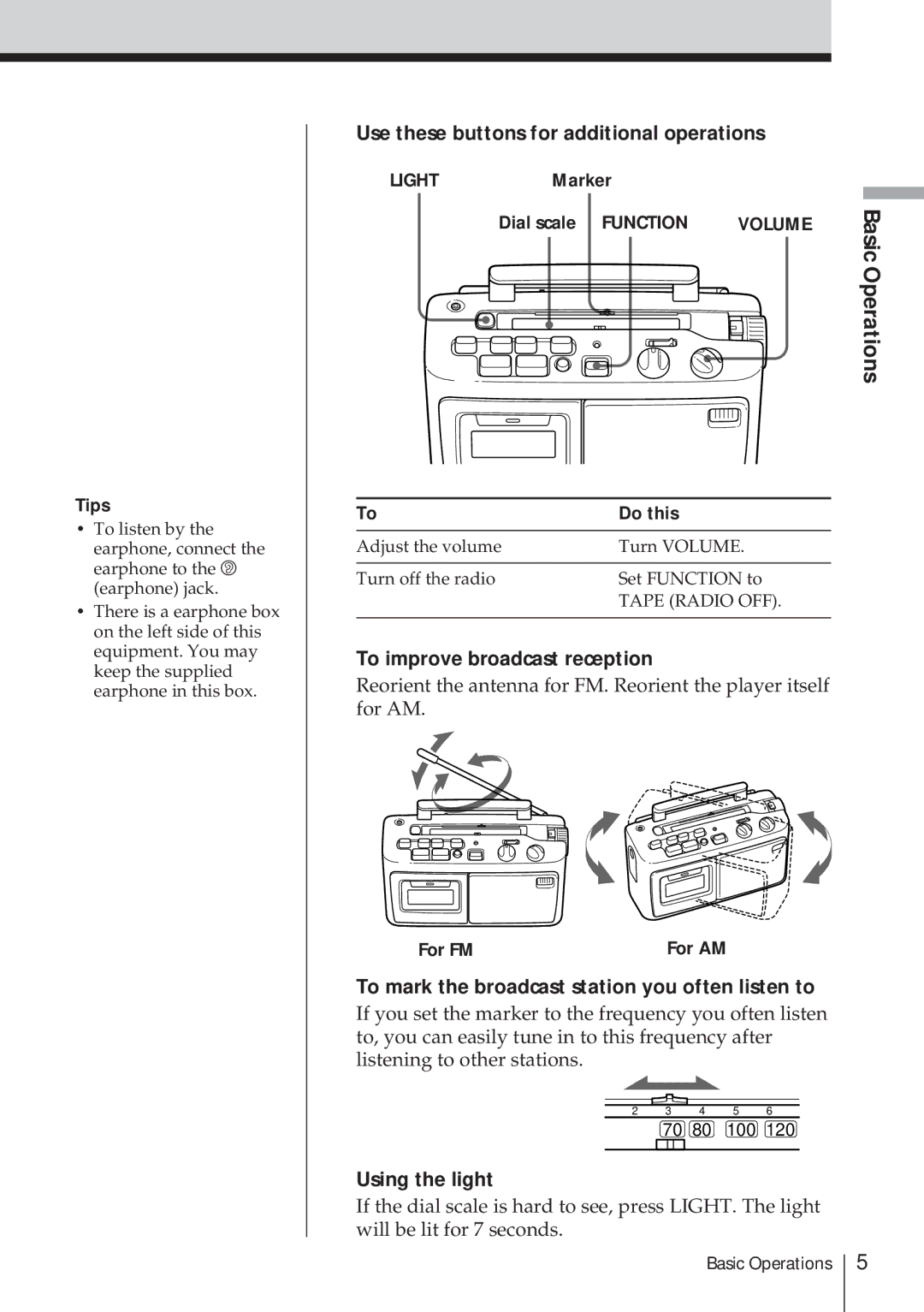Tips
•To listen by the earphone, connect the earphone to the @ (earphone) jack.
•There is a earphone box on the left side of this equipment. You may keep the supplied earphone in this box.
Use these buttons for additional operations
LIGHTMarker
| Dial scale FUNCTION |
|
|
|
|
|
| BasicOperations | ||||
|
|
|
|
| VOLUME | |||||||
|
|
|
|
|
|
|
|
|
|
|
|
|
|
|
|
|
|
|
|
|
|
|
|
|
|
|
|
|
|
|
|
|
|
|
|
|
|
|
|
|
|
|
|
|
|
|
|
|
|
|
|
|
|
|
|
|
|
|
|
|
|
|
|
|
|
|
|
|
|
|
|
|
|
|
|
|
|
To | Do this |
|
|
Adjust the volume | Turn VOLUME. |
|
|
Turn off the radio | Set FUNCTION to |
| TAPE (RADIO OFF). |
|
|
To improve broadcast reception
Reorient the antenna for FM. Reorient the player itself for AM.
For FM | For AM |
To mark the broadcast station you often listen to
If you set the marker to the frequency you often listen to, you can easily tune in to this frequency after listening to other stations.
2 3 4 5 6
70 80 100 120
Using the light
If the dial scale is hard to see, press LIGHT. The light will be lit for 7 seconds.
Basic Operations
5