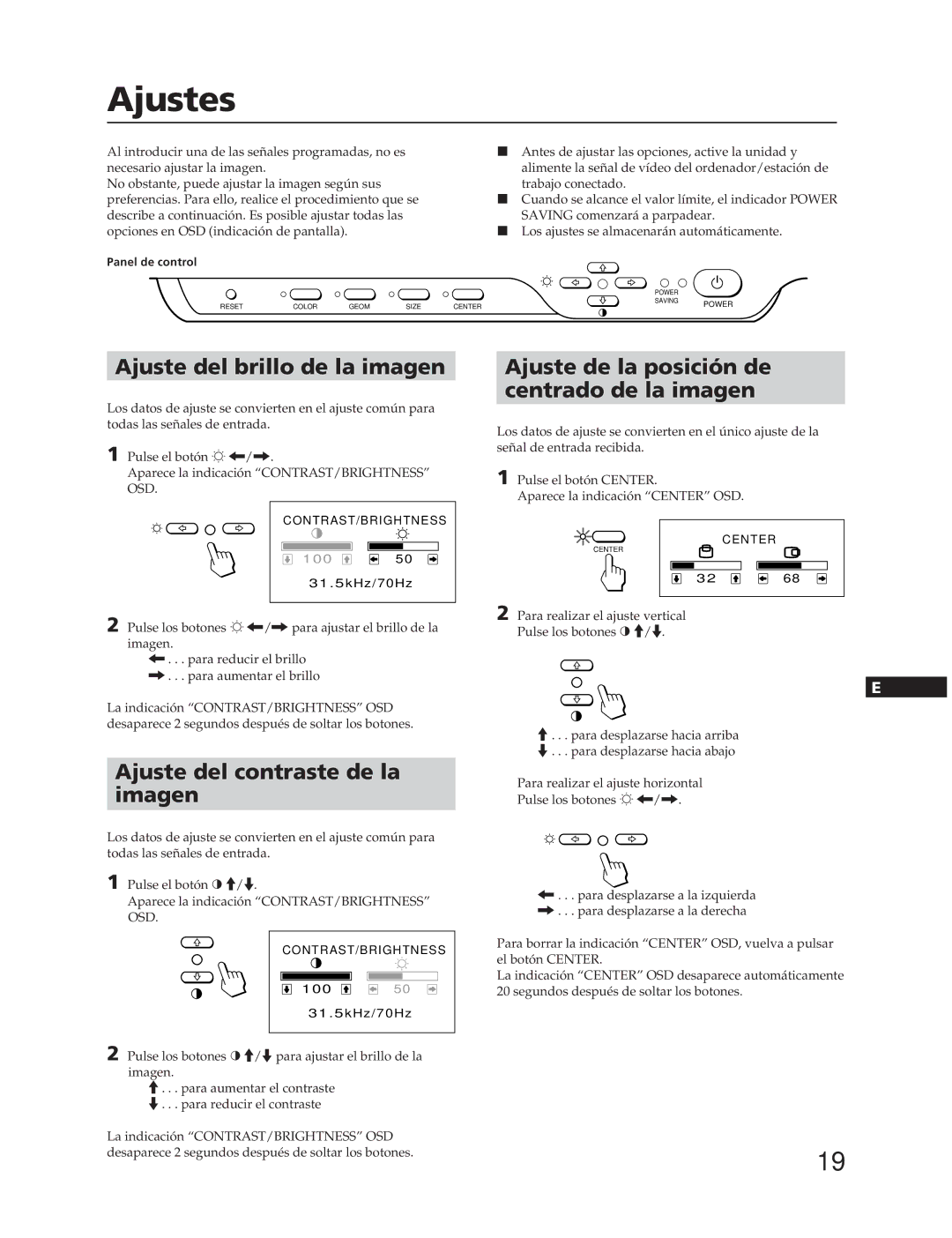CPD-15SF2, CPD-17SF2 specifications
The Sony CPD-15SF2 and CPD-17SF2 are notable examples of high-quality CRT monitors that were designed for both professional and home use during the late 1990s and early 2000s. These monitors were well-regarded for their exceptional display capabilities, making them suitable for a range of applications, from graphic design to gaming.The CPD-15SF2 features a 15-inch screen, while the CPD-17SF2 comes with a larger 17-inch display. Both models utilize Sony’s Trinitron technology, known for its superior image quality and vibrant color reproduction. Trinitron monitors utilize a unique aperture grille system that allows for finer images and less distortion compared to traditional shadow mask monitors. This technology provides sharper lines and more accurate color representations, making these monitors ideal for visual professionals who require precision and clarity.
One of the standout characteristics of both models is their high refresh rates, which help reduce flickering and eye strain during prolonged use. The CPD-15SF2 typically supports a refresh rate of up to 85Hz, while the CPD-17SF2 can reach similar levels, ensuring a smooth visual experience whether for work or leisure.
In terms of resolution, both monitors support multiple display modes, with the CPD-15SF2 capable of handling resolutions up to 1024 x 768 pixels, and the CPD-17SF2 accommodating higher resolutions, making them versatile for various applications. Their brightness levels, usually around 100 cd/m², contribute to their strong performance in different lighting conditions.
Notable features include Sony’s built-in screen adjustment technologies, such as Automatic Adjust and Geometry Correction, which facilitate easy setup and optimization of the display for different environments. Additionally, the ergonomic design of the monitors allows for tilt and swivel adjustments, enhancing user comfort during extended use.
The combination of Trinitron technology, high refresh rates, excellent resolution, and user-friendly features makes the Sony CPD-15SF2 and CPD-17SF2 monitors a popular choice in their era. They exemplify Sony's commitment to producing reliable and high-performance electronics, catering to the needs of professionals and casual users alike. Despite the shift towards LCD and LED technologies in recent years, the legacy of these CRT monitors still resonates within the tech community.