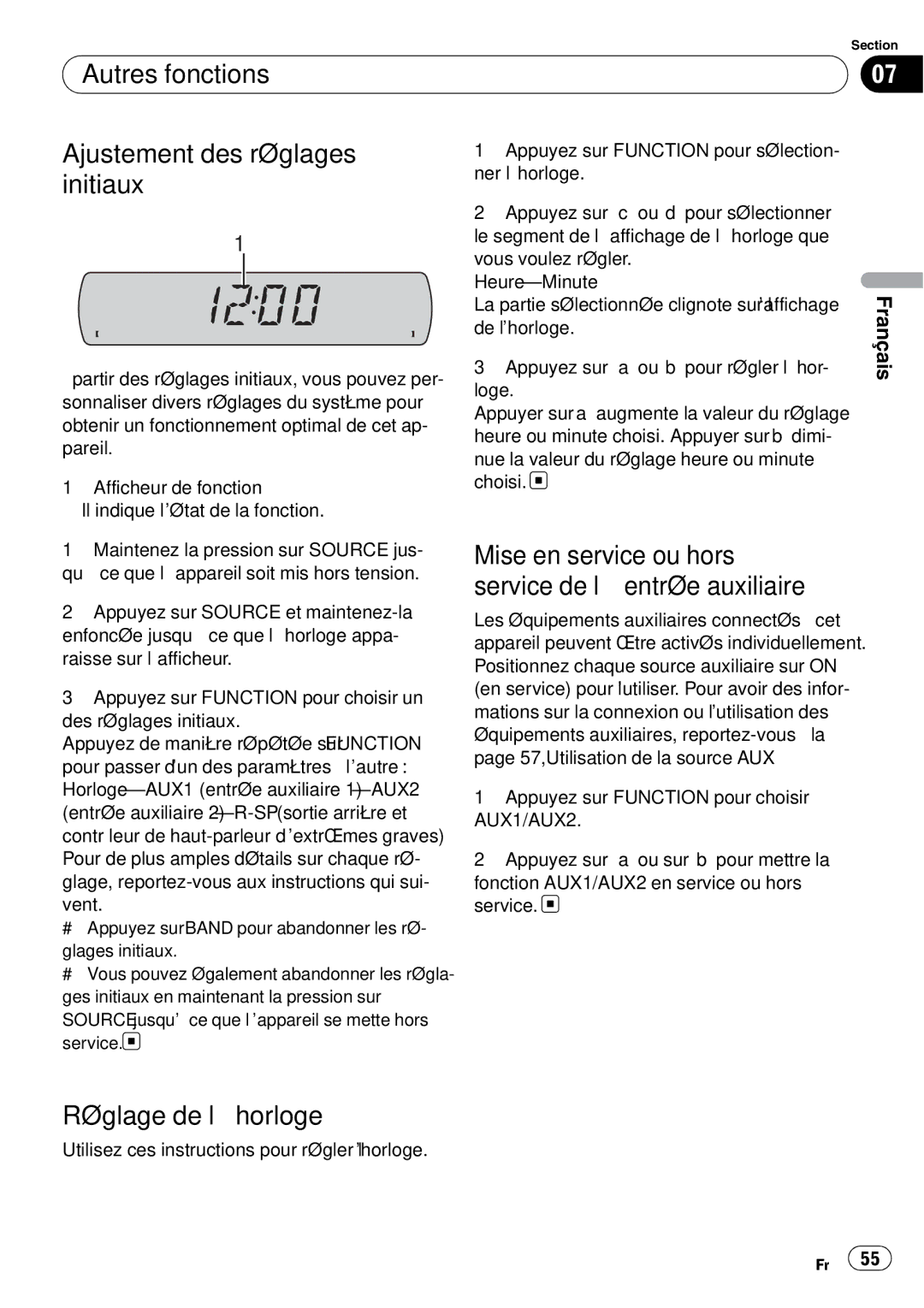DEH-P2900MP specifications
The Sony DEH-P2900MP is a versatile and feature-rich car stereo receiver designed to enhance your in-car audio experience. This model combines a sleek design with advanced technology, making it a popular choice among car audio enthusiasts and casual listeners alike.One of the standout features of the DEH-P2900MP is its MP3 and CD playback capability. It supports a wide range of audio formats, allowing users to enjoy their favorite music stored on CDs or in digital formats. The unit is equipped with a front-loading CD player, ensuring easy access to your discs without the need for cumbersome mechanisms.
Another significant advantage of the DEH-P2900MP is its compatibility with various media sources. With built-in support for USB connectivity, you can easily plug in a USB drive filled with your favorite tunes. This feature is complemented by an auxiliary input that allows you to connect external devices, such as smartphones or portable music players, to expand your listening options.
The DEH-P2900MP boasts robust sound management technologies. One of its key features is the 3-band equalizer, which allows users to customize the audio output to suit their preferences. Whether you prefer a bass-heavy sound or a more balanced audio response, the equalizer can enhance your listening experience. Additionally, the receiver includes high-pass and low-pass filters, contributing to clearer sound quality by minimizing distortion.
This model also prioritizes user convenience with its multifunctional display. The LCD screen provides a clear and easy-to-read interface for navigating through different audio sources, menus, and settings. Other user-friendly features include an adjustable brightness control, ensuring visibility day or night.
The DEH-P2900MP is designed with expandability in mind. The unit includes preamp outputs for adding external amplifiers, enabling users to build a more powerful audio system as their needs evolve. Furthermore, the receiver supports radio tuning with a built-in AM/FM tuner, allowing access to various stations and ensuring that you never run out of entertainment while on the road.
Overall, the Sony DEH-P2900MP blends advanced features, sound quality customization options, and user-friendly design, making it an excellent choice for anyone looking to upgrade their car audio system. With its multimedia capabilities and robust performance, it truly enhances the driving experience.