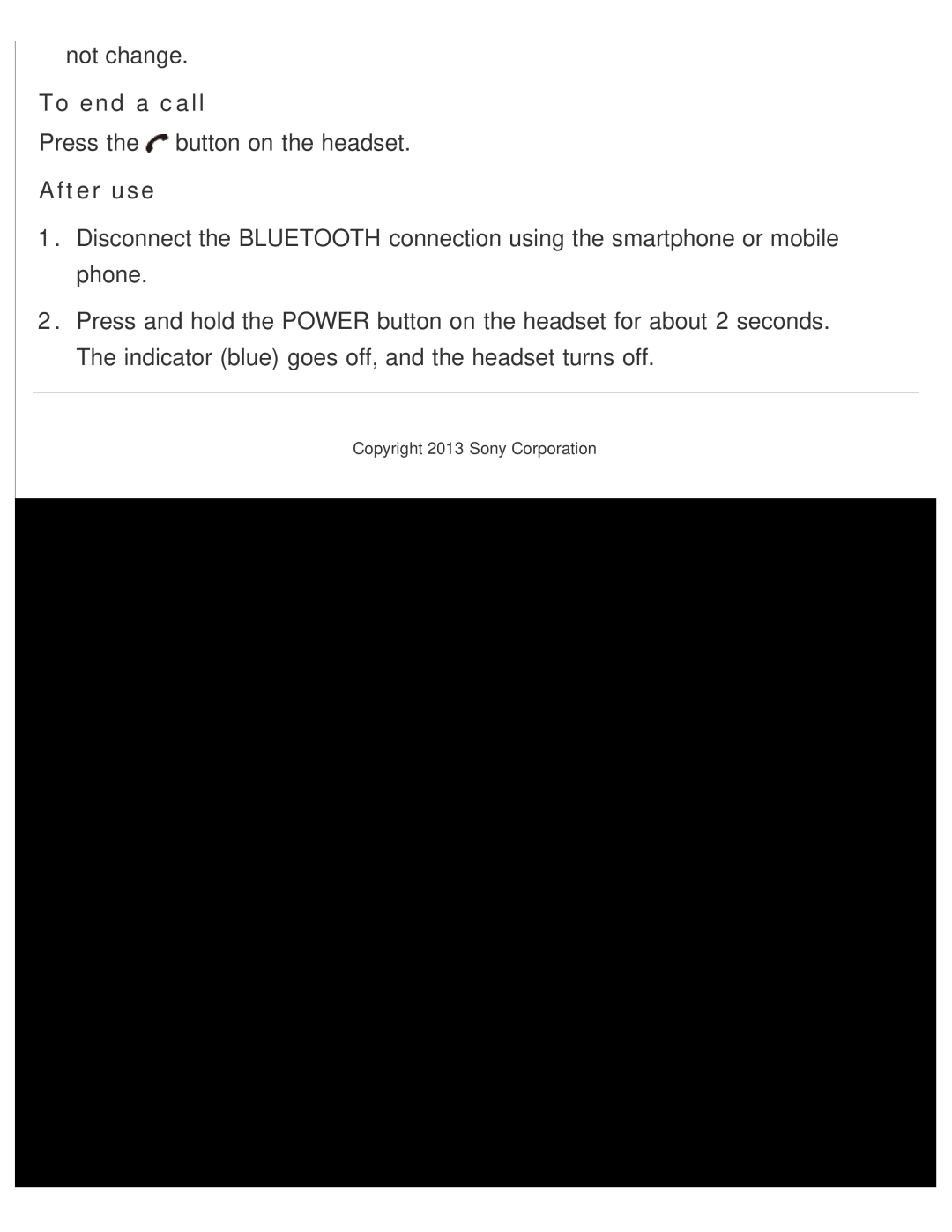not change.
To end a call
Press the ![]() button on the headset.
button on the headset.
After use
1.Disconnect the BLUETOOTH connection using the smartphone or mobile phone.
2.Press and hold the POWER button on the headset for about 2 seconds. The indicator (blue) goes off, and the headset turns off.
Copyright 2013 Sony Corporation
67