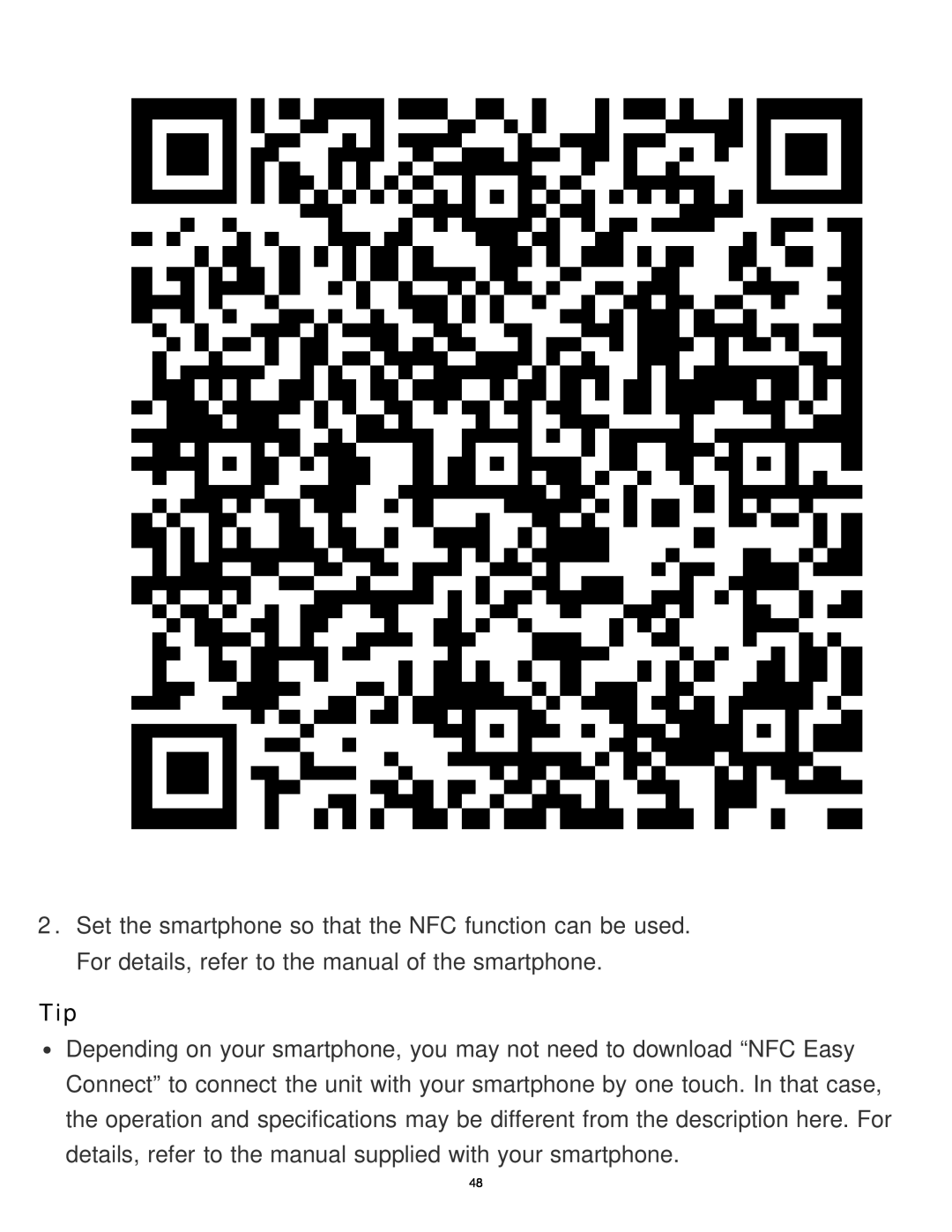2.Set the smartphone so that the NFC function can be used. For details, refer to the manual of the smartphone.
Tip
Depending on your smartphone, you may not need to download “NFC Easy Connect” to connect the unit with your smartphone by one touch. In that case, the operation and specifications may be different from the description here. For details, refer to the manual supplied with your smartphone.
48