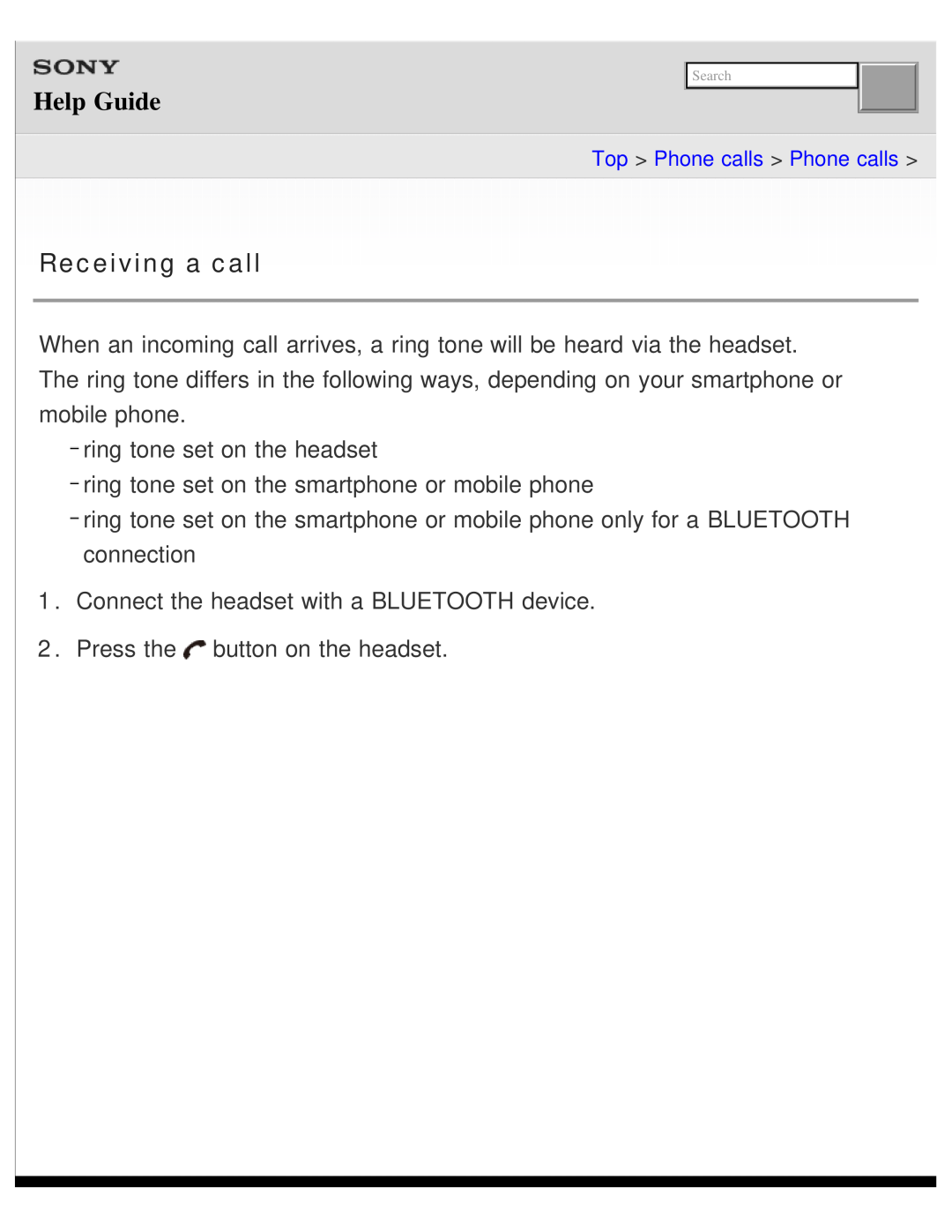Help Guide
![]()
![]() Search
Search
Top > Phone calls > Phone calls >
Receiving a call
When an incoming call arrives, a ring tone will be heard via the headset. The ring tone differs in the following ways, depending on your smartphone or mobile phone.
![]() ring tone set on the headset
ring tone set on the headset
![]() ring tone set on the smartphone or mobile phone
ring tone set on the smartphone or mobile phone
![]() ring tone set on the smartphone or mobile phone only for a BLUETOOTH connection
ring tone set on the smartphone or mobile phone only for a BLUETOOTH connection
1.Connect the headset with a BLUETOOTH device.
2.Press the ![]() button on the headset.
button on the headset.
65