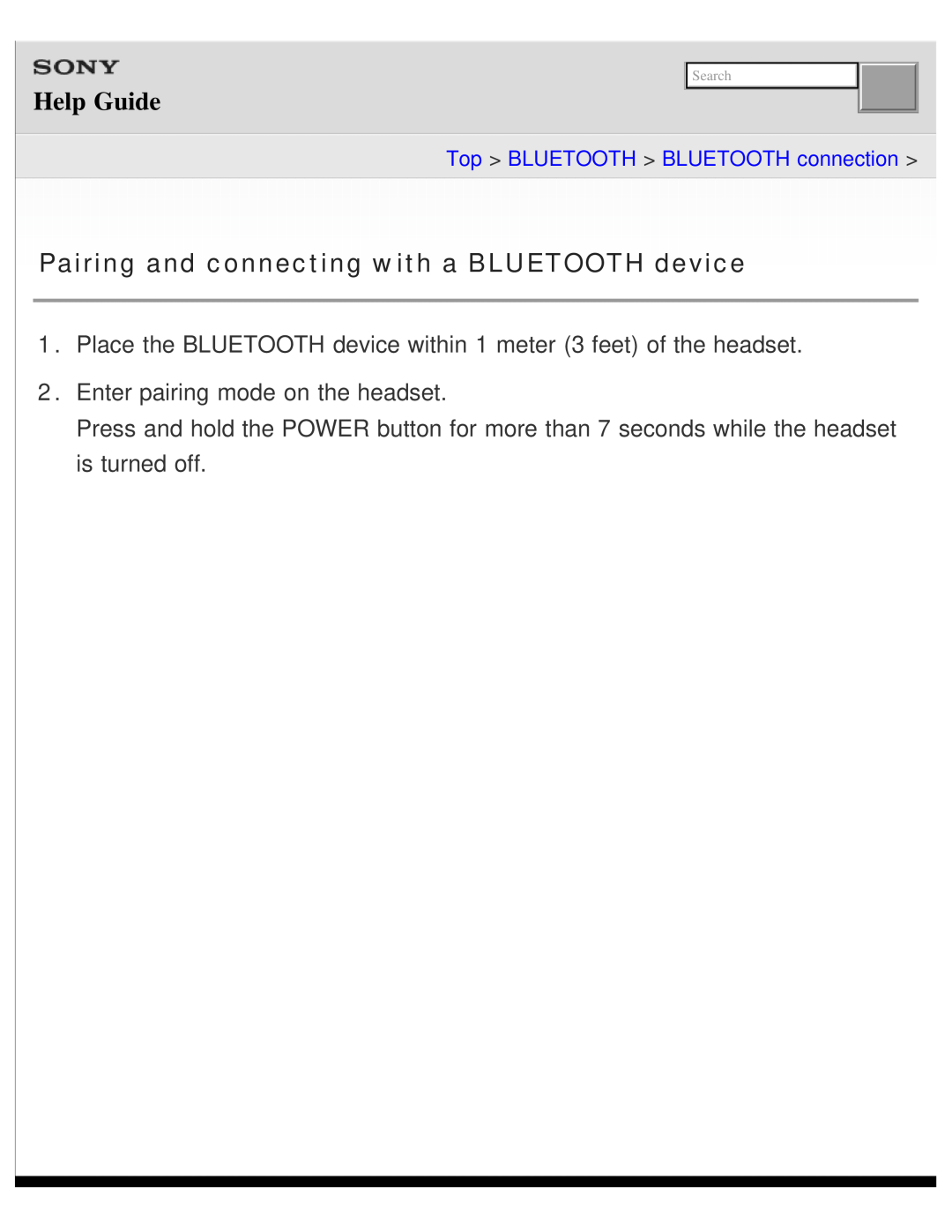Help Guide
![]()
![]() Search
Search
Top > BLUETOOTH > BLUETOOTH connection >
Pairing and connecting with a BLUETOOTH device
1.Place the BLUETOOTH device within 1 meter (3 feet) of the headset.
2.Enter pairing mode on the headset.
Press and hold the POWER button for more than 7 seconds while the headset is turned off.
38