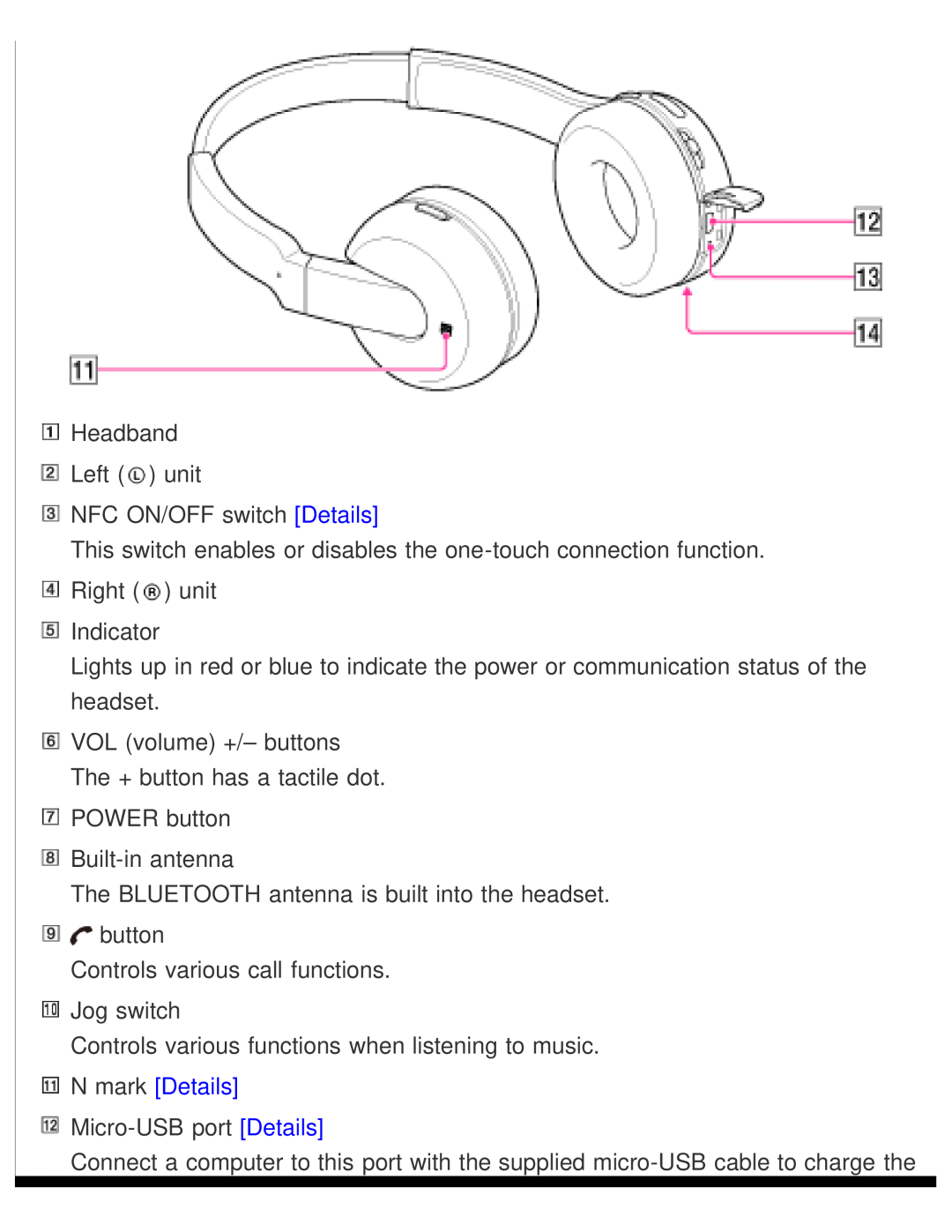Headband
Headband
![]() Left (
Left (![]() ) unit
) unit
![]() NFC ON/OFF switch [Details]
NFC ON/OFF switch [Details]
This switch enables or disables the ![]() Right (
Right (![]() ) unit
) unit
![]() Indicator
Indicator
Lights up in red or blue to indicate the power or communication status of the headset.
![]() VOL (volume) +/– buttons The + button has a tactile dot.
VOL (volume) +/– buttons The + button has a tactile dot.
![]() POWER button
POWER button
![]()
The BLUETOOTH antenna is built into the headset.
![]()
![]() button
button
Controls various call functions.
![]() Jog switch
Jog switch
Controls various functions when listening to music. ![]() N mark [Details]
N mark [Details]
![]()
Connect a computer to this port with the supplied
25