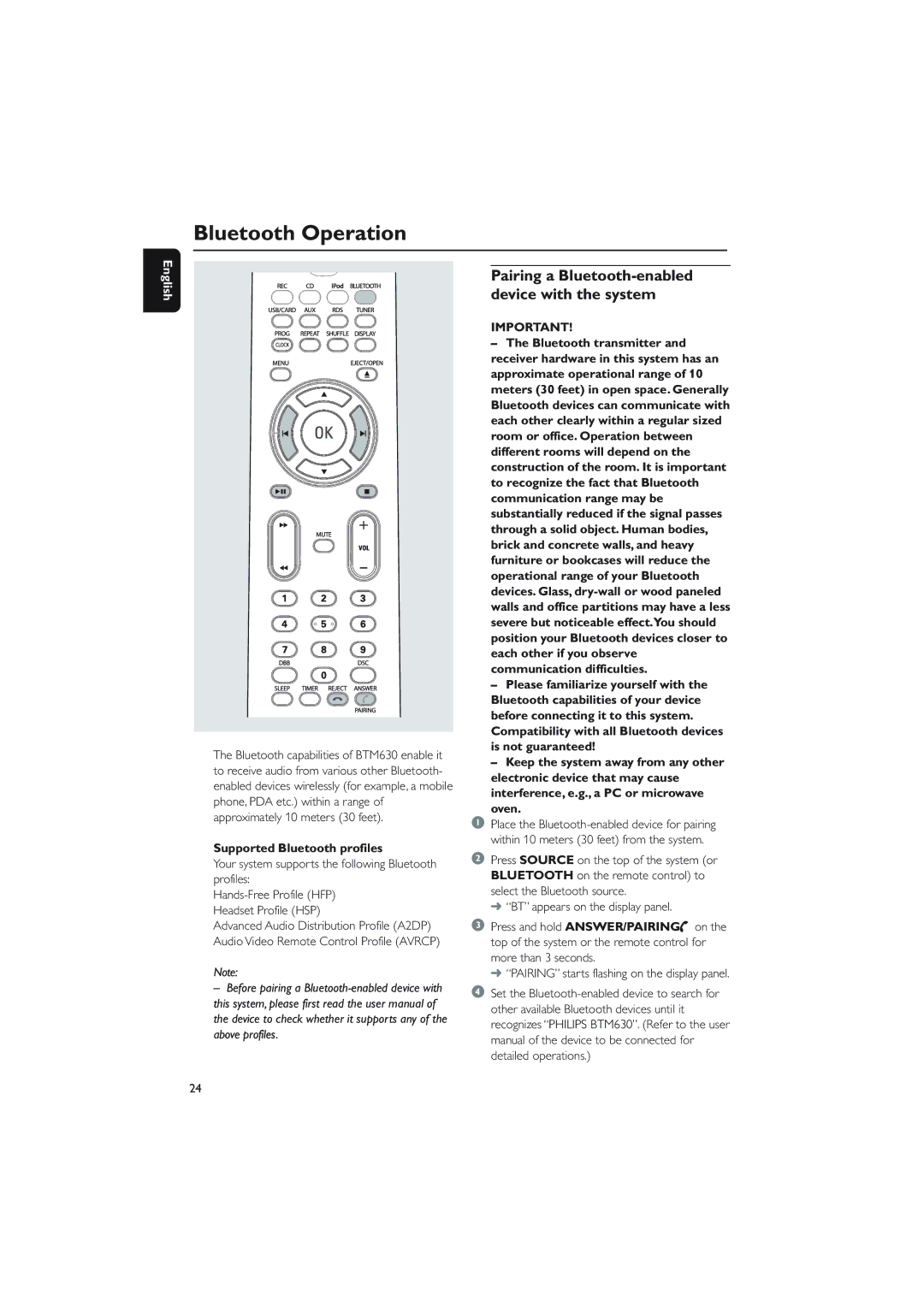Bluetooth Operation
English
The Bluetooth capabilities of BTM630 enable it to receive audio from various other Bluetooth- enabled devices wirelessly (for example, a mobile phone, PDA etc.) within a range of approximately 10 meters (30 feet).
Supported Bluetooth profiles
Your system supports the following Bluetooth profiles:
Advanced Audio Distribution Profile (A2DP) Audio Video Remote Control Profile (AVRCP)
Note:
–Before pairing a
Pairing a Bluetooth-enabled device with the system
IMPORTANT!
–The Bluetooth transmitter and receiver hardware in this system has an approximate operational range of 10 meters (30 feet) in open space. Generally Bluetooth devices can communicate with each other clearly within a regular sized room or office. Operation between different rooms will depend on the construction of the room. It is important to recognize the fact that Bluetooth communication range may be substantially reduced if the signal passes through a solid object. Human bodies, brick and concrete walls, and heavy furniture or bookcases will reduce the operational range of your Bluetooth devices. Glass,
–Please familiarize yourself with the Bluetooth capabilities of your device before connecting it to this system. Compatibility with all Bluetooth devices is not guaranteed!
–Keep the system away from any other electronic device that may cause interference, e.g., a PC or microwave
oven.
1 Place the
2Press SOURCE on the top of the system (or BLUETOOTH on the remote control) to select the Bluetooth source.
➜ “BT” appears on the display panel.
3Press and hold ANSWER/PAIRING![]() on the top of the system or the remote control for
on the top of the system or the remote control for
more than 3 seconds.
➜ “PAIRING” starts flashing on the display panel.
4Set the
24