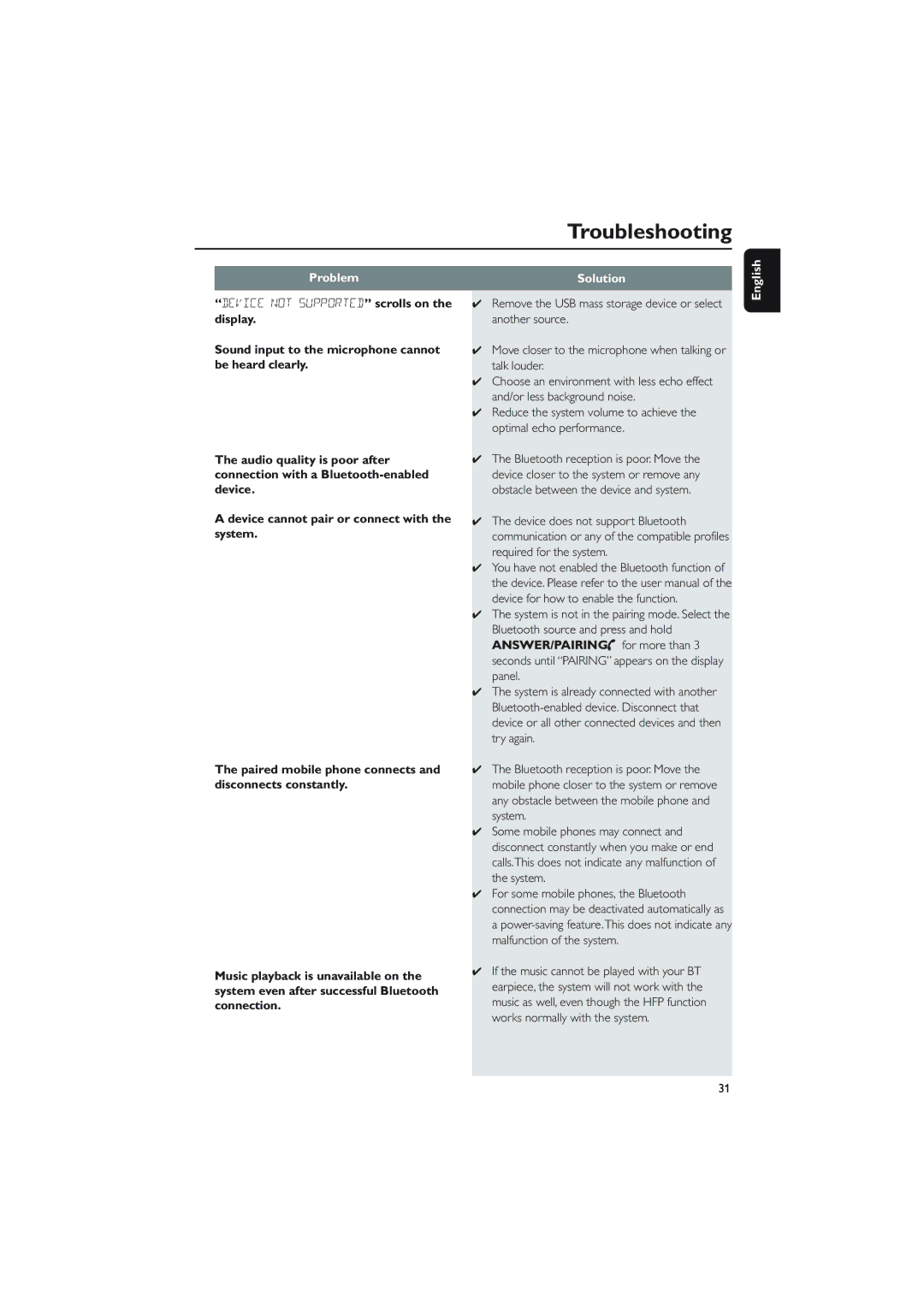Troubleshooting
Problem
“DEVICE NOT SUPPORTED” scrolls on the display.
Sound input to the microphone cannot be heard clearly.
The audio quality is poor after connection with a
A device cannot pair or connect with the system.
The paired mobile phone connects and disconnects constantly.
Music playback is unavailable on the system even after successful Bluetooth connection.
Solution
✔Remove the USB mass storage device or select another source.
✔Move closer to the microphone when talking or talk louder.
✔Choose an environment with less echo effect and/or less background noise.
✔Reduce the system volume to achieve the optimal echo performance.
✔The Bluetooth reception is poor. Move the device closer to the system or remove any obstacle between the device and system.
✔The device does not support Bluetooth communication or any of the compatible profiles required for the system.
✔You have not enabled the Bluetooth function of the device. Please refer to the user manual of the device for how to enable the function.
✔The system is not in the pairing mode. Select the Bluetooth source and press and hold ANSWER/PAIRING![]() for more than 3 seconds until “PAIRING” appears on the display panel.
for more than 3 seconds until “PAIRING” appears on the display panel.
✔The system is already connected with another
✔The Bluetooth reception is poor. Move the mobile phone closer to the system or remove any obstacle between the mobile phone and system.
✔Some mobile phones may connect and disconnect constantly when you make or end calls.This does not indicate any malfunction of the system.
✔For some mobile phones, the Bluetooth connection may be deactivated automatically as a
✔If the music cannot be played with your BT earpiece, the system will not work with the music as well, even though the HFP function works normally with the system.
English
31