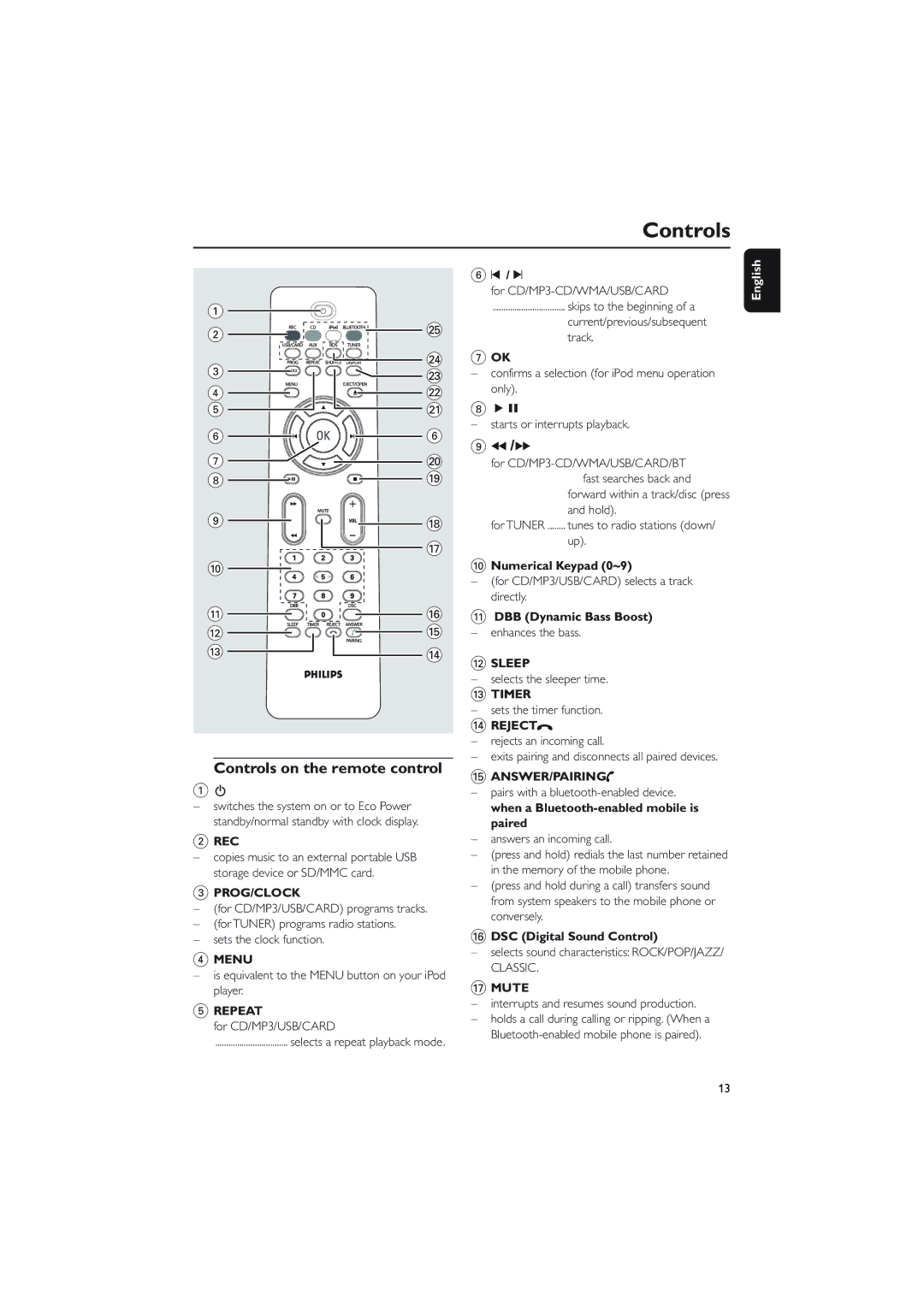Controls
1
2 | ∞ | |
| ||
3 | ≤ | |
£ | ||
| ||
4 | ™ | |
5 | ¡ | |
6 | 6 | |
7 | ) | |
8 | ( | |
9 | * | |
| & | |
0 |
| |
! | ^ | |
@ | % | |
# | $ |
Controls on the remote control
1B
–switches the system on or to Eco Power standby/normal standby with clock display.
2REC
–copies music to an external portable USB storage device or SD/MMC card.
3PROG/CLOCK
–(for CD/MP3/USB/CARD) programs tracks.
–(for TUNER) programs radio stations.
–sets the clock function.
4MENU
–is equivalent to the MENU button on your iPod player.
5REPEAT
for CD/MP3/USB/CARD
................................. selects a repeat playback mode.
6 ¡ / ™
for
................................. skips to the beginning of a
current/previous/subsequent
track.
7OK
–confirms a selection (for iPod menu operation only).
8ÉÅ
–starts or interrupts playback.
95 /6
for
forward within a track/disc (press and hold).
for TUNER ........ tunes to radio stations (down/
up).
0Numerical Keypad (0~9)
–(for CD/MP3/USB/CARD) selects a track directly.
!DBB (Dynamic Bass Boost)
– enhances the bass.
@SLEEP
–selects the sleeper time.
# TIMER
–sets the timer function.
$ REJECT![]()
–rejects an incoming call.
–exits pairing and disconnects all paired devices.
%ANSWER/PAIRING
–pairs with a
–answers an incoming call.
–(press and hold) redials the last number retained in the memory of the mobile phone.
–(press and hold during a call) transfers sound from system speakers to the mobile phone or conversely.
^DSC (Digital Sound Control)
–selects sound characteristics: ROCK/POP/JAZZ/
CLASSIC.
&MUTE
–interrupts and resumes sound production.
–holds a call during calling or ripping. (When a
English
13