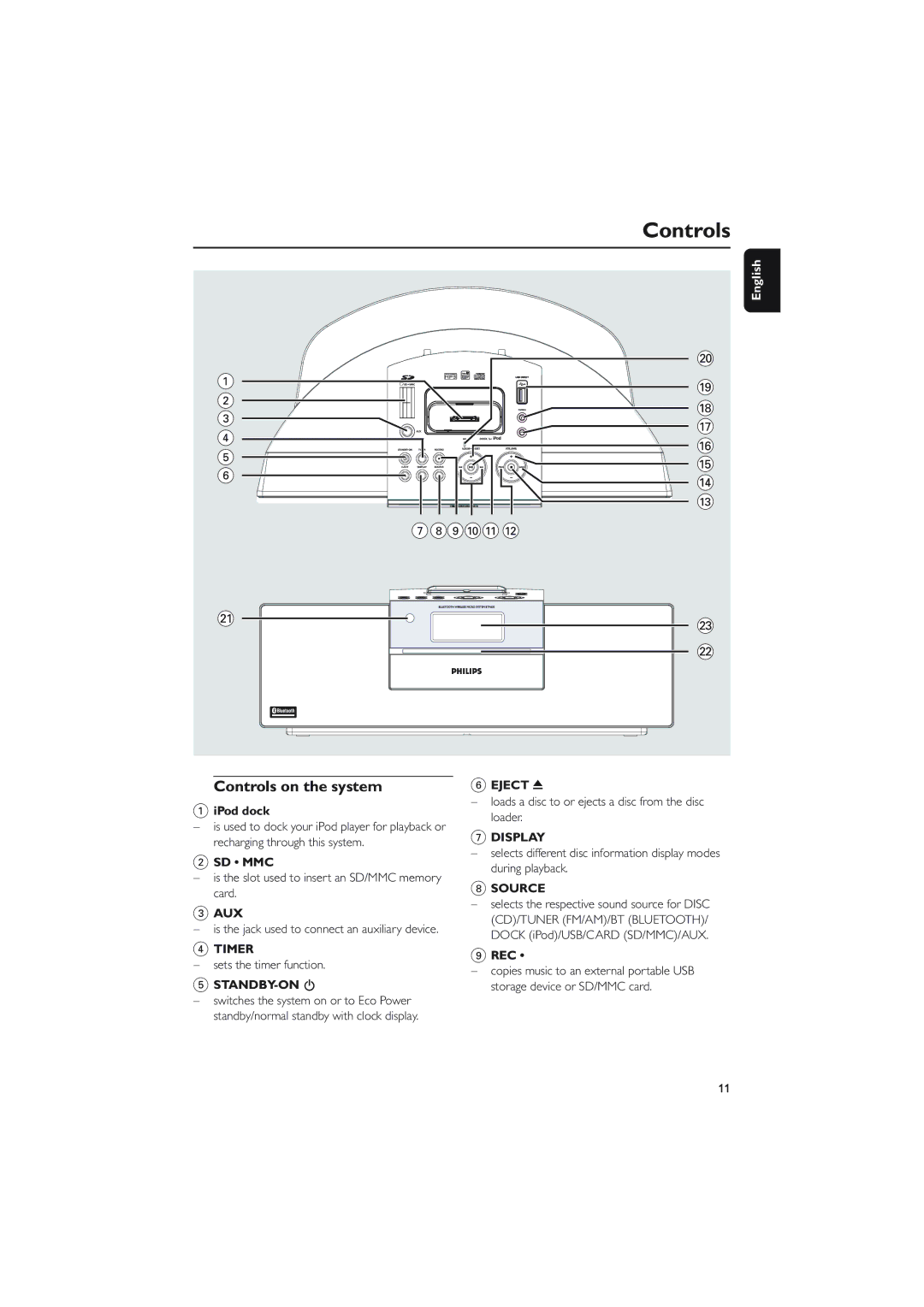Controls
English
)
1 | ( | |
2 | ||
* | ||
3 | ||
& | ||
4 | ||
^ | ||
5 | ||
% | ||
6 | ||
$ | ||
| ||
| # | |
| 7 890! @ |
¡ | £ |
| |
| ™ |
Controls on the system
1iPod dock
–is used to dock your iPod player for playback or recharging through this system.
2SD • MMC
–is the slot used to insert an SD/MMC memory card.
3AUX
–is the jack used to connect an auxiliary device.
4TIMER
–sets the timer function.
5
–switches the system on or to Eco Power standby/normal standby with clock display.
6EJECT 0
–loads a disc to or ejects a disc from the disc loader.
7DISPLAY
–selects different disc information display modes during playback.
8SOURCE
–selects the respective sound source for DISC (CD)/TUNER (FM/AM)/BT (BLUETOOTH)/ DOCK (iPod)/USB/CARD (SD/MMC)/AUX.
9REC •
–copies music to an external portable USB storage device or SD/MMC card.
11