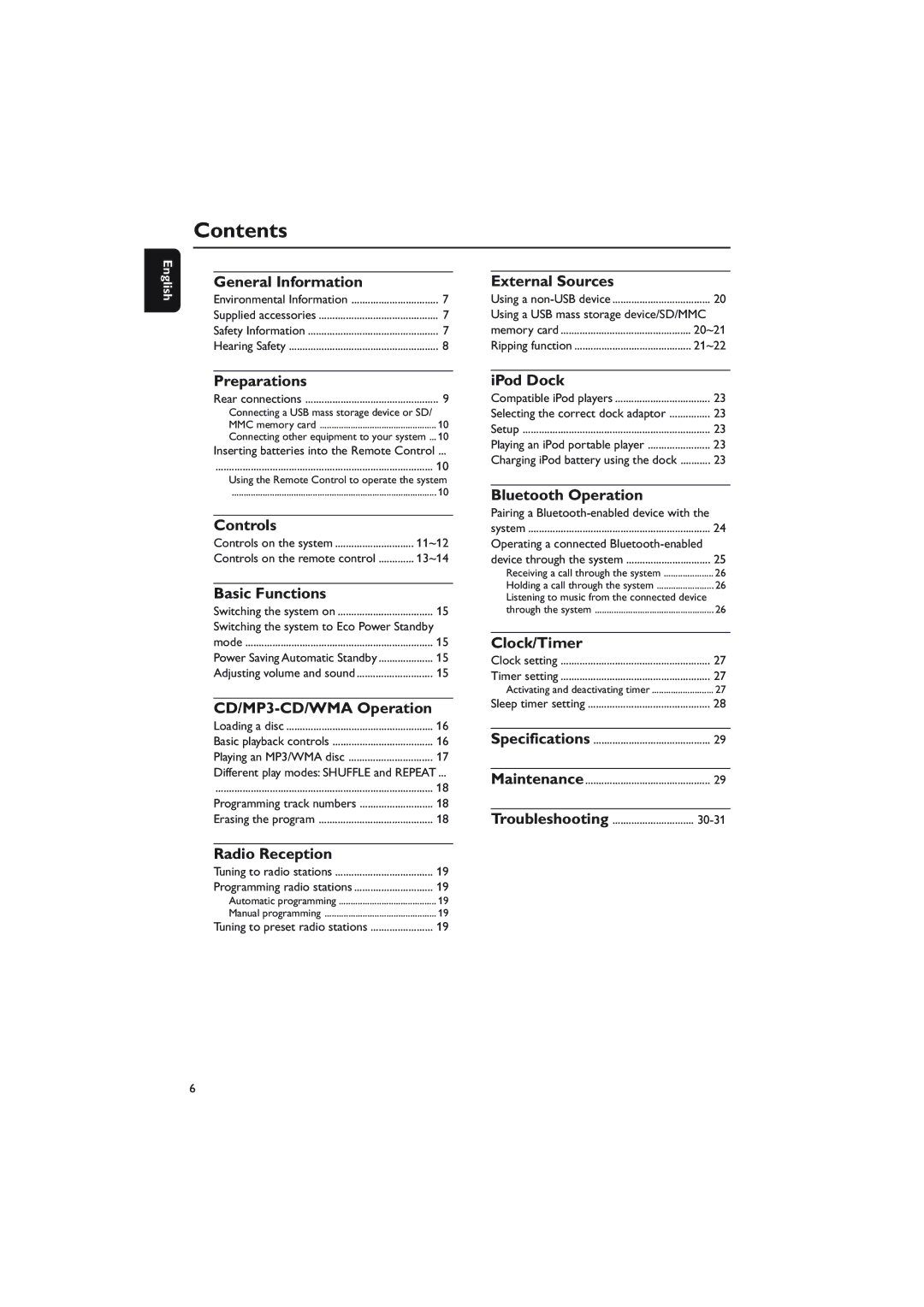English
Contents
General Information |
| External Sources |
|
Environmental Information | 7 | Using a | 20 |
Supplied accessories | 7 | Using a USB mass storage device/SD/MMC | |
Safety Information | 7 | memory card | 20~21 |
Hearing Safety | 8 | Ripping function | 21~22 |
Preparations |
|
Rear connections | 9 |
Connecting a USB mass storage device or SD/ |
|
MMC memory card | 10 |
Connecting other equipment to your system ... | 10 |
Inserting batteries into the Remote Control ...
................................................................................ | 10 |
Using the Remote Control to operate the system | |
...................................................................................... | 10 |
Controls |
|
Controls on the system | 11~12 |
Controls on the remote control | 13~14 |
Basic Functions |
|
Switching the system on | 15 |
Switching the system to Eco Power Standby | |
mode | 15 |
Power Saving Automatic Standby | 15 |
Adjusting volume and sound | 15 |
Loading a disc | 16 |
Basic playback controls | 16 |
Playing an MP3/WMA disc | 17 |
Different play modes: SHUFFLE and REPEAT ... | |
................................................................................ | 18 |
Programming track numbers | 18 |
Erasing the program | 18 |
Radio Reception |
|
Tuning to radio stations | 19 |
Programming radio stations | 19 |
Automatic programming | 19 |
Manual programming | 19 |
Tuning to preset radio stations | 19 |
iPod Dock |
|
Compatible iPod players | 23 |
Selecting the correct dock adaptor | 23 |
Setup | 23 |
Playing an iPod portable player | 23 |
Charging iPod battery using the dock | 23 |
Bluetooth Operation |
|
Pairing a | |
system | 24 |
Operating a connected | |
device through the system | 25 |
Receiving a call through the system | 26 |
Holding a call through the system | 26 |
Listening to music from the connected device | |
through the system | 26 |
Clock/Timer |
|
Clock setting | 27 |
Timer setting | 27 |
Activating and deactivating timer | 27 |
Sleep timer setting | 28 |
Specifications | 29 |
Maintenance | 29 |
Troubleshooting | |
6