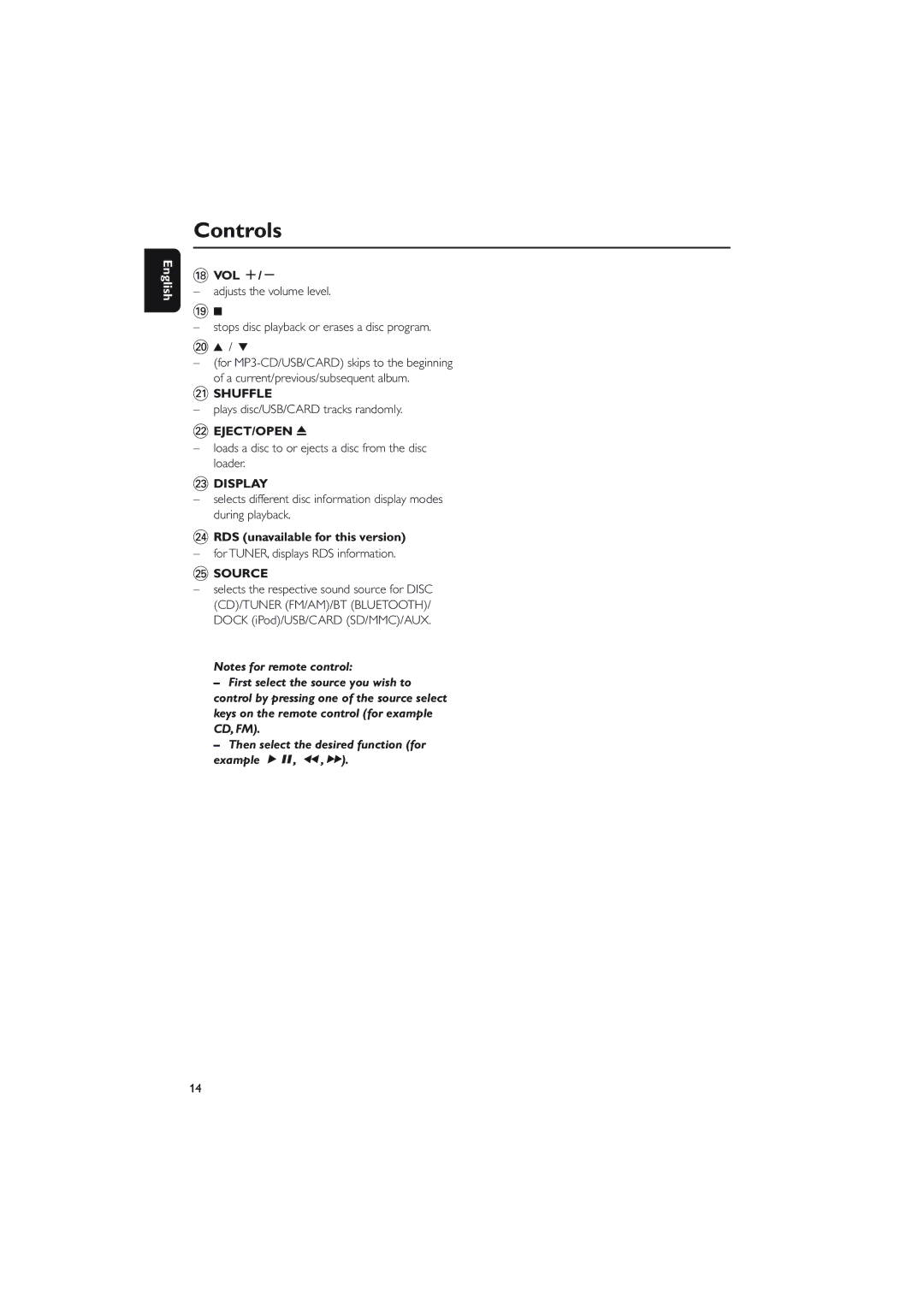English
Controls
*VOL +/-
–adjusts the volume level.
(9
–stops disc playback or erases a disc program.
)3 / 4
–(for
¡SHUFFLE
–plays disc/USB/CARD tracks randomly.
™EJECT/OPEN 0
–loads a disc to or ejects a disc from the disc loader.
£DISPLAY
–selects different disc information display modes during playback.
≤RDS (unavailable for this version)
– for TUNER, displays RDS information.
∞SOURCE
–selects the respective sound source for DISC (CD)/TUNER (FM/AM)/BT (BLUETOOTH)/ DOCK (iPod)/USB/CARD (SD/MMC)/AUX.
Notes for remote control:
–First select the source you wish to control by pressing one of the source select keys on the remote control (for example CD, FM).
–Then select the desired function (for example ÉÅ, à , á).
14