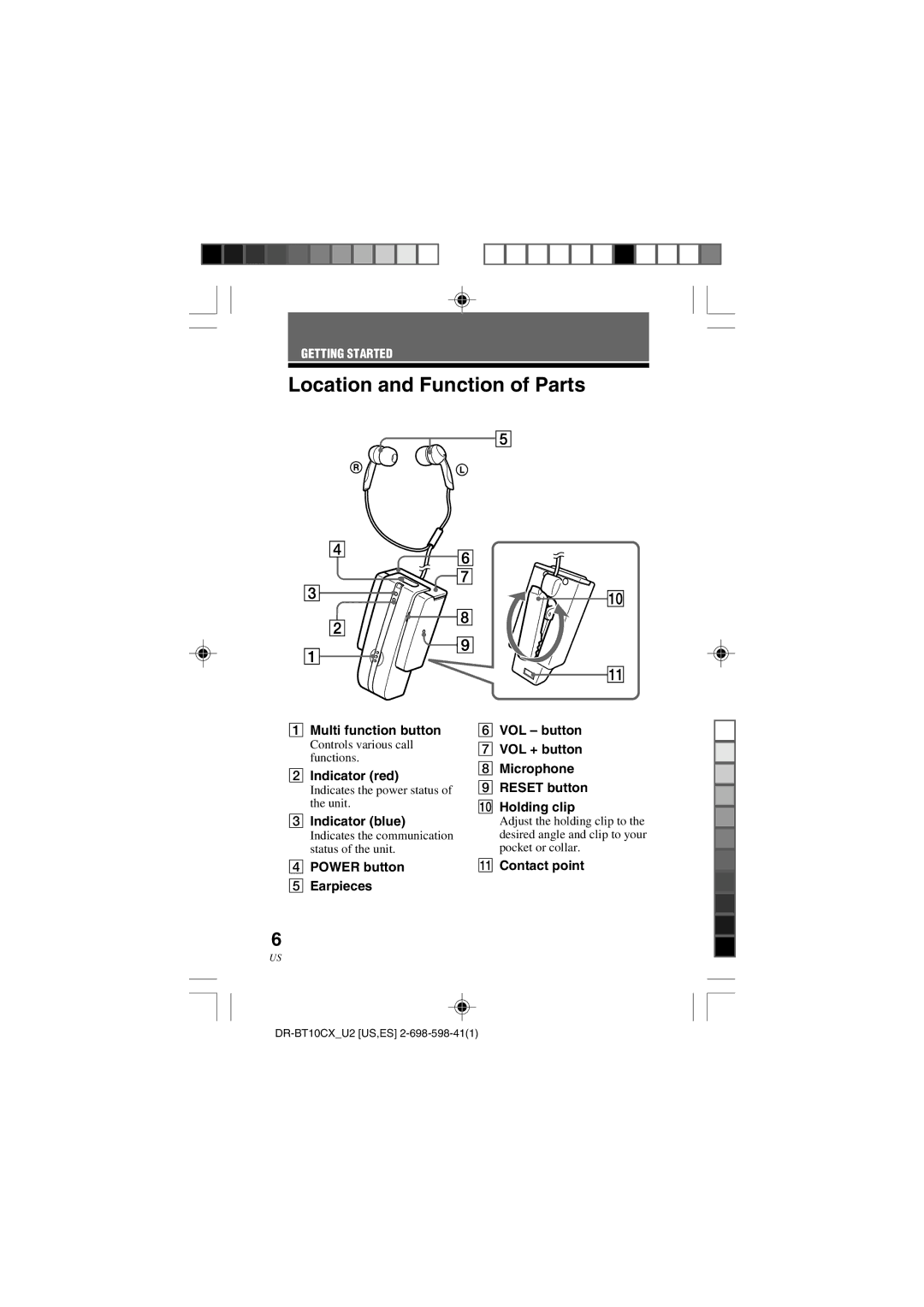DRBT10CX specifications
The Sony DRBT10CX is a standout model in the realm of wireless headphones, engineered to deliver an impressive audio experience combined with advanced technologies. This headphone model is particularly known for its sleek design and effective noise-cancellation features, making it an excellent choice for music enthusiasts and casual listeners alike.One of the main features of the DRBT10CX is its Bluetooth connectivity, which allows users to stream music from compatible devices without the hassle of tangled wires. The Bluetooth technology used in this model supports high-quality audio streaming, providing crisp and clear sound reproduction. This makes it ideal for enjoying a variety of music genres, from classical to contemporary.
The headphones are equipped with cushioned ear pads that offer comfort for long listening sessions. These soft pads not only enhance comfort but also help with passive noise isolation, providing an immersive listening experience. The lightweight construction of the headphones ensures that they remain comfortable, even during extended use.
Another key characteristic of the Sony DRBT10CX is its battery life. With up to 15 hours of continuous playback on a full charge, users can enjoy their music all day without the need for frequent recharging. The headphones also feature a quick charge function, allowing for several hours of playback time with just a short charging period.
In terms of sound quality, the DRBT10CX incorporates advanced audio technologies that ensure a rich and balanced sound profile. The headphones utilize powerful drivers that deliver deep bass and clear highs, catering to audiophiles who appreciate detail in their music.
The headphones also come with an integrated microphone, making them suitable for hands-free phone calls. This feature adds convenience, allowing users to seamlessly switch from listening to music to answering calls without removing the headphones.
In summary, the Sony DRBT10CX combines sleek design with advanced audio technologies, offering comfort, longevity, and high-quality sound. Its Bluetooth connectivity, impressive battery life, and sound performance make it a versatile option for anyone looking for reliable wireless headphones. Whether for commuting, exercise, or casual listening at home, the DRBT10CX delivers an exceptional audio experience that stands out in today's competitive market.