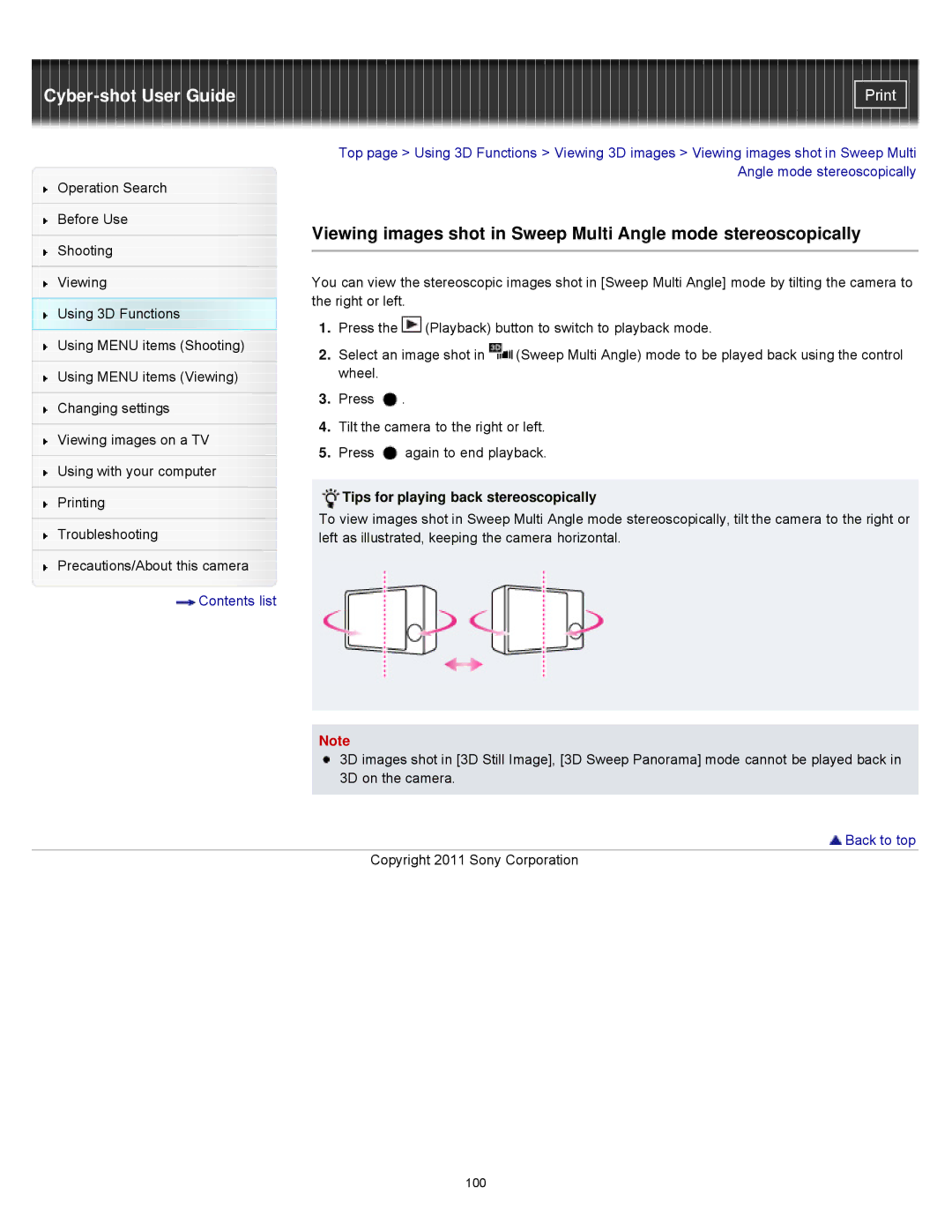|
|
| Top page > Using 3D Functions > Viewing 3D images > Viewing images shot in Sweep Multi | |||
Operation Search |
|
|
|
| Angle mode stereoscopically | |
|
|
|
|
| ||
|
|
|
|
|
| |
Before Use |
| Viewing images shot in Sweep Multi Angle mode stereoscopically | ||||
|
| |||||
Shooting | ||||||
|
|
|
|
| ||
|
|
|
|
| ||
|
|
| ||||
Viewing |
| You can view the stereoscopic images shot in [Sweep Multi Angle] mode by tilting the camera to | ||||
Using 3D Functions |
| the right or left. |
| |||
1. | Press the | (Playback) button to switch to playback mode. | ||||
Using MENU items (Shooting) | ||||||
2. | Select an image shot in | (Sweep Multi Angle) mode to be played back using the control | ||||
| ||||||
Using MENU items (Viewing) |
|
| wheel. |
|
| |
| 3. | Press | . |
| ||
Changing settings |
| |||||
| 4. Tilt the camera to the right or left. | |||||
|
| |||||
Viewing images on a TV | ||||||
5. | Press | again to end playback. | ||||
| ||||||
Using with your computer | ||||||
|
|
|
|
| ||
|
|
| Tips for playing back stereoscopically | |||
Printing |
|
| ||||
| To view images shot in Sweep Multi Angle mode stereoscopically, tilt the camera to the right or | |||||
|
| |||||
Troubleshooting | ||||||
| left as illustrated, keeping the camera horizontal. | |||||
Precautions/About this camera
![]() Contents list
Contents list
Note
3D images shot in [3D Still Image], [3D Sweep Panorama] mode cannot be played back in 3D on the camera.
 Back to top
Back to top
Copyright 2011 Sony Corporation
100