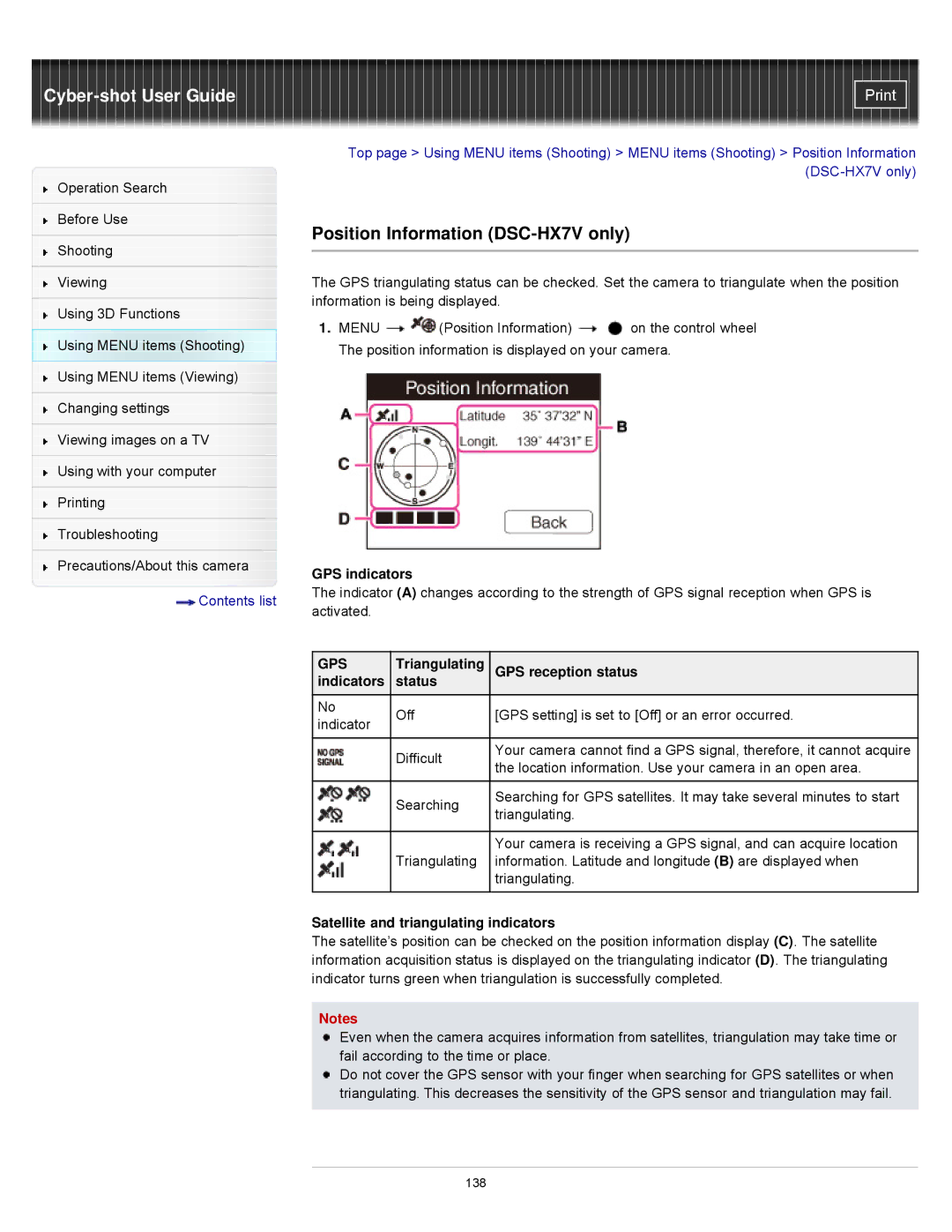Operation Search
Before Use
Shooting
Viewing
Using 3D Functions
Using MENU items (Shooting) Using MENU items (Viewing)
Changing settings
Viewing images on a TV
Using with your computer
Printing
Troubleshooting
Precautions/About this camera
![]() Contents list
Contents list
Top page > Using MENU items (Shooting) > MENU items (Shooting) > Position Information
Position Information (DSC-HX7V only)
The GPS triangulating status can be checked. Set the camera to triangulate when the position information is being displayed.
1.MENU ![]()
![]() (Position Information)
(Position Information) ![]()
![]() on the control wheel The position information is displayed on your camera.
on the control wheel The position information is displayed on your camera.
GPS indicators
The indicator (A) changes according to the strength of GPS signal reception when GPS is activated.
GPS | Triangulating | GPS reception status | |
indicators | status |
| |
No | Off | [GPS setting] is set to [Off] or an error occurred. | |
indicator | |||
|
| ||
|
|
| |
| Difficult | Your camera cannot find a GPS signal, therefore, it cannot acquire | |
| the location information. Use your camera in an open area. | ||
|
| ||
|
|
| |
| Searching | Searching for GPS satellites. It may take several minutes to start | |
| triangulating. | ||
|
| ||
|
|
| |
|
| Your camera is receiving a GPS signal, and can acquire location | |
| Triangulating | information. Latitude and longitude (B) are displayed when | |
|
| triangulating. | |
|
|
|
Satellite and triangulating indicators
The satellite’s position can be checked on the position information display (C). The satellite information acquisition status is displayed on the triangulating indicator (D). The triangulating indicator turns green when triangulation is successfully completed.
Notes
Even when the camera acquires information from satellites, triangulation may take time or fail according to the time or place.
Do not cover the GPS sensor with your finger when searching for GPS satellites or when triangulating. This decreases the sensitivity of the GPS sensor and triangulation may fail.
138