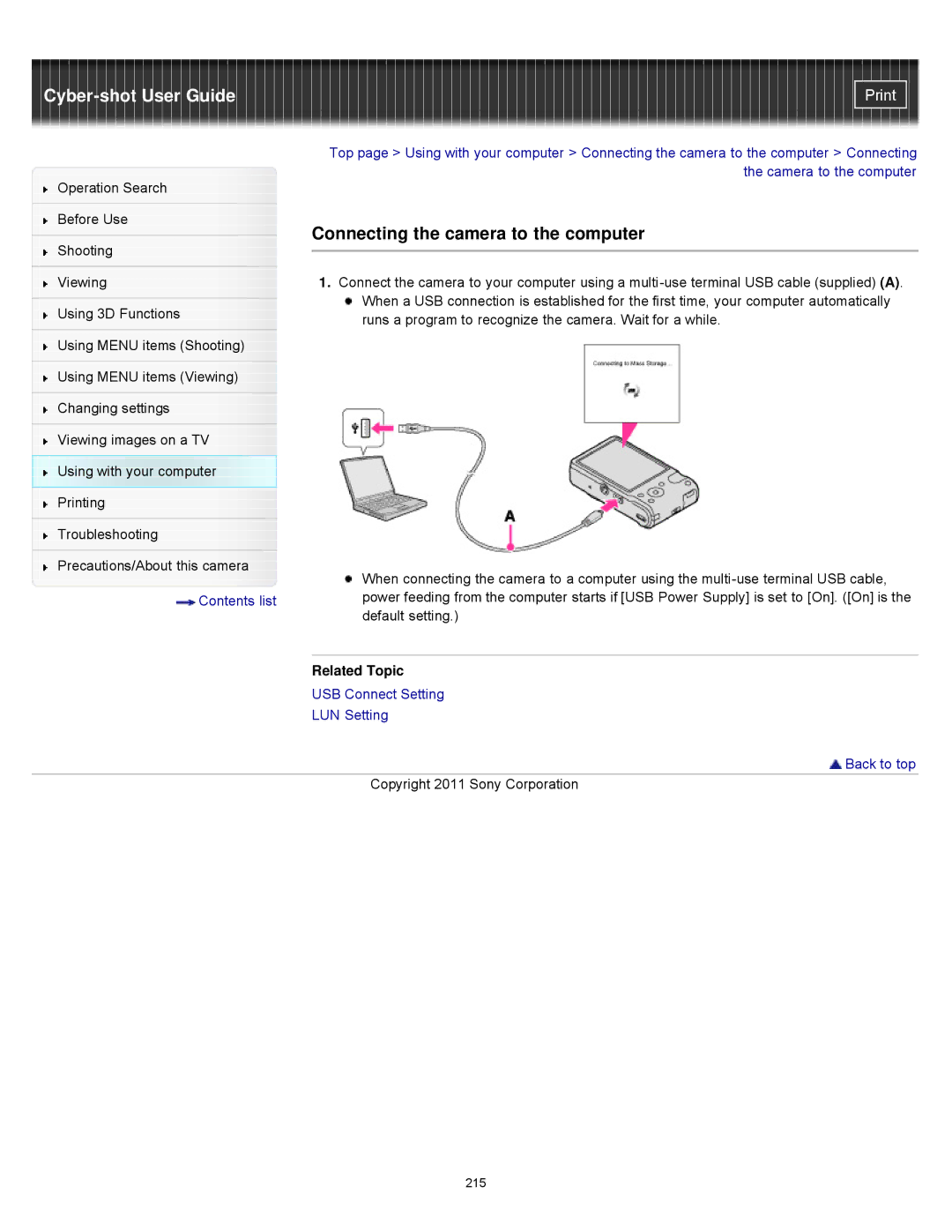Operation Search
Before Use
Shooting
Viewing
Using 3D Functions
Using MENU items (Shooting)
Using MENU items (Viewing)
Changing settings
Viewing images on a TV
Using with your computer
Printing
Troubleshooting
Precautions/About this camera
![]() Contents list
Contents list
Top page > Using with your computer > Connecting the camera to the computer > Connecting the camera to the computer
Connecting the camera to the computer
1.Connect the camera to your computer using a
When connecting the camera to a computer using the
Related Topic
USB Connect Setting
LUN Setting
 Back to top
Back to top
Copyright 2011 Sony Corporation
215