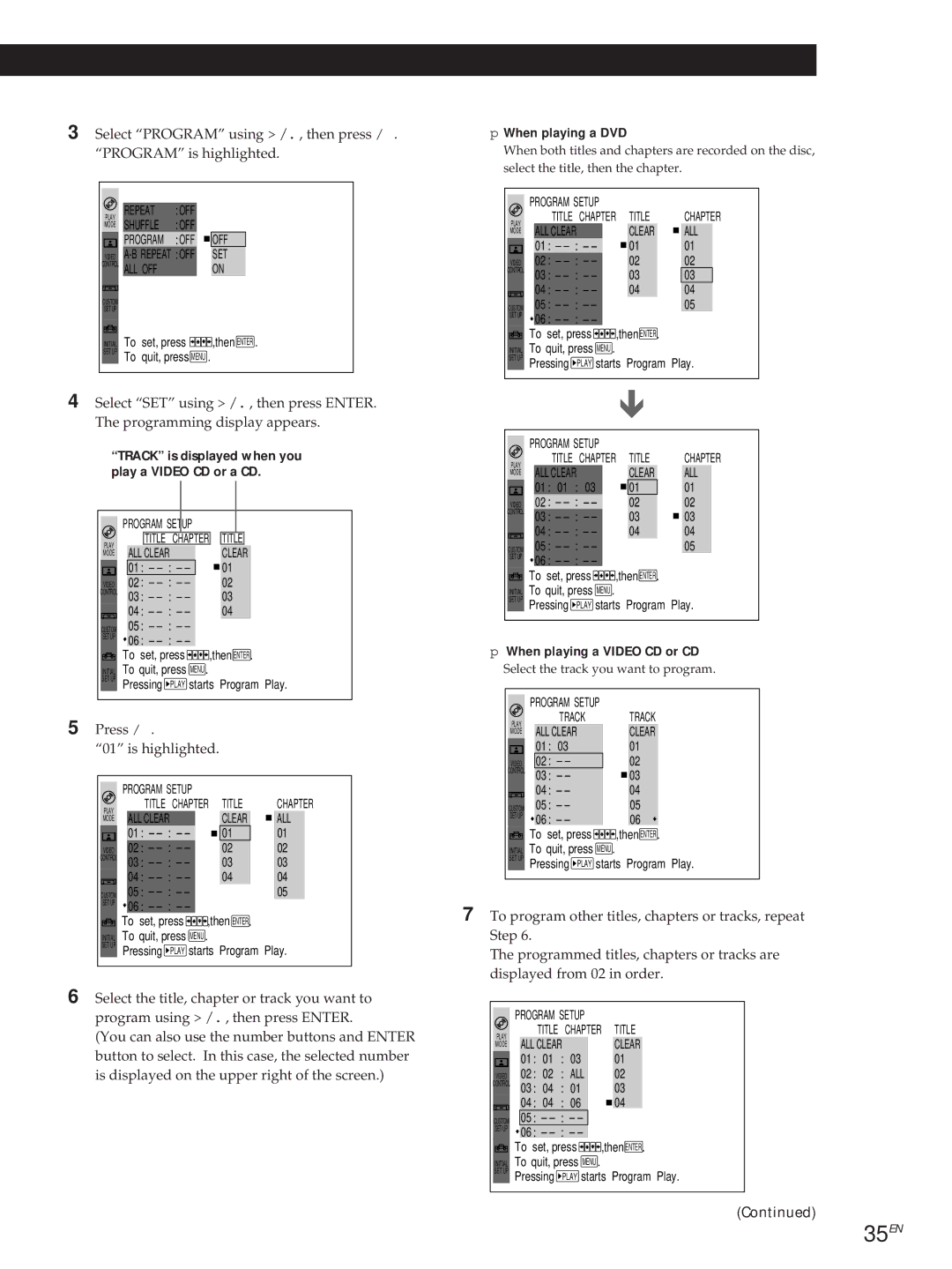DVP3980 specifications
The Sony DVP-3980 is a versatile and sleek DVD player that has been designed to deliver an exceptional home theater experience. Although it is an older model, it remains popular among consumers due to its functionality and performance. It demonstrates Sony's commitment to quality and innovation in the electronics market.One of the key features of the DVP-3980 is its ability to play a wide range of disc formats. It supports standard DVDs, DVD-R/RW, CD, CD-R/RW, and even MP3 CDs. This allows users to enjoy a plethora of media options, making it suitable for anyone with diverse viewing preferences. The player is also capable of upscaling standard DVDs to 1080p resolution, significantly enhancing picture quality on high-definition televisions. This upscaling technology ensures a clearer and more detailed image, offering users a more immersive viewing experience.
The DVP-3980 incorporates advanced playback features, such as fast and slow motion, frame-by-frame playback, and multi-angle viewing for DVDs that support this function. The user-friendly interface allows for easy navigation through various menus, ensuring that anyone can operate the player seamlessly. Moreover, the unit supports multiple audio formats, including Dolby Digital, ensuring high-quality sound alongside the enhanced visuals.
Connectivity is another strong suit of the DVP-3980, as it features both composite video outputs and component video outputs. This versatility allows users to connect the player to a variety of television sets, whether they are older models or newer high-definition ones. Additionally, it comes with S-Video output for improved picture quality when connecting to televisions that support it.
Another characteristic that contributes to the DVP-3980's appeal is its compact design. This sleek and modern unit can easily blend into any home entertainment system without taking up excessive space. Sony also emphasizes energy efficiency, making the DVP-3980 an environmentally friendly choice.
In conclusion, the Sony DVP-3980 remains a solid option for anyone looking for an affordable and reliable DVD player. With its extensive disc compatibility, excellent upscaling capabilities, and user-friendly features, it continues to hold its ground in an ever-evolving digital landscape. Whether you're enjoying a classic film or streaming your favorite music, the DVP-3980 promises quality performance for all your multimedia needs.