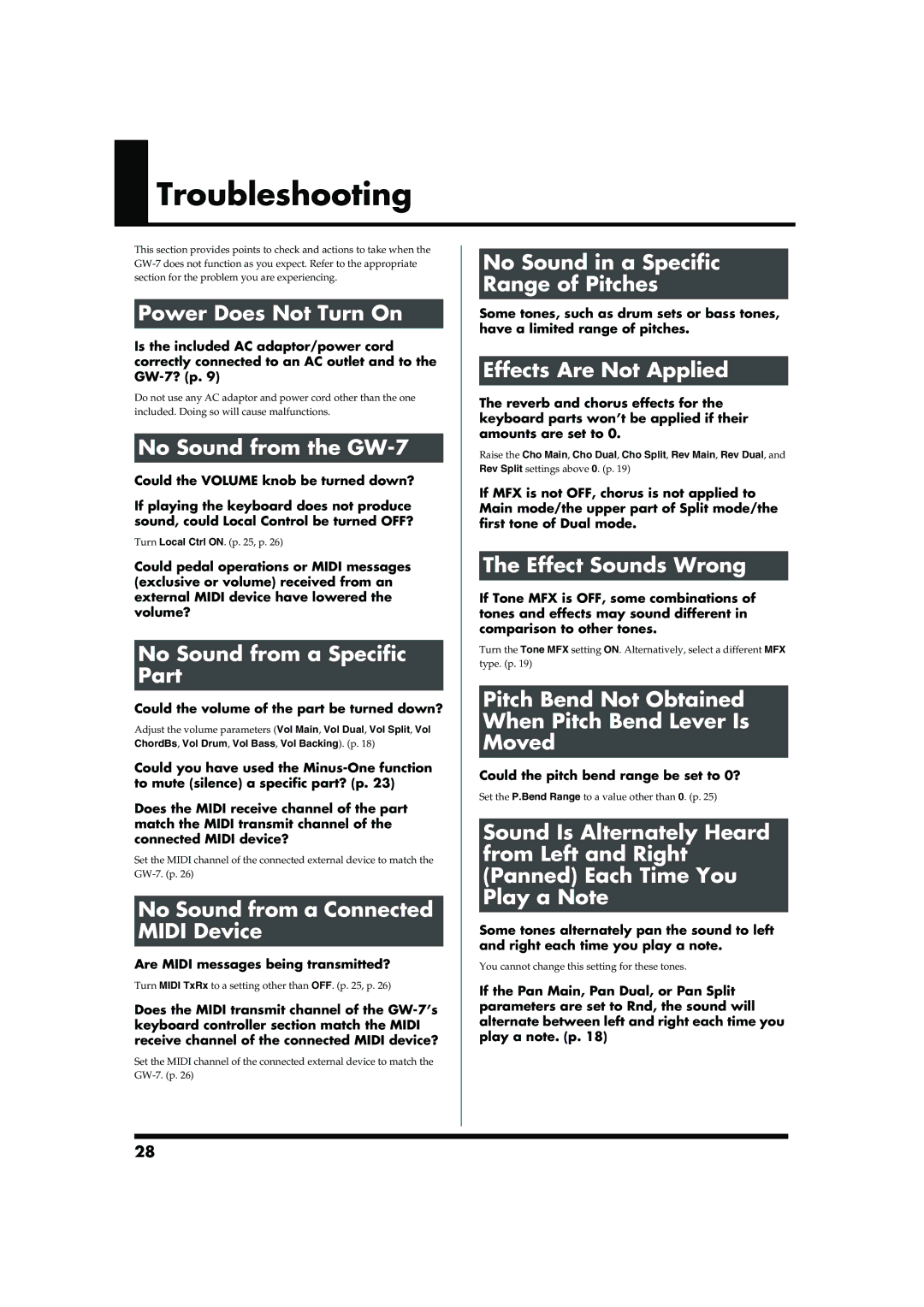Troubleshooting
Troubleshooting
This section provides points to check and actions to take when the
Power Does Not Turn On
Is the included AC adaptor/power cord correctly connected to an AC outlet and to the
Do not use any AC adaptor and power cord other than the one included. Doing so will cause malfunctions.
No Sound from the GW-7
Could the VOLUME knob be turned down?
If playing the keyboard does not produce sound, could Local Control be turned OFF?
Turn Local Ctrl ON. (p. 25, p. 26)
Could pedal operations or MIDI messages (exclusive or volume) received from an external MIDI device have lowered the volume?
No Sound from a Specific Part
Could the volume of the part be turned down?
Adjust the volume parameters (Vol Main, Vol Dual, Vol Split, Vol
ChordBs, Vol Drum, Vol Bass, Vol Backing). (p. 18)
Could you have used the
Does the MIDI receive channel of the part match the MIDI transmit channel of the connected MIDI device?
Set the MIDI channel of the connected external device to match the
No Sound from a Connected MIDI Device
Are MIDI messages being transmitted?
Turn MIDI TxRx to a setting other than OFF. (p. 25, p. 26)
Does the MIDI transmit channel of the
Set the MIDI channel of the connected external device to match the
No Sound in a Specific Range of Pitches
Some tones, such as drum sets or bass tones, have a limited range of pitches.
Effects Are Not Applied
The reverb and chorus effects for the keyboard parts won’t be applied if their amounts are set to 0.
Raise the Cho Main, Cho Dual, Cho Split, Rev Main, Rev Dual, and
Rev Split settings above 0. (p. 19)
If MFX is not OFF, chorus is not applied to Main mode/the upper part of Split mode/the first tone of Dual mode.
The Effect Sounds Wrong
If Tone MFX is OFF, some combinations of tones and effects may sound different in comparison to other tones.
Turn the Tone MFX setting ON. Alternatively, select a different MFX type. (p. 19)
Pitch Bend Not Obtained
When Pitch Bend Lever Is
Moved
Could the pitch bend range be set to 0?
Set the P.Bend Range to a value other than 0. (p. 25)
Sound Is Alternately Heard from Left and Right (Panned) Each Time You Play a Note
Some tones alternately pan the sound to left and right each time you play a note.
You cannot change this setting for these tones.
If the Pan Main, Pan Dual, or Pan Split parameters are set to Rnd, the sound will alternate between left and right each time you play a note. (p. 18)
28