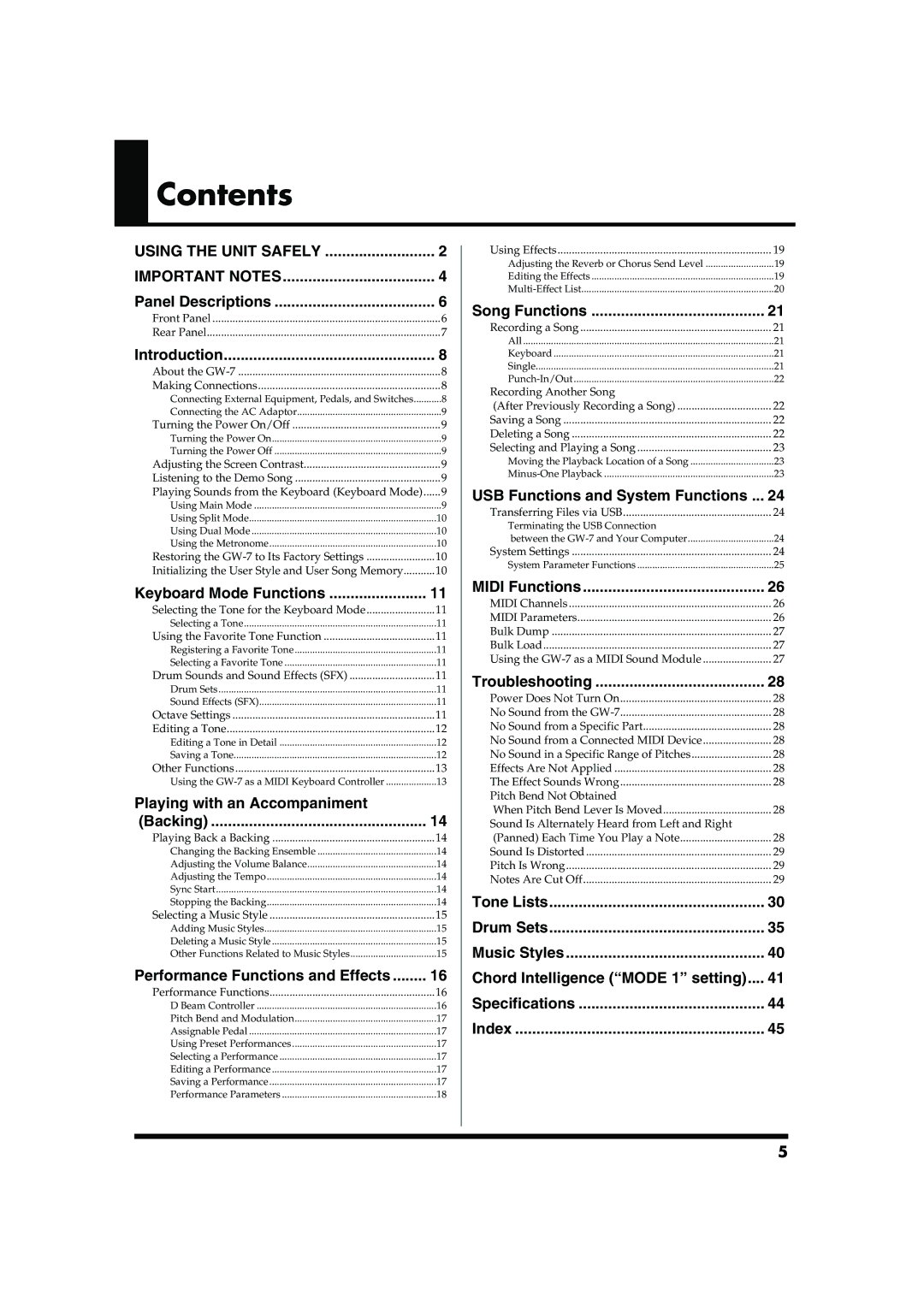Contents
Contents
USING THE UNIT SAFELY | 2 |
IMPORTANT NOTES | 4 |
Panel Descriptions | 6 |
Front Panel | 6 |
Rear Panel | 7 |
Introduction | 8 |
About the | 8 |
Making Connections | 8 |
Connecting External Equipment, Pedals, and Switches | 8 |
Connecting the AC Adaptor | 9 |
Turning the Power On/Off | 9 |
Turning the Power On | 9 |
Turning the Power Off | 9 |
Adjusting the Screen Contrast | 9 |
Listening to the Demo Song | 9 |
Playing Sounds from the Keyboard (Keyboard Mode) | 9 |
Using Main Mode | 9 |
Using Split Mode | 10 |
Using Dual Mode | 10 |
Using the Metronome | 10 |
Restoring the | 10 |
Initializing the User Style and User Song Memory | 10 |
Keyboard Mode Functions | 11 |
Selecting the Tone for the Keyboard Mode | 11 |
Selecting a Tone | 11 |
Using the Favorite Tone Function | 11 |
Registering a Favorite Tone | 11 |
Selecting a Favorite Tone | 11 |
Drum Sounds and Sound Effects (SFX) | 11 |
Drum Sets | 11 |
Sound Effects (SFX) | 11 |
Octave Settings | 11 |
Editing a Tone | 12 |
Editing a Tone in Detail | 12 |
Saving a Tone | 12 |
Other Functions | 13 |
Using the | 13 |
Playing with an Accompaniment |
|
(Backing) | 14 |
Playing Back a Backing | 14 |
Changing the Backing Ensemble | 14 |
Adjusting the Volume Balance | 14 |
Adjusting the Tempo | 14 |
Sync Start | 14 |
Stopping the Backing | 14 |
Selecting a Music Style | 15 |
Adding Music Styles | 15 |
Deleting a Music Style | 15 |
Other Functions Related to Music Styles | 15 |
Performance Functions and Effects | 16 |
Performance Functions | 16 |
D Beam Controller | 16 |
Pitch Bend and Modulation | 17 |
Assignable Pedal | 17 |
Using Preset Performances | 17 |
Selecting a Performance | 17 |
Editing a Performance | 17 |
Saving a Performance | 17 |
Performance Parameters | 18 |
Using Effects | 19 |
Adjusting the Reverb or Chorus Send Level | 19 |
Editing the Effects | 19 |
20 | |
Song Functions | 21 |
Recording a Song | 21 |
All | 21 |
Keyboard | 21 |
Single | 21 |
22 | |
Recording Another Song |
|
(After Previously Recording a Song) | 22 |
Saving a Song | 22 |
Deleting a Song | 22 |
Selecting and Playing a Song | 23 |
Moving the Playback Location of a Song | 23 |
23 | |
USB Functions and System Functions ... | 24 |
Transferring Files via USB | 24 |
Terminating the USB Connection |
|
between the | 24 |
System Settings | 24 |
System Parameter Functions | 25 |
MIDI Functions | 26 |
MIDI Channels | 26 |
MIDI Parameters | 26 |
Bulk Dump | 27 |
Bulk Load | 27 |
Using the | 27 |
Troubleshooting | 28 |
Power Does Not Turn On | 28 |
No Sound from the | 28 |
No Sound from a Specific Part | 28 |
No Sound from a Connected MIDI Device | 28 |
No Sound in a Specific Range of Pitches | 28 |
Effects Are Not Applied | 28 |
The Effect Sounds Wrong | 28 |
Pitch Bend Not Obtained |
|
When Pitch Bend Lever Is Moved | 28 |
Sound Is Alternately Heard from Left and Right |
|
(Panned) Each Time You Play a Note | 28 |
Sound Is Distorted | 29 |
Pitch Is Wrong | 29 |
Notes Are Cut Off | 29 |
Tone Lists | 30 |
Drum Sets | 35 |
Music Styles | 40 |
Chord Intelligence (“MODE 1” setting).... | 41 |
Specifications | 44 |
Index | 45 |
5