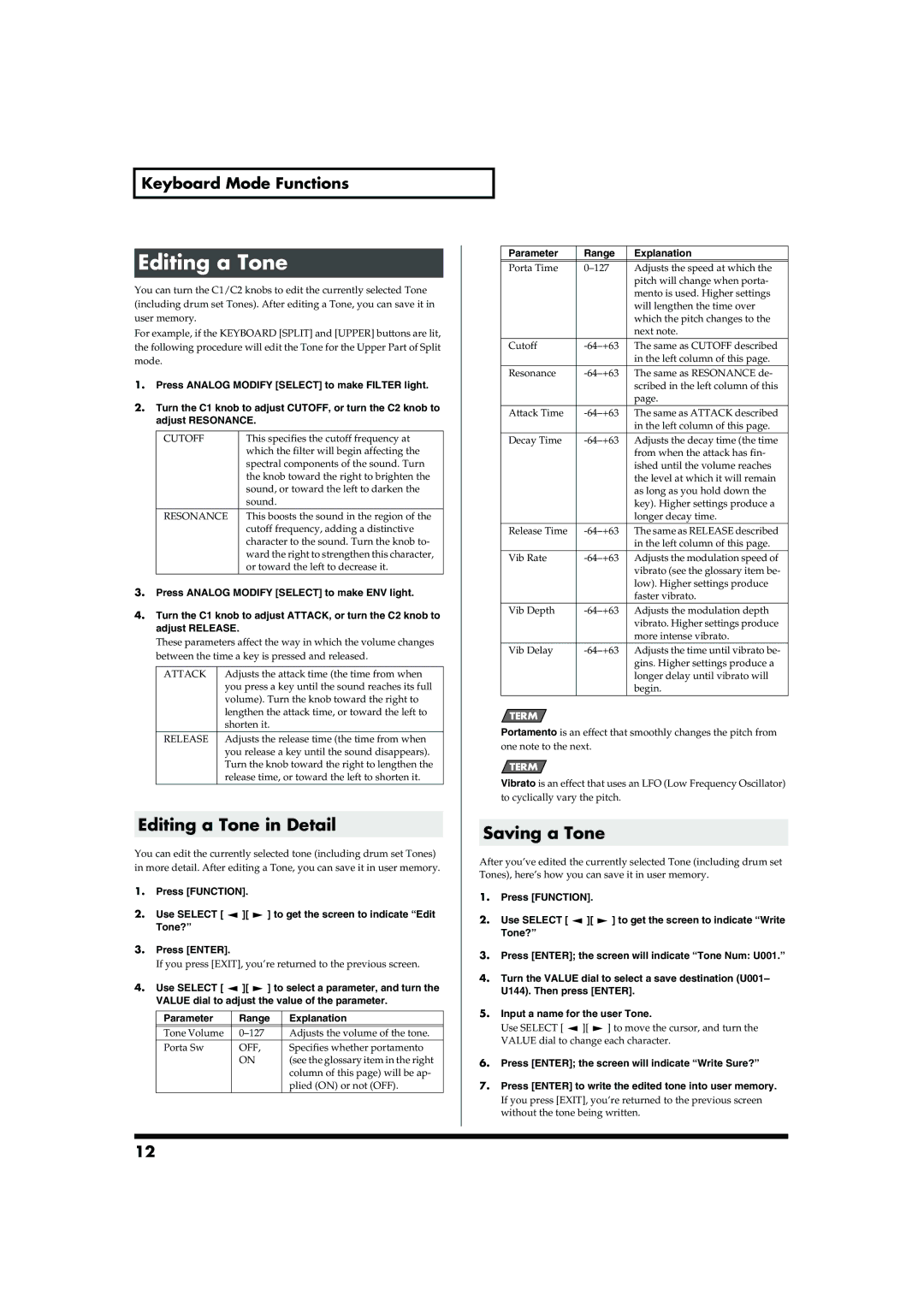Keyboard Mode Functions
Editing a Tone
You can turn the C1/C2 knobs to edit the currently selected Tone (including drum set Tones). After editing a Tone, you can save it in user memory.
For example, if the KEYBOARD [SPLIT] and [UPPER] buttons are lit, the following procedure will edit the Tone for the Upper Part of Split mode.
1.Press ANALOG MODIFY [SELECT] to make FILTER light.
2.Turn the C1 knob to adjust CUTOFF, or turn the C2 knob to adjust RESONANCE.
CUTOFF | This specifies the cutoff frequency at |
| which the filter will begin affecting the |
| spectral components of the sound. Turn |
| the knob toward the right to brighten the |
| sound, or toward the left to darken the |
| sound. |
RESONANCE | This boosts the sound in the region of the |
| cutoff frequency, adding a distinctive |
| character to the sound. Turn the knob to- |
| ward the right to strengthen this character, |
| or toward the left to decrease it. |
3.Press ANALOG MODIFY [SELECT] to make ENV light.
4.Turn the C1 knob to adjust ATTACK, or turn the C2 knob to adjust RELEASE.
These parameters affect the way in which the volume changes between the time a key is pressed and released.
ATTACK | Adjusts the attack time (the time from when |
| you press a key until the sound reaches its full |
| volume). Turn the knob toward the right to |
| lengthen the attack time, or toward the left to |
| shorten it. |
RELEASE | Adjusts the release time (the time from when |
| you release a key until the sound disappears). |
| Turn the knob toward the right to lengthen the |
| release time, or toward the left to shorten it. |
Editing a Tone in Detail
You can edit the currently selected tone (including drum set Tones) in more detail. After editing a Tone, you can save it in user memory.
1.Press [FUNCTION].
2.Use SELECT [ ![]() ][
][ ![]() ] to get the screen to indicate “Edit Tone?”
] to get the screen to indicate “Edit Tone?”
3.Press [ENTER].
If you press [EXIT], you’re returned to the previous screen.
4.Use SELECT [ ![]() ][
][ ![]() ] to select a parameter, and turn the VALUE dial to adjust the value of the parameter.
] to select a parameter, and turn the VALUE dial to adjust the value of the parameter.
Parameter | Range | Explanation |
|
|
|
Tone Volume | Adjusts the volume of the tone. | |
Porta Sw | OFF, | Specifies whether portamento |
| ON | (see the glossary item in the right |
|
| column of this page) will be ap- |
|
| plied (ON) or not (OFF). |
Parameter | Range | Explanation |
|
|
|
Porta Time | Adjusts the speed at which the | |
|
| pitch will change when porta- |
|
| mento is used. Higher settings |
|
| will lengthen the time over |
|
| which the pitch changes to the |
|
| next note. |
Cutoff | The same as CUTOFF described | |
|
| in the left column of this page. |
Resonance | The same as RESONANCE de- | |
|
| scribed in the left column of this |
|
| page. |
Attack Time | The same as ATTACK described | |
|
| in the left column of this page. |
Decay Time | Adjusts the decay time (the time | |
|
| from when the attack has fin- |
|
| ished until the volume reaches |
|
| the level at which it will remain |
|
| as long as you hold down the |
|
| key). Higher settings produce a |
|
| longer decay time. |
Release Time | The same as RELEASE described | |
|
| in the left column of this page. |
Vib Rate | Adjusts the modulation speed of | |
|
| vibrato (see the glossary item be- |
|
| low). Higher settings produce |
|
| faster vibrato. |
Vib Depth | Adjusts the modulation depth | |
|
| vibrato. Higher settings produce |
|
| more intense vibrato. |
Vib Delay | Adjusts the time until vibrato be- | |
|
| gins. Higher settings produce a |
|
| longer delay until vibrato will |
|
| begin. |
Portamento is an effect that smoothly changes the pitch from one note to the next.
Vibrato is an effect that uses an LFO (Low Frequency Oscillator) to cyclically vary the pitch.
Saving a Tone
After you’ve edited the currently selected Tone (including drum set Tones), here’s how you can save it in user memory.
1.Press [FUNCTION].
2.Use SELECT [ ![]() ][
][ ![]() ] to get the screen to indicate “Write Tone?”
] to get the screen to indicate “Write Tone?”
3.Press [ENTER]; the screen will indicate “Tone Num: U001.”
4.Turn the VALUE dial to select a save destination (U001– U144). Then press [ENTER].
5.Input a name for the user Tone.
Use SELECT [ ![]() ][
][ ![]() ] to move the cursor, and turn the VALUE dial to change each character.
] to move the cursor, and turn the VALUE dial to change each character.
6.Press [ENTER]; the screen will indicate “Write Sure?”
7.Press [ENTER] to write the edited tone into user memory.
If you press [EXIT], you’re returned to the previous screen without the tone being written.
12