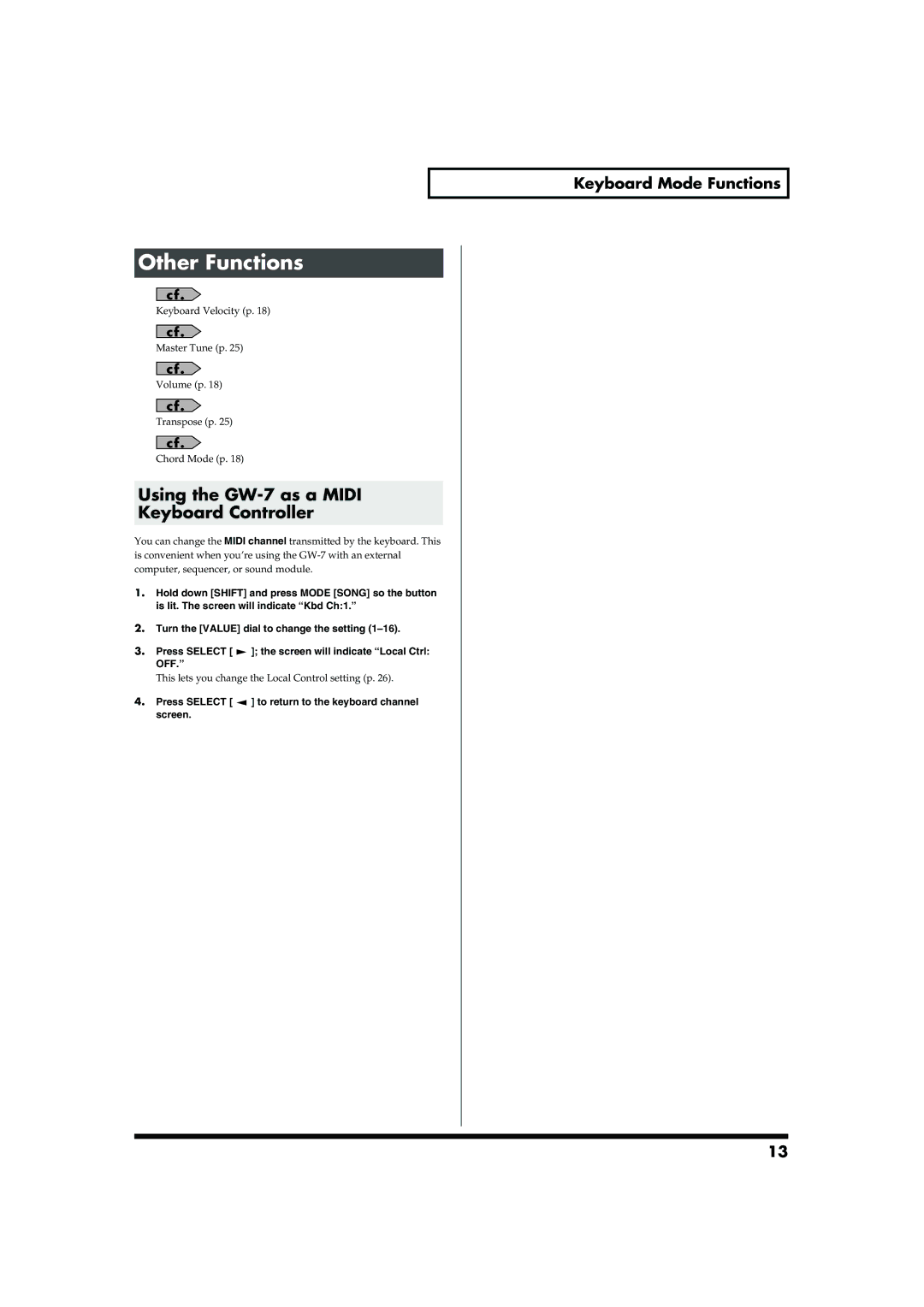Keyboard Mode Functions
Other Functions
Keyboard Velocity (p. 18)
Master Tune (p. 25)
Volume (p. 18)
Transpose (p. 25)
Chord Mode (p. 18)
Using the GW-7 as a MIDI
Keyboard Controller
You can change the MIDI channel transmitted by the keyboard. This is convenient when you’re using the
1.Hold down [SHIFT] and press MODE [SONG] so the button is lit. The screen will indicate “Kbd Ch:1.”
2.Turn the [VALUE] dial to change the setting
3.Press SELECT [ ![]() ]; the screen will indicate “Local Ctrl: OFF.”
]; the screen will indicate “Local Ctrl: OFF.”
This lets you change the Local Control setting (p. 26).
4.Press SELECT [  ] to return to the keyboard channel screen.
] to return to the keyboard channel screen.
13