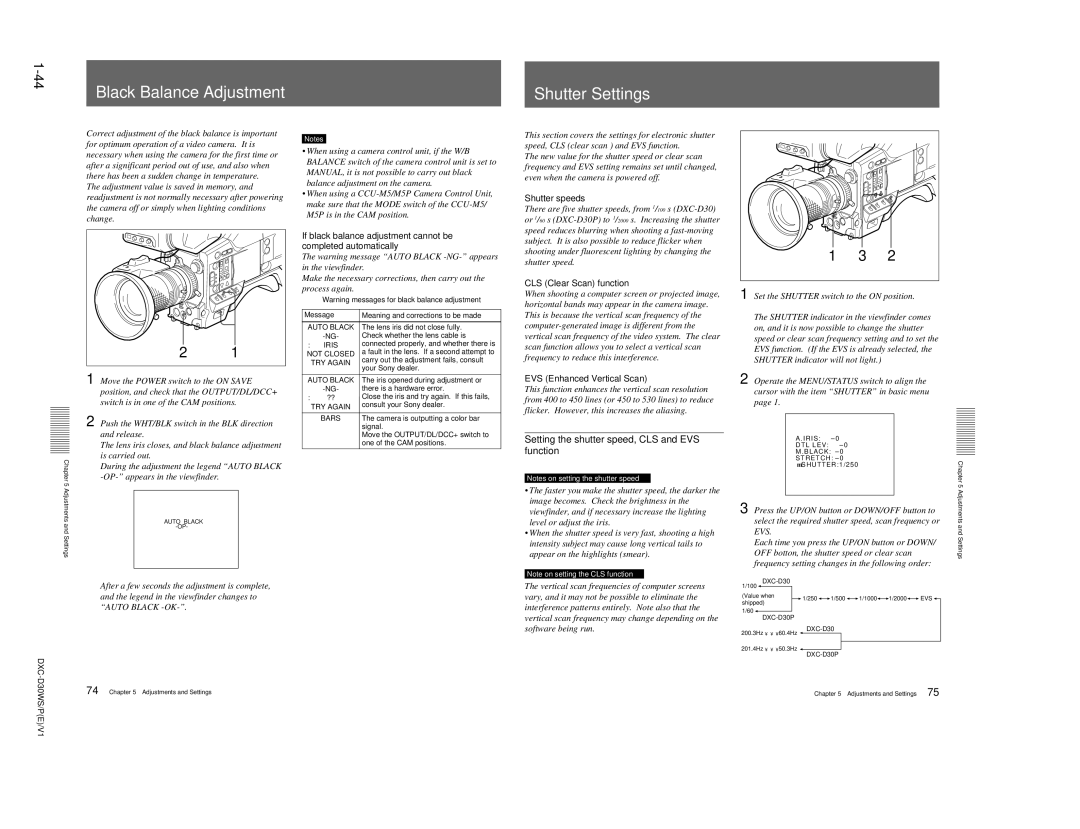DXC-D30WS, DXC-D30WSP specifications
The Sony DXC-D30WSP and DXC-D30WS are professional broadcast cameras known for delivering exceptional image quality, reliability, and versatility. Both models are part of Sony's renowned lineup of 3-chip CCD cameras, designed to meet the high demands of television production and video broadcasting.At the heart of the DXC-D30WSP and DXC-D30WS is a high-resolution 3CCD image sensor system. This technology allows for accurate color reproduction and enhanced sensitivity, making it suitable for various lighting conditions. The cameras produce vibrant images with low noise levels, ensuring that footage remains clear and detailed, even in challenging environments.
One of the standout features of these cameras is their adaptability. The DXC-D30WSP model is equipped with a wide range of interchangeable lenses, allowing operators to select the appropriate lens for their specific shooting needs. This flexibility is crucial for cinematographers and videographers who work on diverse projects, from documentaries to commercials.
The DXC-D30WS, which is similar in many ways to its counterpart, emphasizes ease of use with its ergonomic design and intuitive controls. This model is particularly well-suited for field work, as it is lightweight and portable, enabling easy transport without sacrificing performance. Both cameras have comprehensive connectivity options, including SDI and analog outputs, making them compatible with various production environments.
In terms of performance, the Sony DXC-D30WSP and DXC-D30WS feature enhanced digital signal processing. This technology optimizes image quality by improving sharpness, contrast, and color fidelity. In addition to standard recording formats, these cameras support multiple aspect ratios, making them versatile tools for filmmakers who want to achieve specific artistic visions.
Furthermore, both models include advanced white balance and exposure control features, allowing operators to fine-tune settings for optimal results. This precision is critical for maintaining consistent visual quality throughout a production.
In conclusion, the Sony DXC-D30WSP and DXC-D30WS are distinguished by their robust build quality, advanced imaging technologies, and user-friendly designs. They are ideal choices for professionals seeking reliable, high-performance cameras that can adapt to a wide range of shooting situations. Whether for broadcast television or independent filmmaking, these cameras remain a valuable asset in any production setup, ensuring that creators can capture stunning visuals with ease.