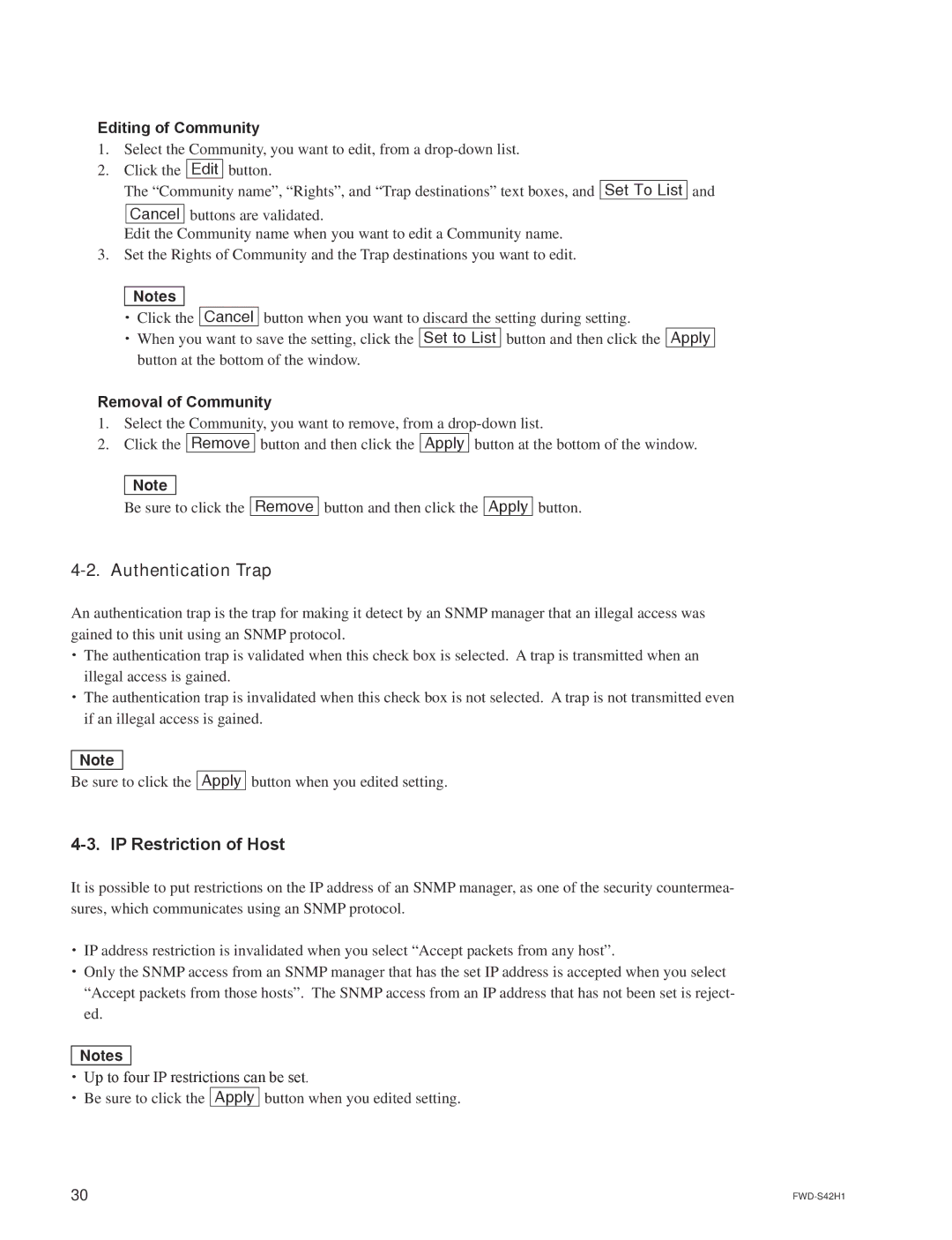Editing of Community
1.Select the Community, you want to edit, from a
2.Click the [EDIT] button.
The “Community name”, “Rights”, and “Trap destinations” text boxes, and [SETTOLIST] and
[CANCEL] buttons are validated.
Edit the Community name when you want to edit a Community name.
3.Set the Rights of Community and the Trap destinations you want to edit.
m
.Click the [CANCEL] button when you want to discard the setting during setting.
.When you want to save the setting, click the [SETTOLIST] button and then click the [APPLY] button at the bottom of the window.
Removal of Community
1.Select the Community, you want to remove, from a
2.Click the [REMOVE] button and then click the [APPLY] button at the bottom of the window.
n
Be sure to click the [REMOVE] button and then click the [APPLY] button.
4-2. Authentication Trap
An authentication trap is the trap for making it detect by an SNMP manager that an illegal access was gained to this unit using an SNMP protocol.
.The authentication trap is validated when this check box is selected. A trap is transmitted when an illegal access is gained.
.The authentication trap is invalidated when this check box is not selected. A trap is not transmitted even if an illegal access is gained.
n
Be sure to click the [APPLY] button when you edited setting.
4-3. IP Restriction of Host
It is possible to put restrictions on the IP address of an SNMP manager, as one of the security countermea- sures, which communicates using an SNMP protocol.
.IP address restriction is invalidated when you select “Accept packets from any host”.
.Only the SNMP access from an SNMP manager that has the set IP address is accepted when you select “Accept packets from those hosts”. The SNMP access from an IP address that has not been set is reject- ed.
m
.Up to four IP restrictions can be set.
.Be sure to click the [APPLY] button when you edited setting.
30 |
|