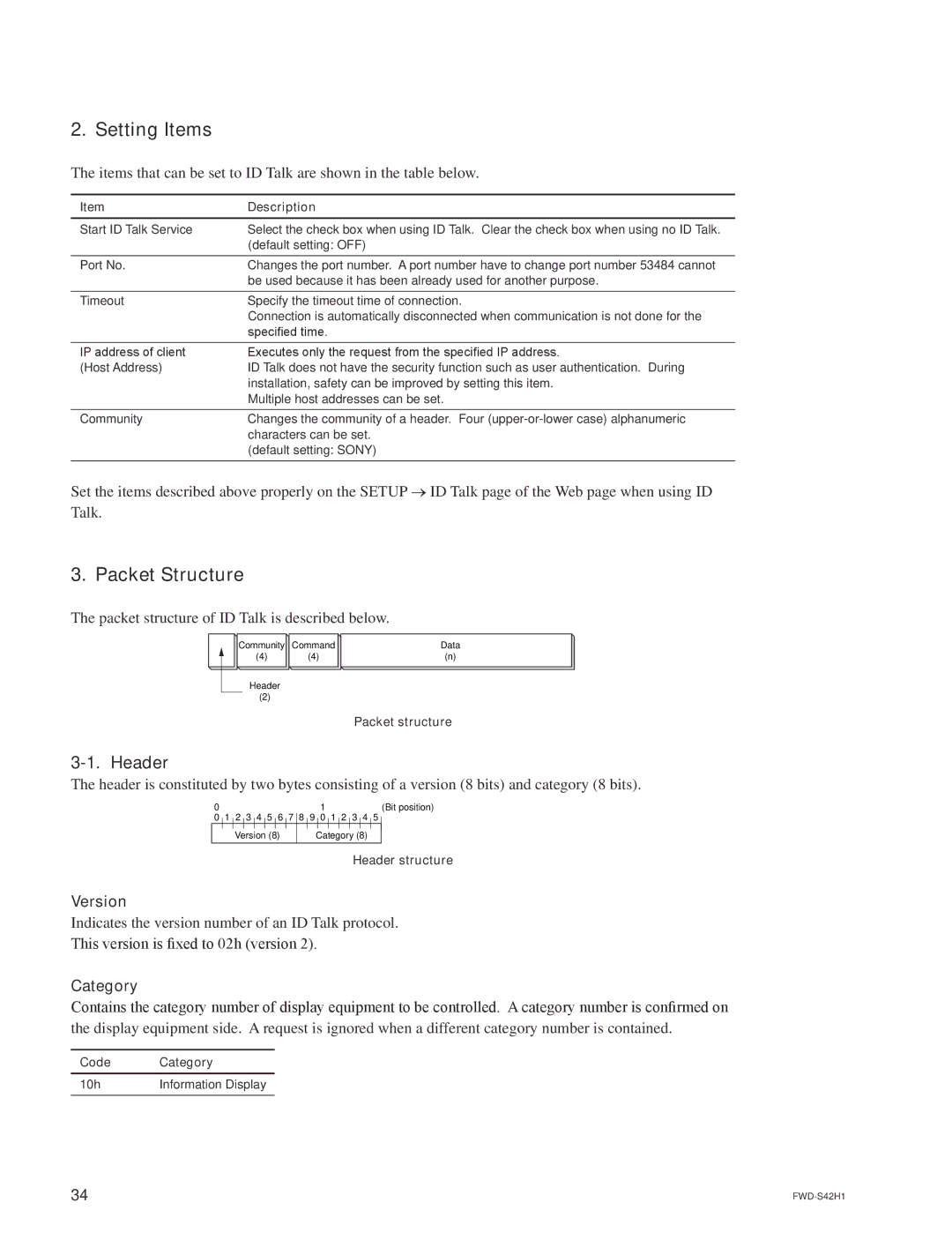2. Setting Items
The items that can be set to ID Talk are shown in the table below.
Item | Description |
Start ID Talk Service | Select the check box when using ID Talk. Clear the check box when using no ID Talk. |
| (default setting: OFF) |
|
|
Port No. | Changes the port number. A port number have to change port number 53484 cannot |
| be used because it has been already used for another purpose. |
Timeout | Specify the timeout time of connection. |
| Connection is automatically disconnected when communication is not done for the |
| specified time. |
|
|
IP address of client | Executes only the request from the specified IP address. |
(Host Address) | ID Talk does not have the security function such as user authentication. During |
| installation, safety can be improved by setting this item. |
| Multiple host addresses can be set. |
|
|
Community | Changes the community of a header. Four |
| characters can be set. |
| (default setting: SONY) |
|
|
Set the items described above properly on the SETUP → ID Talk page of the Web page when using ID Talk.
3. Packet Structure
The packet structure of ID Talk is described below.
Community Command
(4)(4)
Header
(2)
Data
(n)
Packet structure
3-1. Header
The header is constituted by two bytes consisting of a version (8 bits) and category (8 bits).
0 |
|
|
|
|
|
|
|
|
|
|
|
| 1 |
|
|
|
|
|
|
|
|
|
| (Bit position) | ||||||
0 |
| 1 |
| 2 |
| 3 |
| 4 |
| 5 |
| 6 |
| 7 | 8 |
| 9 |
| 0 |
| 1 |
| 2 |
| 3 |
| 4 |
| 5 |
|
|
|
|
|
|
|
|
|
|
|
|
|
|
|
| ||||||||||||||||
|
|
|
| Version (8) |
|
|
|
| Category (8) |
| ||||||||||||||||||||
Header structure
Version
Indicates the version number of an ID Talk protocol.
This version is fixed to 02h (version 2).
Category
Contains the category number of display equipment to be controlled. A category number is confirmed on the display equipment side. A request is ignored when a different category number is contained.
Code | Category |
10h | Information Display |
|
|
34 |
|