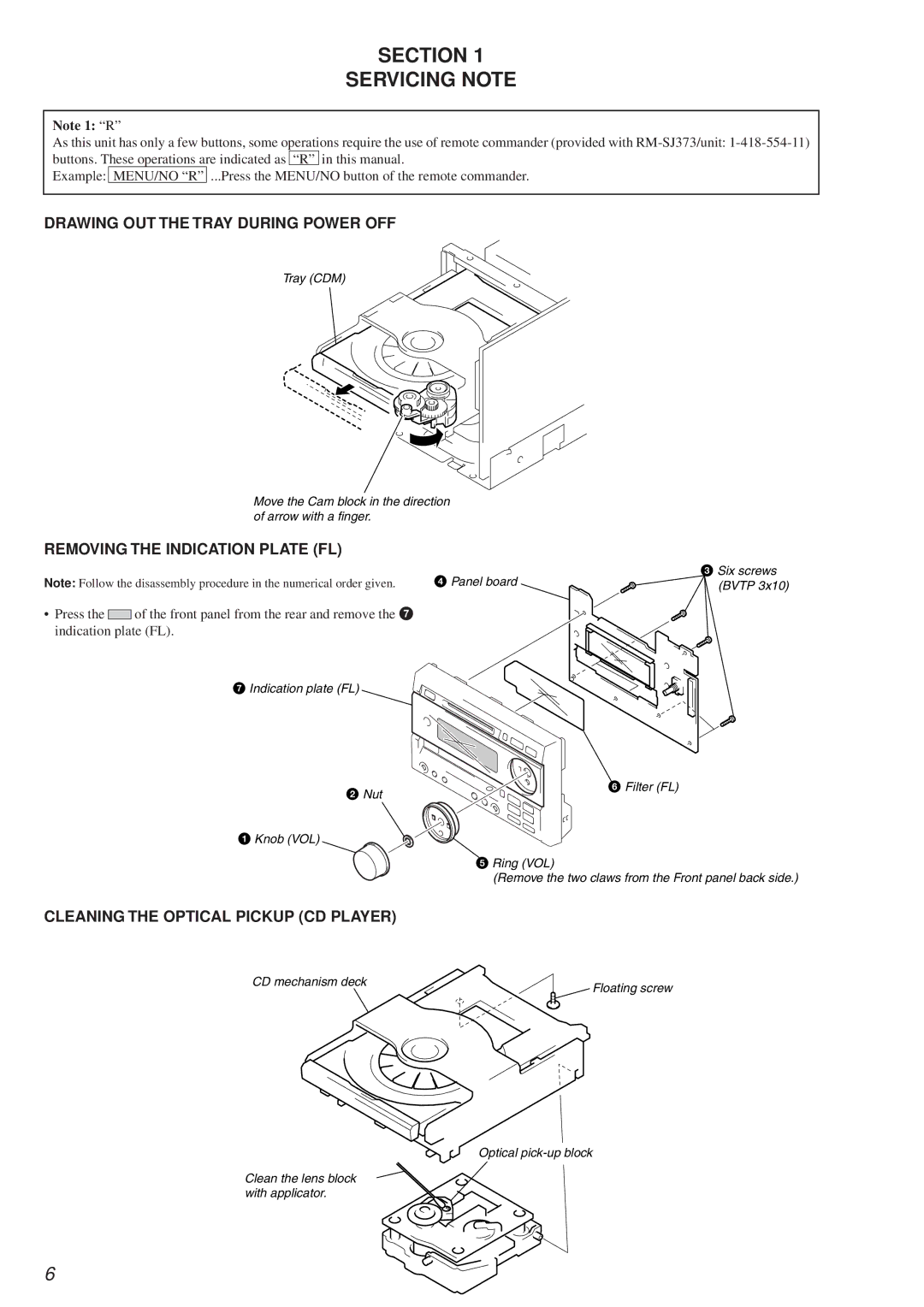Specifications
928-998-12
SELF-DIAGNOSIS Function
Items of Error History Mode Items and Contents
Flexible Circuit Board Repairing
AEP, UK
HK, SP, MY, AR, AUS, KR, JE
Diagrams
Table of Contents
Disassembly
Exploded Views
Section Servicing Note
Drawing OUT the Tray During Power OFF
Cleaning the Optical Pickup CD Player
Removing the Indication Plate FL
Service Position the Power Board
LED and Fluorescent Indicator Tube All Lit, Key Check Mode
Cold Reset
Hot Reset
Change-over of AM tuner Step between 9kHz and 10kHz
Aging Mode
Error History Display Mode
Reading the Mechanism Error History Display
Reading the BD Error History Display
JIG for Checking BD MD Board Waveform
IOP
TEO
Record Precedure
REC/PLAY
Checks Prior to Parts Replacement and Adjustments
Forced Reset
Main Board Component Side
Retry Cause Display Mode
Tuning +/MD/CD/TUNING +
Hexadecimal nBinary Conversion Table
Section General
Location of Parts and Controls
Front Panel
Page
Page
Section Disassembly
Case
Front Panel
Back Panel
Main Board and Power Transformer
CD Mechanism Deck
TRAY, Gear and CAM
CD Base Unit
Optical PICK-UP Section of CD KSS-213BA/F-NP
BD CD BOARD, Spindle Motor M101 and Sled Motor M102
MD Mechanism Deck
Set the shaft of Cam gear to
Over Write Head Optical PICK-UP of MD KMS-260B/J1N
Spindle Motor M901 and Sled Motor M902 MD
Setting the Test Mode
Section Test Mode
Precautions for USE of Test Mode
Exiting the Test Mode
Selecting the Test Mode
Display Contents Mark Group
MID
Operating the Continuous Playback Mode
Non-Volatile Memory Mode EEP Mode
OUT
Test Mode Displays
Functions of Other Buttons
Meanings of Other Displays
Section Electrical Adjustments
MD Section Parts Replacement and Adjustment
Precautions for Adjustments
Precautions for Checking Laser Diode Emissinon
Precautions for USE of Optical PICK- UP KMS-260B
Creating Continuously Recorded Disc
Checks Prior to Repairs
Temperature Compensation Offset Check
Laser Power Check
Specified Value
Focus Bias Check
Play Checking MO Error Rate Check
CD Error Rate Check
Self-Recording/playback Check
Laser Power Adjustment
Initial Setting of Adjustment Value
Temperature Compensation Offset Adjutment
Recording and Displaying the IOP Information
Traverse Adjustment
Check
Focus Bias Adjustment
Press the ENTER/YES R button, display EFB =
CD Auto Gain Control Output Level Adjustment
Error Rate Check
Auto Gain Control Output Level Adjustment
MO Auto Gain Control Output Level Adjustment
Curve Check
Adjusting Points and Connecting Points
CD Section
RF Level Check
HCD-MD373 Section Diagrams
Circuit Boards Location
Block Diagrams BD CD Section
HCD-MD373
BD MD /2
REC
D/A Converter
Main Section
BD CD Section
BD MD 2/2 Section
Waveforms BD CD Section
BD MD 1/2 Section
Main 3/3 Section
Printed Wiring Board BD CD Section
See page 40 for Circuit Boards Location
Main Board
Schematic Diagram BD CD Section
Printed Wiring Board BD MD Section
Semiconductor Location
Schematic Diagram BD MD /2
MD Digital Board
Schematic Diagram SP Section Printed Wiring Board SP Section
Printed Wiring Board Main Section
Schematic Diagram Main /3
See page 68 for IC Block Diagrams
HCD-MD373
HCD-MD373
Schematic Diagram MD Digital Section
See page 45 for Waveforms See page 67 for IC Block Diagrams
Printed Wiring Board MD Digital Section
Schematic Diagram AMP Section
Printed Wiring Board AMP Section
Schematic Diagram Panel Section
Printed Wiring Board Panel Section
Schematic Diagram Power Section
Printed Wiring Board Power Section
AEP, UK
Except AEP, UK Voltage Selector
Schematic Diagram Loading Section
Schematic Diagram BD Switch Section
Printed Wiring Board BD Switch Section
Printed Wiring Board Loading Section
IC Block Diagrams
BD MD Board 1/2 IC101 CXA2523AR
IC152 BH6511FS-E2
BD MD Board 2/2 IC121 CXD2654R
BD CD Board IC101 CXD2587Q
C103 CXA2568M-T6 MD Digital Board
IC153 LB1830M-S-TE-L
Main Board 3/3 IC171 LB1641
Main Board 1/3 IC302 MC14052B
Main Board 2/3 IC301 M62428AFP IC931 M62016L
IC101 Digital Signal Processor CXD2587Q Bdcd board
IC PIN Functions
AVSS0
Rfdc
Adio
Igen
IC101 RF Amplifier CXA2523AR Bdmd board
MNT2 Xbusy
MNT0 FOK
MNT1 Shck
MNT3 Sloc
RFI
Mvci
Avdd
Avss
Spfd
FS4
Sprd
Fgin
IC501 Master Control M30620ECFP-A21 Main board
Tuned
CD-RESET
Stereo
ST-CE
Section Exploded Views
Case and Front Panel Section
Chassis Section
59 #3
MD Mechanism Deck MDM-5A
113 110 107
125 126 106 105
MD Base Unit MBU-5A
CD Mechanism Deck CDM55A-5SBD32
252 254
CD Base Unit BU-5SBD32
255 256 257 253 254
258 251
CD Mechanism Deck CDM55C-5BD32
352 354
CD Base Unit BU-5BD32
355 356 357 353 354
358 351
Section Electrical Parts List AMP
AMP BD CD
BD CD BD MD
2SJ278MYTR
BD MD MD Digital
Inductor Chip
2SK1764KYTR Resistor
MD Digital Loading Main
Main
Terminal BOARD, Ground
Ground Terminal
EP1
EP2
Description Remark R402 249-417-11
Panel BOARD, Complete
Indicator TUBE, Fluorescent
Panel
Jack LINE-IN
Panel Power
PIN, Connector 7P
Switch Voltage Selestor
TRANSFORMER, SUB Power
SWITCH, Push 1 KEY
Hardware List
SCREW,PRECISION +P
Screw +B
Memo
HCD-MD373 Revision History