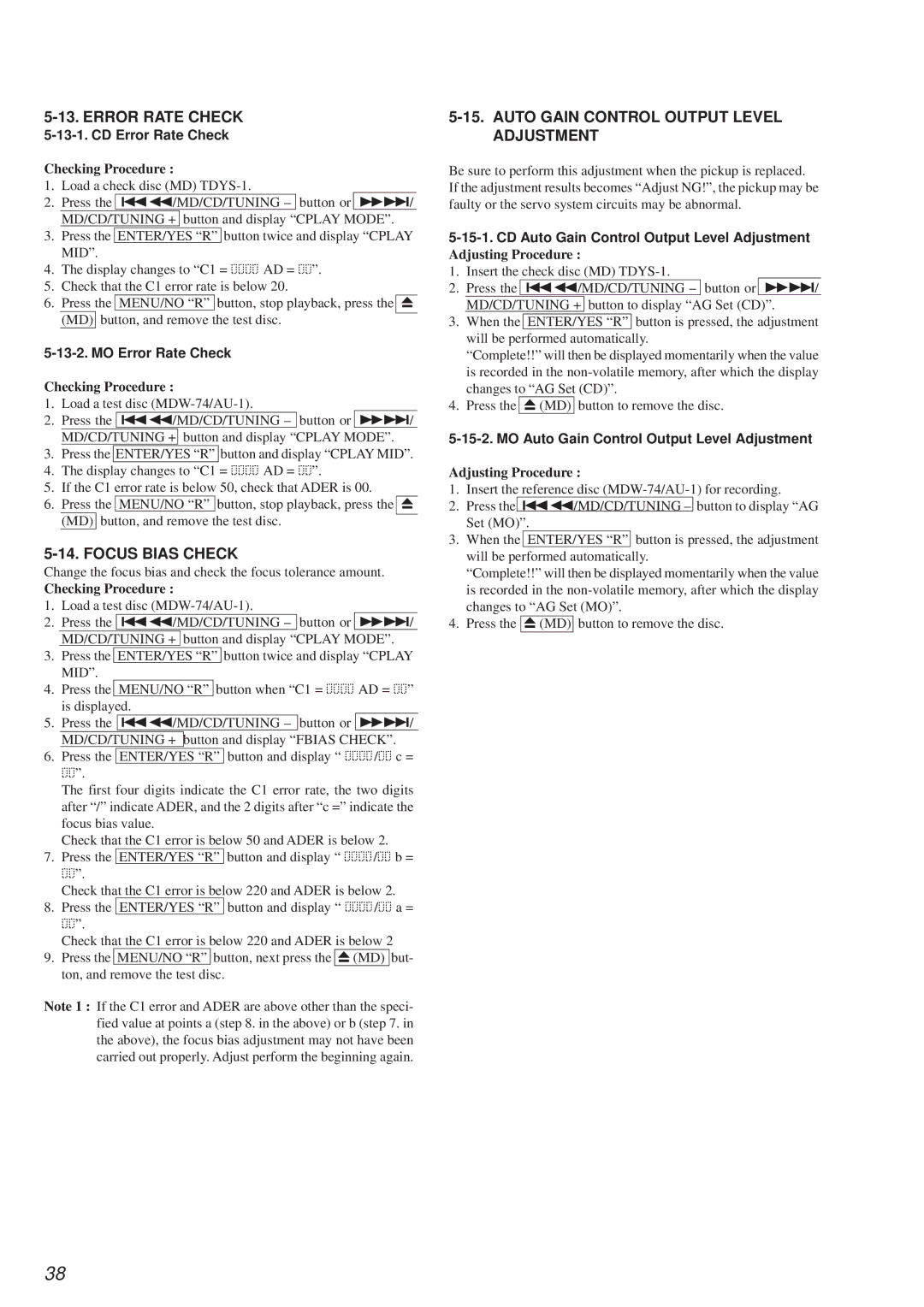HCD-MD373 specifications
The Sony HCD-MD373 is a compact mini audio system that offers an impressive blend of sound quality, versatility, and advanced technology, making it an ideal choice for audio enthusiasts and casual listeners alike. One of the standout features of the HCD-MD373 is its MiniDisc recorder/player, a legacy technology that allows users to record high-quality audio onto MiniDiscs, providing an alternative to traditional CDs and cassettes. This feature is particularly appealing for those looking to capture live music or create personalized playlists.Another notable aspect of the HCD-MD373 is its integrated CD player, which supports a variety of formats including CD, CD-R, and CD-RW. This versatility means that users can enjoy their favorite albums without the hassle of switching devices. The audio system also includes a built-in AM/FM tuner, enabling users to easily tune into their favorite radio stations and enjoy live broadcasts.
The HCD-MD373 is equipped with a powerful amplifier that delivers impressive sound output, complemented by its two-way speaker system. The speakers provide a rich audio experience with clear highs and deep lows, making it suitable for various music genres, from classical to contemporary. The system also features a bass boost function that enhances low-frequency sounds, allowing for a more immersive listening experience.
In terms of connectivity, the HCD-MD373 offers multiple inputs and outputs, including audio line-in, headphone jacks, and a digital optical output. These features make it easy to connect external devices such as MP3 players, smartphones, or even home theater systems. Additionally, the audio system supports various playback options, including shuffle and repeat modes, providing enhanced flexibility for users.
The design of the HCD-MD373 is sleek and modern, with a compact form factor that allows it to fit seamlessly into any living space. Its user-friendly interface, complete with an LCD display, makes it easy to navigate and control playback settings. Overall, the Sony HCD-MD373 is a testament to Sony's commitment to quality audio experiences, combining innovative features, robust technology, and elegant design into a single, powerful audio system. Whether enjoying a quiet evening at home or hosting a gathering with friends, the HCD-MD373 is sure to deliver satisfying sound and performance.