Location of controls
1
2
3
4
5
6
7
8
9
0 qaqs
Refer to the pages listed for details.
1DISPLAY RELEASE 122 Disc Tray 173 TIMER dial and TIMER indicator, PUSH START/STOP button 32To operate the Cooking Timer.
4 Clock Display Window 95 Receptor for the remote control6 CLOCK button 9To set the clock.
7 MODE/SCREEN SIZE button 13,15To set the screen mode, and to set the FM mode.
8 TV MENU button 12, 30To change the screen settings.
9 ENTER button 9,To set the audio emphasis.
qa VOLUME +/– buttons 13,To watch the AUDIO/VIDEO INPUT.
qd qf qg qh qj qkql w; wa ws12-13 15-16 18-19 w; u (Play/Pause) button 17-19 wa TV CH/PRESET –, .(Previous)/ + ,>(Next) button 13, 16, 18, 22–, m(Fast reverse)/+, M(Fast forward) button 9, 15, 18
wd
*There is a tactile dot on the VOLUME + and ubuttons.qg TV buttonTo turn on the TV.
qh DVD button 17To turn on the player.
qj RADIO ON/BAND buttonTo turn on the radio.
qk OFF button 13, 15, 17To turn off the AUX/TV/DVD/Radio unit.
ql x (Stop) buttonTo select a TV channel, to tune in a preset station, to select the item during TV MENU operation, or to adjust the screen settings.
ws RADIO TUNE/TIME SETTo tune in a desired radio station or to set the clock.
This can also be used in slow playback mode.
wd Monitor 1210